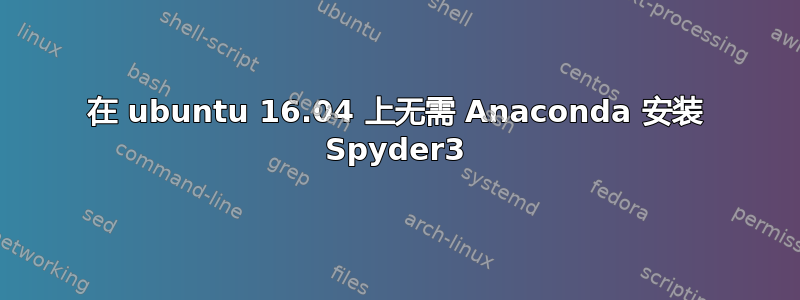
(我尝试遵循这里。我不能使用 Anaconda)
sudo apt-get install spyder3
安装 150MB 的好东西。然后,我这样做:
pip install -U spyder
然后我就这么做了
spyder3
我得到:
Traceback (most recent call last):
File "/usr/local/lib/python3.6/dist-packages/spyder/utils/external/lockfile.py", line 150, in lock
symlink(str(os.getpid()), self.name)
FileExistsError: [Errno 17] File exists: '4809' -> '/home/me/.config/spyder-py3/spyder.lock'## Heading ##
During handling of the above exception, another exception occurred:
Traceback (most recent call last):
File "/usr/local/lib/python3.6/dist-packages/spyder/utils/external/lockfile.py", line 177, in lock
kill(int(pid), 0)
ProcessLookupError: [Errno 3] No such process
During handling of the above exception, another exception occurred:
Traceback (most recent call last):
File "/usr/local/lib/python3.6/dist-packages/spyder/app/start.py", line 118, in main
lock_created = lock.lock()
File "/usr/local/lib/python3.6/dist-packages/spyder/utils/external/lockfile.py", line 196, in lock
rmlink(self.name)
PermissionError: [Errno 13] Permission denied: '/home/me/.config/spyder-py3/spyder.lock'
During handling of the above exception, another exception occurred:
Traceback (most recent call last):
File "/usr/local/lib/python3.6/dist-packages/qtpy/__init__.py", line 148, in <module>
from PySide import __version__ as PYSIDE_VERSION # analysis:ignore
ModuleNotFoundError: No module named 'PySide'
During handling of the above exception, another exception occurred:
Traceback (most recent call last):
File "/usr/local/bin/spyder3", line 11, in <module>
sys.exit(main())
File "/usr/local/lib/python3.6/dist-packages/spyder/app/start.py", line 138, in main
from spyder.app import mainwindow
File "/usr/local/lib/python3.6/dist-packages/spyder/app/mainwindow.py", line 49, in <module>
requirements.check_qt()
File "/usr/local/lib/python3.6/dist-packages/spyder/requirements.py", line 39, in check_qt
import qtpy
File "/usr/local/lib/python3.6/dist-packages/qtpy/__init__.py", line 154, in <module>
raise PythonQtError('No Qt bindings could be found')
qtpy.PythonQtError: No Qt bindings could be found
Error in sys.excepthook:
Traceback (most recent call last):
File "/usr/lib/python3/dist-packages/apport_python_hook.py", line 63, in apport_excepthook
from apport.fileutils import likely_packaged, get_recent_crashes
File "/usr/lib/python3/dist-packages/apport/__init__.py", line 5, in <module>
from apport.report import Report
File "/usr/lib/python3/dist-packages/apport/report.py", line 30, in <module>
import apport.fileutils
File "/usr/lib/python3/dist-packages/apport/fileutils.py", line 23, in <module>
from apport.packaging_impl import impl as packaging
File "/usr/lib/python3/dist-packages/apport/packaging_impl.py", line 23, in <module>
import apt
File "/usr/lib/python3/dist-packages/apt/__init__.py", line 23, in <module>
import apt_pkg
ModuleNotFoundError: No module named 'apt_pkg'
Original exception was:
Traceback (most recent call last):
File "/usr/local/lib/python3.6/dist-packages/spyder/utils/external/lockfile.py", line 150, in lock
symlink(str(os.getpid()), self.name)
FileExistsError: [Errno 17] File exists: '4809' -> '/home/me/.config/spyder-py3/spyder.lock'
During handling of the above exception, another exception occurred:
Traceback (most recent call last):
File "/usr/local/lib/python3.6/dist-packages/spyder/utils/external/lockfile.py", line 177, in lock
kill(int(pid), 0)
ProcessLookupError: [Errno 3] No such process
During handling of the above exception, another exception occurred:
Traceback (most recent call last):
File "/usr/local/lib/python3.6/dist-packages/spyder/app/start.py", line 118, in main
lock_created = lock.lock()
File "/usr/local/lib/python3.6/dist-packages/spyder/utils/external/lockfile.py", line 196, in lock
rmlink(self.name)
PermissionError: [Errno 13] Permission denied: '/home/me/.config/spyder-py3/spyder.lock'
During handling of the above exception, another exception occurred:
Traceback (most recent call last):
File "/usr/local/lib/python3.6/dist-packages/qtpy/__init__.py", line 148, in <module>
from PySide import __version__ as PYSIDE_VERSION # analysis:ignore
ModuleNotFoundError: No module named 'PySide'
During handling of the above exception, another exception occurred:
Traceback (most recent call last):
File "/usr/local/bin/spyder3", line 11, in <module>
sys.exit(main())
File "/usr/local/lib/python3.6/dist-packages/spyder/app/start.py", line 138, in main
from spyder.app import mainwindow
File "/usr/local/lib/python3.6/dist-packages/spyder/app/mainwindow.py", line 49, in <module>
requirements.check_qt()
File "/usr/local/lib/python3.6/dist-packages/spyder/requirements.py", line 39, in check_qt
import qtpy
File "/usr/local/lib/python3.6/dist-packages/qtpy/__init__.py", line 154, in <module>
raise PythonQtError('No Qt bindings could be found')
qtpy.PythonQtError: No Qt bindings could be found
答案1
经过反复尝试,我可以提出以下建议:
sudo apt-get install python3-pip python3-pyqt4 \
python3-pyqt5 python3-pyqt5.qtsvg python3-pyqt5.qtwebkit
sudo pip3 install -U spyder
结果:您已安装 Spyder3,并且其关于Spyder窗口包含
Spyder 3.2.4
...
Linux 上的 Python 3.5.2 64 位、Qt 5.5.1、PyQt5 5.5.1
在干净的 Ubuntu 16.04.3 LTS amd64 安装上进行测试。


