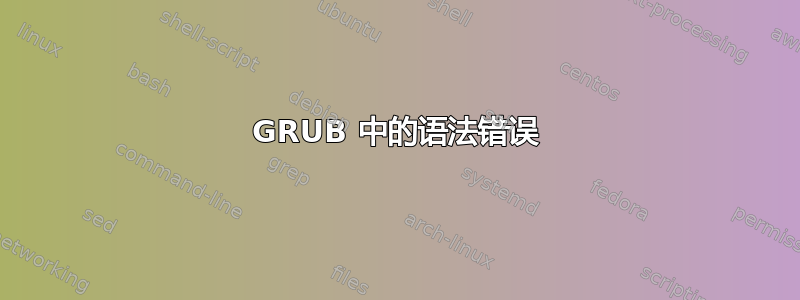
我使用 GRUB Customizer 已有一段时间了,它可以轻松地为双启动 Ubuntu 和 Remix OS 添加条目。现在,出于某种原因,我无法在那里保存我的更改,因为它返回此错误:
请查看下面的命令行输出。如果您认为这是 Grub Customizer 的一个错误,请在以下位置创建一个https://launchpad.net/grub-customizer!通常 Grub Customizer 应该可以防止出现此类错误。
failed running 'grub-mkconfig -o "/boot/grub/grub.cfg"' output:
Generating grub configuration file ...
using custom appearance settings
Found background image: /home/chris/Pictures/GRUB.jpg
Found linux image: /boot/vmlinuz-4.13.0-26-generic
Found initrd image: /boot/initrd.img-4.13.0-26-generic
Found linux image: /boot/vmlinuz-4.10.0-42-generic
Found initrd image: /boot/initrd.img-4.10.0-42-generic
Found linux image: /boot/vmlinuz-4.10.0-40-generic
Found initrd image: /boot/initrd.img-4.10.0-40-generic
Found linux image: /boot/vmlinuz-4.10.0-38-generic
Found initrd image: /boot/initrd.img-4.10.0-38-generic
Found linux image: /boot/vmlinuz-4.10.0-37-generic
Found initrd image: /boot/initrd.img-4.10.0-37-generic
Found linux image: /boot/vmlinuz-4.10.0-28-generic
Found initrd image: /boot/initrd.img-4.10.0-28-generic
Adding boot menu entry for EFI firmware configuration
error: syntax error.
error: Incorrect command.
error: syntax error.
Syntax error at line 406
Syntax errors are detected in generated GRUB config file.
Ensure that there are no errors in /etc/default/grub
and /etc/grub.d/* files or please file a bug report with
/boot/grub/grub.cfg.new file attached.
done
文件/etc/default/grub如下:
# If you change this file, run 'update-grub' afterwards to update
# /boot/grub/grub.cfg.
# For full documentation of the options in this file, see:
# info -f grub -n 'Simple configuration'
GRUB_DEFAULT="Ubuntu"
#GRUB_HIDDEN_TIMEOUT="0"
GRUB_HIDDEN_TIMEOUT_QUIET="true"
GRUB_TIMEOUT="10"
GRUB_DISTRIBUTOR="`lsb_release -i -s 2> /dev/null || echo Debian`"
GRUB_CMDLINE_LINUX_DEFAULT="quiet splash"
GRUB_CMDLINE_LINUX=""
# Uncomment to enable BadRAM filtering, modify to suit your needs
# This works with Linux (no patch required) and with any kernel that obtains
# the memory map information from GRUB (GNU Mach, kernel of FreeBSD ...)
#GRUB_BADRAM="0x01234567,0xfefefefe,0x89abcdef,0xefefefef"
# Uncomment to disable graphical terminal (grub-pc only)
#GRUB_TERMINAL="console"
# The resolution used on graphical terminal
# note that you can use only modes which your graphic card supports via VBE
# you can see them in real GRUB with the command `vbeinfo'
GRUB_GFXMODE="1366x768x24"
# Uncomment if you don't want GRUB to pass "root=UUID=xxx" parameter to Linux
#GRUB_DISABLE_LINUX_UUID="true"
# Uncomment to disable generation of recovery mode menu entries
#GRUB_DISABLE_RECOVERY="true"
# Uncomment to get a beep at grub start
#GRUB_INIT_TUNE="480 440 1"
GRUB_SAVEDEFAULT="false"
export GRUB_COLOR_NORMAL="black/black"
export GRUB_COLOR_HIGHLIGHT="light-cyan/light-gray"
export GRUB_MENU_PICTURE="/home/chris/Pictures/GRUB.jpg"
#GRUB_THEME=
GRUB_FONT="/boot/grub/unicode.pf2"
请帮忙。我在网上搜索了很多,但找不到解决办法。


