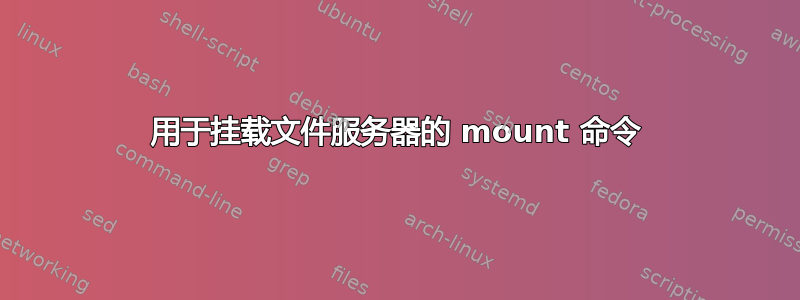
我正在将网络存储安装到本地 Ubuntu 机器上。我对 mount 命令有疑问。
我正在使用此命令在本地 ubuntu 机器上安装网络存储
sudo mount server-name /mnt -o username=XXX,uid=mylocalusername
还有一个选项 -t ,它告诉我们文件系统的类型。我是否必须事先知道存储服务器的文件系统才能填写 -t 类型选项?
使用上述命令,存储服务器已挂载,现在我使用
df -HT
在存储服务器前面显示的类型现在是cifs。
这是否意味着存储服务器文件系统是 cifs?
谢谢
答案1
你不可以必须知道文件系统类型。来自man mount:
mount [-fnrsvw] [-t fstype] [-o options] device dir
其中[-t fstype]是可选参数,并且:
-t, --types fstype
The argument following the -t is used to indicate the filesystem
type. The filesystem types which are currently supported depend
on the running kernel. See /proc/filesystems and /lib/mod‐
ules/$(uname -r)/kernel/fs for a complete list of the filesys‐
tems. The most common are ext2, ext3, ext4, xfs, btrfs, vfat,
sysfs, proc, nfs and cifs.
是的,文件系统类型是韋斯并且安装自动检测到。


