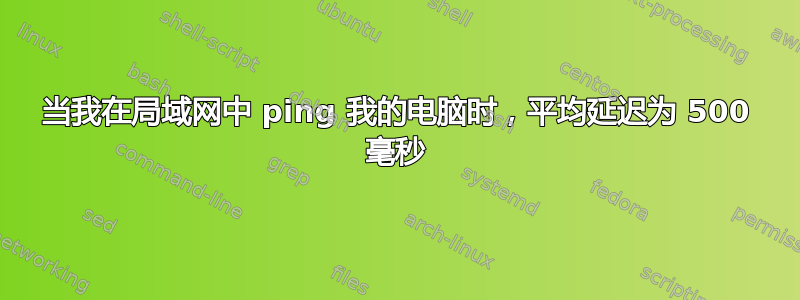
在我的网络中,我有一个通过 wifi 连接的 Raspberry pi,还有一台运行全新安装的 Ubuntu 17.10 的 PC Optiplex 5050,它与网络适配器 D-LINK DWA-548/EU 连接。当我从树莓派 ping 到 PC 时,平均延迟为 500 毫秒。另一方面,当我从 PC ping 到树莓派时,平均延迟小于 10 毫秒。我在两者中测试了下载速度(speedtest-cli),结果相同。我不知道我的 PC 是否存在硬件或驱动程序问题
有关无线 pci 卡的更多详细信息,请使用 lshw -class network lspci rfkill list all
root@zed-home:/home/tza# lshw -class network
*-network
description: Interface réseau sans fil
produit: RT5392 PCIe Wireless Network Adapter
fabriquant: Ralink corp.
identifiant matériel: 0
information bus: pci@0000:02:00.0
nom logique: wlp2s0
version: 00
numéro de série: 40:9b:cd:02:ed:48
bits: 32 bits
horloge: 33MHz
fonctionnalités: pm msi pciexpress bus_master cap_list ethernet physical wireless
configuration: broadcast=yes driver=rt2800pci driverversion=4.13.0-38-generic firmware=0.40 ip=192.168.1.52 latency=0 link=yes multicast=yes wireless=IEEE 802.11
ressources: irq:16 mémoire:f7100000-f710ffff
*-network
description: Ethernet interface
produit: Ethernet Connection (5) I219-V
fabriquant: Intel Corporation
identifiant matériel: 1f.6
information bus: pci@0000:00:1f.6
nom logique: enp0s31f6
version: 00
numéro de série: 50:9a:4c:31:e0:99
capacité: 1Gbit/s
bits: 32 bits
horloge: 33MHz
fonctionnalités: pm msi bus_master cap_list ethernet physical tp 10bt 10bt-fd 100bt 100bt-fd 1000bt-fd autonegotiation
configuration: autonegotiation=on broadcast=yes driver=e1000e driverversion=3.2.6-k firmware=0.1-4 latency=0 link=no multicast=yes port=twisted pair
ressources: irq:124 mémoire:f7200000-f721ffff
root@zed-home:/home/tza# lspci
00:00.0 Host bridge: Intel Corporation Device 591f (rev 05)
00:01.0 PCI bridge: Intel Corporation Skylake PCIe Controller (x16) (rev 05)
00:14.0 USB controller: Intel Corporation 200 Series PCH USB 3.0 xHCI Controller
00:14.2 Signal processing controller: Intel Corporation 200 Series PCH Thermal Subsystem
00:16.0 Communication controller: Intel Corporation 200 Series PCH CSME HECI #1
00:17.0 SATA controller: Intel Corporation 200 Series PCH SATA controller [AHCI mode]
00:1d.0 PCI bridge: Intel Corporation 200 Series PCH PCI Express Root Port #9 (rev f0)
00:1f.0 ISA bridge: Intel Corporation 200 Series PCH LPC Controller (Q270)
00:1f.2 Memory controller: Intel Corporation 200 Series PCH PMC
00:1f.3 Audio device: Intel Corporation 200 Series PCH HD Audio
00:1f.4 SMBus: Intel Corporation 200 Series PCH SMBus Controller
00:1f.6 Ethernet controller: Intel Corporation Ethernet Connection (5) I219-V
01:00.0 VGA compatible controller: NVIDIA Corporation GP108 (rev a1)
01:00.1 Audio device: NVIDIA Corporation GP108 High Definition Audio Controller (rev a1)
02:00.0 Network controller: Ralink corp. RT5392 PCIe Wireless Network Adapter
root@zed-home:/home/tza# rfkill list all
0: phy0: Wireless LAN
Soft blocked: no
Hard blocked: no
root@zed-home:/home/tza#
答案1
解决方案是编辑 default-wifi-powersave-on.conf
/etc/NetworkManager/conf.d/default-wifi-powersave-on.conf
并将 wifi.powersave = 3 更改为 wifi.powersave = 0
来源:https://ubuntuforums.org/showthread.php?t=2333291


