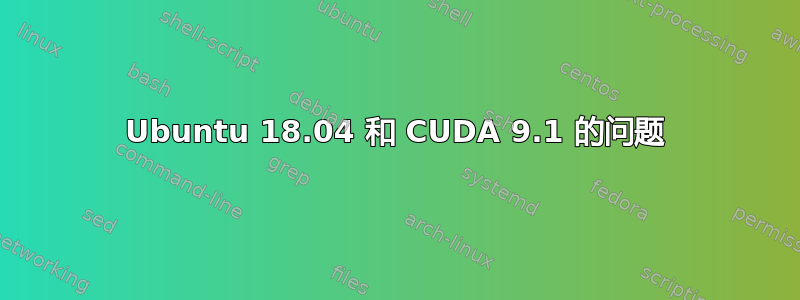
我按照说明进行操作https://docs.nvidia.com/cuda/cuda-installation-guide-linux/index.html#mandatory-post。在“2.6. 下载 NVIDIA CUDA 工具包”步骤中,没有 Ubuntu 18.04 的选项,因此我选择了 Ubuntu 17.04。但在“7.1.2. POWER9 设置”步骤中,我创建了服务文件作为示例,但在路径中找到
/var/run/nvidia-persistenced
没有名为
nvidia-persistenced.pid
运行命令后:
$ sudo systemctl enable nvidia-persistenced
终端显示:
The unit files have no installation config (WantedBy, RequiredBy, Also, Alias
settings in the [Install] section, and DefaultInstance for template units).
This means they are not meant to be enabled using systemctl.
Possible reasons for having this kind of units are:
1) A unit may be statically enabled by being symlinked from another unit's
.wants/ or .requires/ directory.
2) A unit's purpose may be to act as a helper for some other unit which has
a requirement dependency on it.
3) A unit may be started when needed via activation (socket, path, timer,
D-Bus, udev, scripted systemctl call, ...).
4) In case of template units, the unit is meant to be enabled with some
instance name specified.
此外,还有另一个关于 nvidia 的错误。当我尝试运行
$ nvidia-或时$ nvidia-smi,总是显示no command和NVIDIA-SMI has failed because it couldn't communicate with the NVIDIA driver. Make sure that the latest NVIDIA driver is installed and running.
我认为我正确安装了 CUDA 和 CUDA 驱动程序,因为当我安装它们两个时没有显示错误。所以我认为 nvidia-persistenced 可能有问题。
我已经阅读了另一个问题如何启用 nvidia-persistenced.service?,但似乎并没有解决问题。


