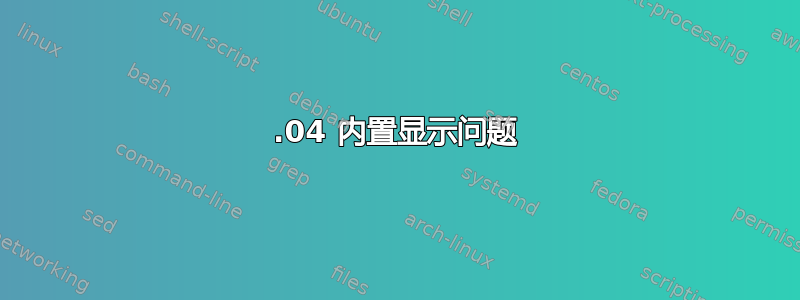
我在使用 Ubuntu 18.04 时遇到了问题,两天前一切正常,但我刚刚将笔记本电脑连接到一些外部显示器,但我的内置屏幕却无法打开。
我可以在 Gnome 的显示设置中看到屏幕,但无法将状态更改为启用/禁用。
使用xrandr -q给我:
Screen 0: minimum 320 x 200, current 3840 x 1080, maximum 8192 x 8192
eDP-1 connected 1920x1080+0+0 (normal left inverted right x axis y axis) 344mm x 193mm
1920x1080 60.01*+ 60.01 59.97 59.96 59.93
1680x1050 59.95 59.88
1600x1024 60.17
1400x1050 59.98
1600x900 59.99 59.94 59.95 59.82
1280x1024 60.02
1440x900 59.89
1400x900 59.96 59.88
1280x960 60.00
1440x810 60.00 59.97
1368x768 59.88 59.85
1360x768 59.80 59.96
1280x800 59.99 59.97 59.81 59.91
1152x864 60.00
1280x720 60.00 59.99 59.86 59.74
1024x768 60.04 60.00
960x720 60.00
928x696 60.05
896x672 60.01
1024x576 59.95 59.96 59.90 59.82
960x600 59.93 60.00
960x540 59.96 59.99 59.63 59.82
800x600 60.00 60.32 56.25
840x525 60.01 59.88
864x486 59.92 59.57
800x512 60.17
700x525 59.98
800x450 59.95 59.82
640x512 60.02
720x450 59.89
700x450 59.96 59.88
640x480 60.00 59.94
720x405 59.51 58.99
684x384 59.88 59.85
680x384 59.80 59.96
640x400 59.88 59.98
576x432 60.06
640x360 59.86 59.83 59.84 59.32
512x384 60.00
512x288 60.00 59.92
480x270 59.63 59.82
400x300 60.32 56.34
432x243 59.92 59.57
320x240 60.05
360x202 59.51 59.13
320x180 59.84 59.32
DP-1 disconnected (normal left inverted right x axis y axis)
HDMI-1 disconnected (normal left inverted right x axis y axis)
DP-2 disconnected (normal left inverted right x axis y axis)
HDMI-2 disconnected (normal left inverted right x axis y axis)
DP-2-1 connected 1920x1080+1920+0 (normal left inverted right x axis y axis) 476mm x 267mm
1920x1080 60.00*+ 50.00 59.94
1680x1050 59.88
1600x900 75.00 60.00
1280x1024 75.02 70.00 60.02
1440x900 59.90
1366x768 59.79
1152x864 75.00
1280x720 60.00 50.00 59.94
1024x768 75.03 70.07 60.00
832x624 74.55
800x600 72.19 75.00 60.32 56.25
720x576 50.00
720x480 60.00 59.94
640x480 75.00 72.81 60.00 59.94
720x400 70.08
DP-2-2 connected primary 1920x1080+0+0 (normal left inverted right x axis y axis) 476mm x 267mm
1920x1080 60.00*+ 50.00 59.94
1680x1050 59.88
1600x900 75.00 60.00
1280x1024 75.02 70.00 60.02
1440x900 59.90
1366x768 59.79
1152x864 75.00
1280x720 60.00 50.00 59.94
1024x768 75.03 70.07 60.00
832x624 74.55
800x600 72.19 75.00 60.32 56.25
720x576 50.00
720x480 60.00 59.94
640x480 75.00 72.81 60.00 59.94
720x400 70.08
DP-2-3 disconnected (normal left inverted right x axis y axis)
尝试通过 xrandr () 启用屏幕xrandr --output eDP-1 --auto产生以下结果:
对我来说,它看起来像屏幕现在已启用,但也已成为屏幕 2 的镜像显示,因此为“1 2”。
系统信息:
OS: Ubuntu 18.04 LTS x86_64
Host: ThinkPad T580
Kernel: 4.15.0-22-generic
Resolution: 1920x1080, 1920x1080, 1920x1080
DE: GNOME 3.28.1
WM: GNOME Shell
CPU: Intel i5-8250U (8) @ 3.400GHz
GPU: Intel UHD Graphics 620
Memory: 2517MiB / 7477MiB
如果有人能帮助我或者给我指明正确的方向,那将会有很大的帮助。
如果您需要更多信息,请直接询问。
谢谢!



