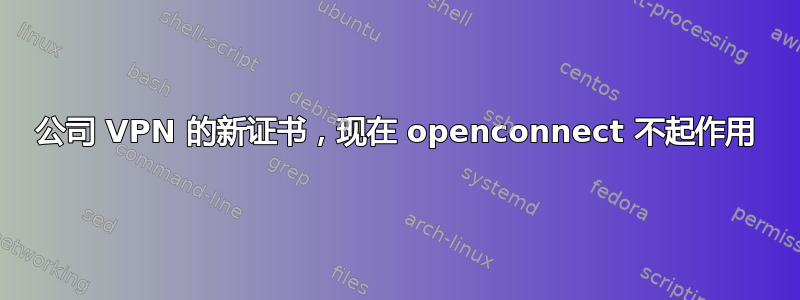
因此,由于工作中的“升级”,我们获得了新的 VPN 证书。它是自签名的,不再有效。以下是系统日志:
openconnect[6002]: Connected to xxx:443
openconnect[6002]: SSL negotiation with xxx
openconnect[6002]: Server certificate verify failed: signer not found
openconnect[6002]: Connected to HTTPS on xxx
openconnect[6002]: Got CONNECT response: HTTP/1.1 200 OK
openconnect[6002]: CSTP connected. DPD 300, Keepalive 30
NetworkManager[1273]: Set up DTLS failed; using SSL instead
openconnect[6002]: Connected as 192.168.0.160, using SSL
openconnect[6002]: SIOCSIFMTU: Operation not permitted
NetworkManager[1273]: <info> [1537565026.6078] vpn-connection[0x55ab83c186c0,a0614dc2-f483-4dc9-87d4-7b9ac4169d31,"company",0]: VPN connection: (IP Config Get) reply received.
NetworkManager[1273]: <info> [1537565026.6106] vpn-connection[0x55ab83c186c0,a0614dc2-f483-4dc9-87d4-7b9ac4169d31,"company",7:(vpn0)]: VPN connection: (IP4 Config Get) reply received
NetworkManager[1273]: <warn> [1537565026.6107] vpn-connection[0x55ab83c186c0,a0614dc2-f483-4dc9-87d4-7b9ac4169d31,"company",7:(vpn0)]: invalid IP4 config received!
NetworkManager[1273]: <warn> [1537565026.6107] vpn-connection[0x55ab83c186c0,a0614dc2-f483-4dc9-87d4-7b9ac4169d31,"company",7:(vpn0)]: VPN connection: did not receive valid IP config information
NetworkManager[1273]: <info> [1537565026.6129] vpn-connection[0x55ab83c186c0,a0614dc2-f483-4dc9-87d4-7b9ac4169d31,"company",0]: VPN plugin: state changed: started (4)
NetworkManager[1273]: <info> [1537565026.6133] vpn-connection[0x55ab83c186c0,a0614dc2-f483-4dc9-87d4-7b9ac4169d31,"company",0]: VPN plugin: state changed: stopping (5)
NetworkManager[1273]: <info> [1537565026.6134] vpn-connection[0x55ab83c186c0,a0614dc2-f483-4dc9-87d4-7b9ac4169d31,"company",0]: VPN plugin: state changed: stopped (6)
我看到“未找到签名者”错误,但它越过该错误,变为“收到无效的 IP4 配置!”这是怎么回事?我该如何修复它?
或者更好的是,告诉 openconnect 信任自签名证书。
答案1
有一种解决方法是在连接时使用 --servercert 选项:
在终端输入
sudo openconnect --protocol=gp <hostaddress>
并收到消息:
Certificate from VPN server "serverhost" failed verification.
Reason: signer not found To trust this server in future, perhaps
add this to your command line: --servercert pin-sha256:serverfingerprint
Enter 'sì' to accept, 'no' to abort; anything else to view:
然后最后在命令行选项中使用指纹:
openconnect --servercert=sha1:26cfbcdefg... [usual arguments]
或者
openconnect --servercert=sha256:a8cfbcdedeadbeefdeadbeeffg... [usual arguments]


