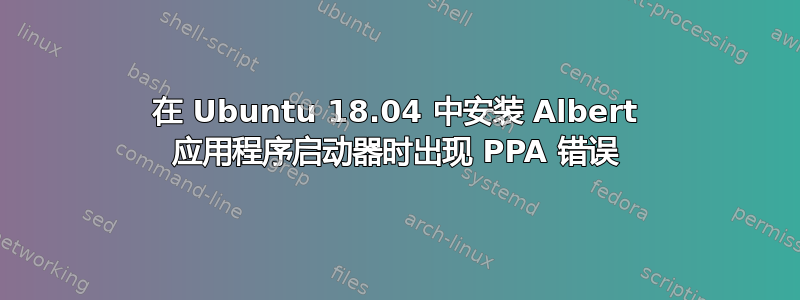
我尝试了这两个命令并出现了一些错误:
sudo add-apt-repository ppa:flexiondotorg/albertAn amazing, desktop environment agnostic, omnilauncher. https://github.com/ManuelSchneid3r/albert More info: https://launchpad.net/~flexiondotorg/+archive/ubuntu/albert Press [ENTER] to continue or Ctrl-c to cancel adding it. Ign:1 http://dl.google.com/linux/chrome/deb stable InRelease Hit:2 http://dl.google.com/linux/chrome/deb stable Release Hit:4 http://mirror.dhakacom.com/ubuntu-archive bionic InRelease Get:5 http://mirror.dhakacom.com/ubuntu-archive bionic-updates InRelease [88.7 kB] Ign:6 http://ppa.launchpad.net/flexiondotorg/albert/ubuntu bionic InRelease Get:7 http://mirror.dhakacom.com/ubuntu-archive bionic-backports InRelease [74.6 kB] Get:8 http://mirror.dhakacom.com/ubuntu-archive bionic-security InRelease [83.2 kB] Hit:9 http://ppa.launchpad.net/noobslab/apps/ubuntu bionic InRelease Hit:10 http://ppa.launchpad.net/notepadqq-team/notepadqq/ubuntu bionic InRelease Err:11 http://ppa.launchpad.net/flexiondotorg/albert/ubuntu bionic Release 404 Not Found [IP: 91.189.95.83 80] Hit:12 http://archive.canonical.com/ubuntu bionic InRelease Reading package lists... Done E: The repository 'http://ppa.launchpad.net/flexiondotorg/albert/ubuntu bionic Release' does not have a Release file. N: Updating from such a repository can't be done securely, and is therefore disabled by default. N: See apt-secure(8) manpage for repository creation and user configuration details.sudo apt-get update && sudo apt-get install albertHit:1 http://mirror.dhakacom.com/ubuntu-archive bionic InRelease Get:2 http://mirror.dhakacom.com/ubuntu-archive bionic-updates InRelease [88.7 kB] Get:3 http://mirror.dhakacom.com/ubuntu-archive bionic-backports InRelease [74.6 kB] Get:4 http://mirror.dhakacom.com/ubuntu-archive bionic-security InRelease [83.2 kB] Ign:5 http://dl.google.com/linux/chrome/deb stable InRelease Hit:6 http://archive.canonical.com/ubuntu bionic InRelease Hit:7 http://dl.google.com/linux/chrome/deb stable Release Ign:9 http://ppa.launchpad.net/flexiondotorg/albert/ubuntu bionic InRelease Hit:10 http://ppa.launchpad.net/noobslab/apps/ubuntu bionic InRelease Hit:11 http://ppa.launchpad.net/notepadqq-team/notepadqq/ubuntu bionic InRelease Err:12 http://ppa.launchpad.net/flexiondotorg/albert/ubuntu bionic Release 404 Not Found [IP: 91.189.95.83 80] Reading package lists... Done E: The repository 'http://ppa.launchpad.net/flexiondotorg/albert/ubuntu bionic Release' does not have a Release file. N: Updating from such a repository can't be done securely, and is therefore disabled by default. N: See apt-secure(8) manpage for repository creation and user configuration details.
答案1
Albert 是我最喜欢的快速启动器,所以我在 Ubuntu 18.04 中安装了它。您收到的错误似乎反映了 PPA 的临时或永久问题。
通过 PPA 安装
这Albert 使用指南请参阅更多说明openSUSE 网站。在那里,单击 Ubuntu 图标。您将在那里找到连接到与您尝试的 PPA 不同的 PPA 的说明。
通过 .deb 安装文件安装
我更喜欢通过下载 .deb 安装文件来安装 Albert。优点是您不需要添加外部 PPA。缺点是程序不会随着新版本的出现而自动更新。根据您的看法,这实际上可能是一个优势。Albert 正在大力开发,新版本有时可能会出现问题。
页面上的第二个链接“直接获取二进制包",允许您下载 64 位或 32 位 .deb 安装文件。右键单击下载的 .deb 并选择“使用软件安装程序打开”。这将使用 Ubuntu 软件安装 .deb 文件。
答案2
以下是有关如何albert使用suse 存储库。
开始之前,你需要启用 Universe 存储库。点击这里查看更多信息。
有两种安装方法albert。
方法一(直接获取二进制包):
运行以下命令进行安装,gdebi该命令将用于安装albert:
sudo apt update
sudo apt install gdebi
运行以下命令下载并安装albert18.04 的 64 位版本:
wget https://download.opensuse.org/repositories/home:/manuelschneid3r/xUbuntu_18.04/amd64/albert_0.16.1_amd64.deb
sudo gdebi albert_0.16.1_amd64.deb
方法 2(添加存储库并手动安装):
此方法会将可信密钥安装到您的系统中。点击这里查看更多信息。
curl -fsSL https://download.opensuse.org/repositories/home:manuelschneid3r/xUbuntu_18.04/Release.key | gpg --dearmor | sudo tee /etc/apt/trusted.gpg.d/home_manuelschneid3r.gpg > /dev/null
sudo sh -c "echo 'deb http://download.opensuse.org/repositories/home:/manuelschneid3r/xUbuntu_18.04/ /' > /etc/apt/sources.list.d/home:manuelschneid3r.list"
sudo apt update
sudo apt install albert
18.04要安装任何其他版本的 Ubuntu,请将上述命令中的版本号替换为您的版本(当前从16.04到22.10)。
此外,要删除存储库和可信密钥,请运行以下命令:
sudo rm /etc/apt/sources.list.d/home:manuelschneid3r.list
sudo apt-key del E192A257
sudo apt clean
sudo apt update
答案3
目前还没有发布 Albert 的软件包ppa:flexiondotorg/albert适用于 18.04 LTS,但您可以手动下载 17.10 包并安装它:
wget http://ppa.launchpad.net/flexiondotorg/albert/ubuntu/pool/main/a/albert/albert_0.11.1-1~ppa1.0_amd64.deb
sudo apt install ./albert_0.11.1-1~ppa1.0_amd64.deb
注意:我已向@flexiondotorg 写消息,以便在不久的将来获取 18.04 LTS 的软件包。


