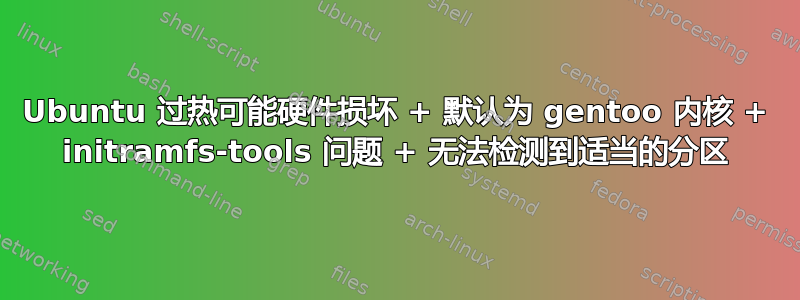
硬件:https://www.asus.com/us/ROG-Republic-Of-Gamers/ROG-G750JS/specifications/
如果 ubuntu 与其他发行版一起安装为双启动,则当第一个 HDD 有足够的空间供 ubuntu 使用和共享 /boot 和 swap 时,它会默认使用其他 HDD。-> 必须手动配置
安装 ubuntu 时,initramfs-tools 安装失败,然后阻止系统使用apt:
root@Ubuntus-G750JS:/home/kreyonubuntu# apt install fancontrol
Reading package lists... Done
Building dependency tree
Reading state information... Done
fancontrol is already the newest version (1:3.4.0-4).
0 upgraded, 0 newly installed, 0 to remove and 224 not upgraded.
1 not fully installed or removed.
After this operation, 0 B of additional disk space will be used.
Do you want to continue? [Y/n] y
Setting up initramfs-tools (0.130ubuntu3.5) ...
update-initramfs: deferring update (trigger activated)
Processing triggers for initramfs-tools (0.130ubuntu3.5) ...
update-initramfs: Generating /boot/initrd.img-4.15.0-29-generic
gzip: stdout: No space left on device
E: mkinitramfs failure cpio 141 gzip 1
update-initramfs: failed for /boot/initrd.img-4.15.0-29-generic with 1.
dpkg: error processing package initramfs-tools (--configure):
installed initramfs-tools package post-installation script subprocess returned error exit status 1
Errors were encountered while processing:
initramfs-tools
E: Sub-process /usr/bin/dpkg returned an error code (1)
Ubuntu 默认无法使用 GPU 风扇,这会导致 GPU 过热并可能损坏硬件。Gentoo Live 版本也存在同样的问题。相关:https://bugs.gentoo.org/669818
如果 ubuntu 以双启动方式安装,则默认使用 4.19.0-gentoo 而不是 ubuntu 内核。应修复为默认使用 ubuntu 内核。
这些问题可以重现。
EDIT1:如果 UEFI 与非 UEFI /boot 分区一起使用,则安装无法切换到非 EUFI 版本或在 UEFI 上重新安装非 UEFI 并保留内核映像。
答案1
我通过终端删除了 initramfs-tools 问题并修复了它。
可以在 grub 中选择错误内核的问题并进行编辑以作为永久修复。
过热问题似乎可以通过以下方法解决:Ubuntu 14.04 中风扇不运转
EDIT1:过热现象仍然存在
EDIT2:通过将 /boot 从 128MB 扩展到 1GB 解决了 initramfs-tools 的问题。+ 错误内核的问题。
编辑3:通过安装 nvidia 驱动程序 390 解决了过热问题。


