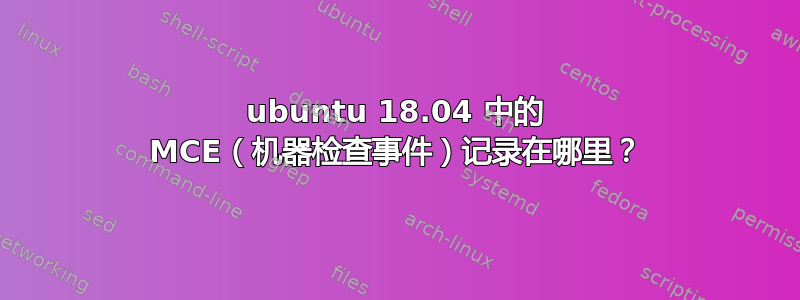
% journalctl
...
Dec 14 22:37:30 ray-desktop kernel: mce: [Hardware Error]: Machine check events logged
-- Reboot --
Dec 14 22:40:08 ray-desktop kernel: microcode: microcode updated early to revision 0x8e, date = 2018-03-24
...
/var/log/kern.log 有:
...
Dec 14 22:37:30 ray-desktop kernel: [539775.847567] mce: [Hardware Error]: Machine check events logged
Dec 14 22:40:09 ray-desktop kernel: [ 0.000000] microcode: microcode updated early to revision 0x8e, date = 2018-03-24
Dec 14 22:40:09 ray-desktop kernel: [ 0.000000] Linux version 4.15.0-42-generic (buildd@lgw01-amd64-023) (gcc version 7.3.0 (Ubuntu 7.3.0-16ubuntu3)) #45-Ubuntu SMP Thu Nov 15 19:32:57 UTC 2018 (Ubuntu 4.15.0-42.45-generic 4.15.18)
...
但是 Ubuntu 18.04 没有mcelog命令或/var/log/mcelog文件。
所以在哪里事件被记录下来了吗?
或者更一般地说,我如何确定哪个硬件出现故障?
答案1
mcelog在 Debian 10+ (Buster) 中被删除,Ubuntu 18.04+
该功能已被取代rasdaemon。


