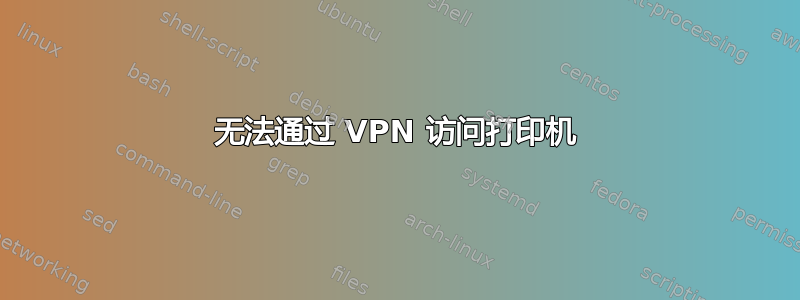
我成功设置了锡克我的台式机、两台笔记本电脑和一个始终可通过互联网看到的外部 VPS 之间的 VPN。
它们都是 Ubuntu 18.04(除了其中一台笔记本电脑是全新安装的外,其他都是从早期版本升级的)。
我可以从我的家庭 LAN 或互联网(使用我的智能手机作为 4G 网关)查看(以及 ssh、ping 等...)所有计算机的 VPN IP。
我的台式电脑上还配置了两台本地打印机,当连接到我们的 LAN 时,我可以通过两台笔记本电脑访问和使用它们。
但当唯一的连接是通过 VPN 时,情况就不是这样了。
我甚至尝试通过 Ubuntu 打印机配置面板手动添加远程打印机,如果我指定其 (VPN) IP 地址,我也可以看到它们。但当我尝试添加时,我必须手动选择驱动程序,之后我收到一条错误消息,告诉我无法添加打印机。
每次我尝试通过桌面的 VPN IP 添加打印机时都会发生这种情况,无论笔记本电脑是通过我们的 LAN 还是通过 G4 连接连接到 VPN。
在两种情况下,nmap 10.0.0.2(即桌面 VPN IP)都会向其 LAN IP 提供与相同命令完全相同的输出(当连接到 LAN 时,打印机可自动通过 LAN 获得)。
以下是桌面的 /etc/cups/cupsd.conf 的摘录:
LogLevel warn │ ms
PageLogFormat │joanmi@turkey:~$ sudo nmap 192.168.1.10
MaxLogSize 0 │
# Allow remote access │Starting Nmap 7.60 ( https://nmap.org ) at 2018-12-27 16:58 CET
Port 631 │Nmap scan report for 192.168.1.10
Listen /var/run/cups/cups.sock │Host is up (0.010s latency).
# Share local printers on the local network. │Not shown: 989 closed ports
Browsing On │PORT STATE SERVICE
BrowseLocalProtocols dnssd │22/tcp open ssh
DefaultAuthType Basic │80/tcp open http
WebInterface Yes │111/tcp open rpcbind
<Location /> │139/tcp open netbios-ssn
# Allow shared printing... │443/tcp open https
Order allow,deny │445/tcp open microsoft-ds
Allow @LOCAL │631/tcp open ipp
Allow 10.0.0.* │2049/tcp open nfs
</Location>
也可以从本地(笔记本电脑)/var/log/cups/error_log
W [27/Dec/2018:16:56:11 +0100] CreateProfile failed: org.freedesktop.ColorManager.AlreadyExists:profile id \'Brother_HL_1430_series_constructor-Gray..\' already exists
E [27/Dec/2018:16:56:11 +0100] [Client 848] Returning IPP client-error-bad-request for CUPS-Add-Modify-Printer (ipp://localhost:631/printers/Brother_HL_1430_series_constructor) from localhost
W [27/Dec/2018:16:56:11 +0100] CreateProfile failed: org.freedesktop.ColorManager.AlreadyExists:profile id \'DCP9020CDW_constructor-Gray..\' already exists
W [27/Dec/2018:16:56:11 +0100] CreateProfile failed: org.freedesktop.ColorManager.AlreadyExists:profile id \'DCP9020CDW_constructor-RGB..\' already exists
E [27/Dec/2018:16:56:11 +0100] [Client 860] Returning IPP client-error-bad-request for CUPS-Add-Modify-Printer (ipp://localhost:631/printers/DCP9020CDW_constructor) from localhost
W [27/Dec/2018:16:56:11 +0100] CreateProfile failed: org.freedesktop.ColorManager.AlreadyExists:profile id \'Brother_DCP_9020CDW-Gray..\' already exists
W [27/Dec/2018:16:56:11 +0100] CreateProfile failed: org.freedesktop.ColorManager.AlreadyExists:profile id \'Brother_DCP_9020CDW-DeviceN..\' already exists
E [27/Dec/2018:17:12:15 +0100] [cups-deviced] PID 7283 (gutenprint52+usb) stopped with status 1!
E [27/Dec/2018:17:14:43 +0100] [cups-deviced] PID 7390 (gutenprint52+usb) stopped with status 1!
E [27/Dec/2018:17:29:36 +0100] [cups-deviced] PID 7605 (gutenprint52+usb) stopped with status 1!
...在桌面上的同一个日志中也可以找到类似的“已存在”消息,因此我怀疑存在某种冲突,因为笔记本电脑已经知道这些打印机。
但是通过 4G 访问时情况仍然一样,所以我不知道发生了什么......
任何帮助,将不胜感激。


