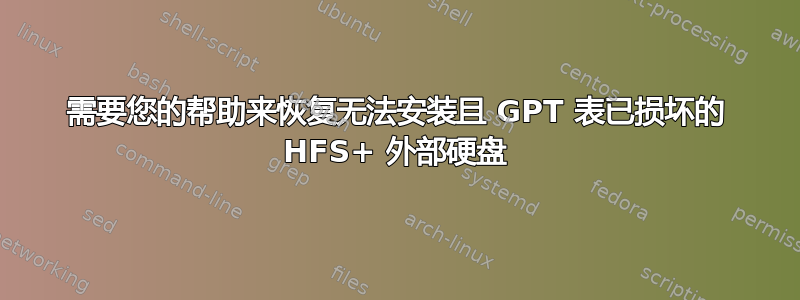
我正在尝试在我的 Ubuntu 18. 盒子上安装 Apple HFS/HFS+ 格式的外部硬盘。我尝试这样做的原因是我的 Mac 想要尝试初始化驱动器,就像它是空白的一样。使用 DiskUtility 的尝试失败(无法修复或验证)。我现在在尝试在 Linux 下安装时遇到了很多问题。我尝试过:
sudo apt-get install hfsprogs -y
sudo mkdir /media/exthdd
sudo mount -t hfsplus -o force,rw /dev/sdb2 /media/exthdd
尝试挂载时出现上述错误:
mount: /mnt: wrong fs type, bad option, bad superblock on /dev/sdb, missing codepage or helper program, or other error.
当我尝试这样做时:
sudo fsck.hfsplus /dev/sdb
我得到以下信息:
Can't stat /dev/sdb1
Can't stat /dev/sdb1: No such file or directory
这是我使用 fdisk 发现的错误和信息
sudo fdisk -l
GPT PMBR size mismatch (4294967294 != 7814037164) will be corrected by w(rite).
The primary GPT table is corrupt, but the backup appears OK, so that will be used.
Disk /dev/sdb: 3.7 TiB, 4000787028480 bytes, 7814037165 sectors
Units: sectors of 1 * 512 = 512 bytes
Sector size (logical/physical): 512 bytes / 512 bytes
I/O size (minimum/optimal): 512 bytes / 512 bytes
Disklabel type: gpt
Disk identifier: 0CC734C1-E271-4E6B-9B75-A18C548BCDB5
Device Start End Sectors Size Type
/dev/sdb1 40 409639 409600 200M EFI System
/dev/sdb2 409640 7813774983 7813365344 3.7T Apple HFS/HFS+
我真的需要别人的帮助,因为我非常想恢复数据。我不知道还能尝试什么。提前谢谢您。


