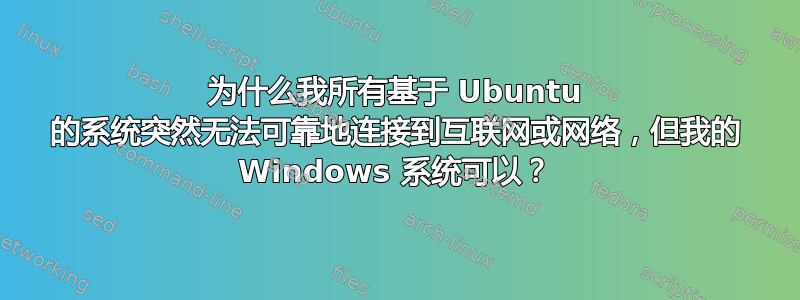
我有 5 台基于 Ubuntu bionic 的机器。它们都是台式机,2 台通过以太网连接,3 台通过 WiFi 连接。所有这些设备都断开了网络连接,无法在终端或 GUI 中更新,无法 ping 其他设备,无法访问 samba 文件服务器列表,并且互联网似乎随机断线。
我最关心的 Ubuntu 机器是运行 Ubuntu MATE 18.04.3 的主工作站,其他机器运行 LinuxMint Tara。当此问题持续存在时,GUI 中的网络信息显示它们已连接。我从未在面板上收到网络断开通知。
发生的情况是这样的;当我使用任何浏览器浏览时,当我单击链接或打开新选项卡,或者当我打开浏览器窗口时,可能需要很长时间才能加载。这通常伴随着浏览器显示一个通用的“无法访问服务器页面”,但有时它只是挂起并永远加载。有时可以通过禁用然后通过 MATE 面板或 apt update 启用网络来修复它。有时 apt update 无法访问 PPA,只能访问主存储库进行下载。有时 apt update 会卡在初始连接处并永远挂起。
当这种情况发生时,我也无法 ping 网络上的任何机器。如果我重新启动,问题通常会在几分钟内得到解决,但并非总是如此。如果我使用面板通知区域中的网络图标“禁用网络”然后“启用”它,它似乎可以自行修复。问题是,问题随时都会再次出现。它会随机再次工作,我将能够更新、ping 其他计算机或在线浏览,但它不可避免地会崩溃。
我的 android 设备也出现同样的问题,网络显示已连接,但浏览器和应用程序无法正常工作。因为这种情况,我以为我的路由器出问题了,但我的 2 个双启动 Windows 7 可以浏览、下载、流式传输并执行任何操作,没有任何问题。它们无法看到我几天前使用的 samba 服务器。Windows 根本没有这个问题,所以路由器一定不是问题所在。一定是 Ubuntu 做了一些我可能太不懂 Linux 的事情。在这些双启动机器上,或者任何机器上,都无法连接到 samba 服务器。我收到一个错误对话框,显示“无法从服务器检索共享列表”。
我一直在更新所有这些机器,并且不会在网上做任何冒险的事情。好吧,我想我可能会,因为我确实在 Wine 中玩过这个破解版的《异形大战铁血战士 2》,我确信这是一款黑客云集的游戏。前几天,我和一个自称是网络安全专家的人一起玩。我告诉他们我是变性人,结果被他正在聊天的另一个人欺负了大约一个小时。
我真的需要帮助。我注意到我的路由器设置列表中有很多设备,所以我将其重置为出厂设置(可能是因为我重新安装了太多操作系统),并重新配置了所有内容以清理它。我多次重置路由器并关闭电源,拔掉电源一两分钟,然后重新给设备供电。问题仍然只存在于我的基于 Ubuntu 的系统中。我的主要工作站是我最担心的问题,它似乎是所有工作站中最糟糕的。
有人能帮我吗?我应该从哪里开始?我注意到我的主工作站上有 4 个不同的 IPv6 地址,这是正常的吗?
谢谢你的帮助,因为我以前在使用 Linux 时从未遇到过类似这样的大问题。除了一些容易解决的问题外,一切都运行正常,但这超出了我的理解范围,而互联网对我来说是必不可少的。我真的哭了,因为我正在努力找工作,遇到了很多个人问题,我需要互联网来解决所有这些问题。
双启动计算机是我孩子的游戏计算机,我想我现在会使用其中一台,因为:1)我不想在我的计算机上安装 Windows 2)如果我这样做,我会觉得自己很失败。3)我的 CPU 甚至不支持 Windows 7,它是 Kabylake 一代,我没有 Windows 10,也没有钱购买它。
为什么这种情况会同时发生在每台 Linux 计算机上?我有 5 台 Linux 计算机,它们都出现了这个问题。除了孩子们用来与 Windows 双启动的 2 个部件外,其他 3 个都是新部件。也许是路由器的问题,Windows 处理任何错误的能力都比 Linux 强
非常感谢您阅读所有这些内容。以下是我用来获取有用信息的一些命令,这些信息对任何有能力评估正在发生的事情的人来说都是有用的。
ifconfig -a
enp0s31f6: flags=4163<UP,BROADCAST,RUNNING,MULTICAST> mtu 1500
inet 192.168.1.80 netmask 255.255.255.0 broadcast 192.168.1.255
inet6 2600:1700:8be0:1950::3f8 prefixlen 128 scopeid 0x0
inet6 2600:1700:8be0:1950:2c61:904c:48ca:d3aa prefixlen 64 scopeid 0x0
inet6 2600:1700:8be0:1950:61f4:9b39:159:fda7 prefixlen 64 scopeid 0x0
inet6 fe80::5ebd:1dda:5cd0:f5c5 prefixlen 64 scopeid 0x20
ether 30:9c:23:9c:a0:88 txqueuelen 1000 (Ethernet)
RX packets 46729 bytes 41560601 (41.5 MB)
RX errors 0 dropped 2185 overruns 0 frame 0
TX packets 27998 bytes 6195132 (6.1 MB)
TX errors 0 dropped 0 overruns 0 carrier 0 collisions 0
device interrupt 16 memory 0xdf200000-df220000
lo: flags=73<UP,LOOPBACK,RUNNING> mtu 65536
inet 127.0.0.1 netmask 255.0.0.0
inet6 ::1 prefixlen 128 scopeid 0x10
loop txqueuelen 1000 (Local Loopback)
RX packets 1115 bytes 116212 (116.2 KB)
RX errors 0 dropped 0 overruns 0 frame 0
TX packets 1115 bytes 116212 (116.2 KB)
TX errors 0 dropped 0 overruns 0 carrier 0 collisions 0
lspci:
00:00.0 Host bridge: Intel Corporation Xeon E3-1200 v6/7th Gen Core Processor Host Bridge/DRAM Registers (rev 06)
00:01.0 PCI bridge: Intel Corporation Xeon E3-1200 v5/E3-1500 v5/6th Gen Core Processor PCIe Controller (x16) (rev 06)
00:08.0 System peripheral: Intel Corporation Xeon E3-1200 v5/v6 / E3-1500 v5 / 6th/7th Gen Core Processor Gaussian Mixture Model
00:14.0 USB controller: Intel Corporation 200 Series/Z370 Chipset Family USB 3.0 xHCI Controller
00:14.2 Signal processing controller: Intel Corporation 200 Series PCH Thermal Subsystem
00:16.0 Communication controller: Intel Corporation 200 Series PCH CSME HECI #1
00:17.0 SATA controller: Intel Corporation 200 Series PCH SATA controller [AHCI mode]
00:1c.0 PCI bridge: Intel Corporation 200 Series PCH PCI Express Root Port #5 (rev f0)
00:1c.6 PCI bridge: Intel Corporation 200 Series PCH PCI Express Root Port #7 (rev f0)
00:1f.0 ISA bridge: Intel Corporation 200 Series PCH LPC Controller (B250)
00:1f.2 Memory controller: Intel Corporation 200 Series/Z370 Chipset Family Power Management Controller
00:1f.3 Audio device: Intel Corporation 200 Series PCH HD Audio
00:1f.4 SMBus: Intel Corporation 200 Series/Z370 Chipset Family SMBus Controller
00:1f.6 Ethernet controller: Intel Corporation Ethernet Connection (2) I219-V
01:00.0 VGA compatible controller: NVIDIA Corporation GP107 [GeForce GTX 1050 Ti] (rev a1)
01:00.1 Audio device: NVIDIA Corporation GP107GL High Definition Audio Controller (rev a1)
02:00.0 USB controller: ASMedia Technology Inc. Device 2142
03:00.0 PCI bridge: ASMedia Technology Inc. ASM1083/1085 PCIe to PCI Bridge (rev 03)
sudo lshw -C network
*-network
description: Ethernet interface
product: Ethernet Connection (2) I219-V
vendor: Intel Corporation
physical id: 1f.6
bus info: pci@0000:00:1f.6
logical name: enp0s31f6
version: 00
serial: 30:9c:23:9c:a0:88
size: 1Gbit/s
capacity: 1Gbit/s
width: 32 bits
clock: 33MHz
capabilities: pm msi bus_master cap_list ethernet physical tp 10bt 10bt-fd 100bt 100bt-fd 1000bt-fd autonegotiation
configuration: autonegotiation=on broadcast=yes driver=e1000e driverversion=3.2.6-k duplex=full firmware=0.8-4 ip=192.168.1.80 latency=0 link=yes multicast=yes port=twisted pair speed=1Gbit/s
resources: irq:126 memory:df200000-df21ffff
ip a
1: lo: <LOOPBACK,UP,LOWER_UP> mtu 65536 qdisc noqueue state UNKNOWN group default qlen 1000
link/loopback 00:00:00:00:00:00 brd 00:00:00:00:00:00
inet 127.0.0.1/8 scope host lo
valid_lft forever preferred_lft forever
inet6 ::1/128 scope host
valid_lft forever preferred_lft forever
2: enp0s31f6: <BROADCAST,MULTICAST,UP,LOWER_UP> mtu 1500 qdisc fq_codel state UP group default qlen 1000
link/ether 30:9c:23:9c:a0:88 brd ff:ff:ff:ff:ff:ff
inet 192.168.1.80/24 brd 192.168.1.255 scope global dynamic noprefixroute enp0s31f6
valid_lft 83376sec preferred_lft 83376sec
inet6 2600:1700:8be0:1950::3f8/128 scope global dynamic noprefixroute
valid_lft 2588975sec preferred_lft 601775sec
inet6 2600:1700:8be0:1950:61f4:9b39:159:fda7/64 scope global temporary dynamic
valid_lft 3434sec preferred_lft 3434sec
inet6 2600:1700:8be0:1950:2c61:904c:48ca:d3aa/64 scope global dynamic mngtmpaddr noprefixroute
valid_lft 3434sec preferred_lft 3434sec
inet6 fe80::5ebd:1dda:5cd0:f5c5/64 scope link noprefixroute
valid_lft forever preferred_lft forever
ethtool -g enp0s31f6
Ring parameters for enp0s31f6:
Pre-set maximums:
RX: 4096
RX Mini: 0
RX Jumbo: 0
TX: 4096
Current hardware settings:
RX: 256
RX Mini: 0
RX Jumbo: 0
TX: 256
ethtool -k enp0s31f6
rx-checksumming: on
tx-checksumming: on
tx-checksum-ipv4: off [fixed]
tx-checksum-ip-generic: on
tx-checksum-ipv6: off [fixed]
tx-checksum-fcoe-crc: off [fixed]
tx-checksum-sctp: off [fixed]
scatter-gather: on
tx-scatter-gather: on
tx-scatter-gather-fraglist: off [fixed]
tcp-segmentation-offload: on
tx-tcp-segmentation: on
tx-tcp-ecn-segmentation: off [fixed]
tx-tcp-mangleid-segmentation: off
tx-tcp6-segmentation: on
udp-fragmentation-offload: off
generic-segmentation-offload: on
generic-receive-offload: on
large-receive-offload: off [fixed]
rx-vlan-offload: on
tx-vlan-offload: on
ntuple-filters: off [fixed]
receive-hashing: on
highdma: on [fixed]
rx-vlan-filter: off [fixed]
vlan-challenged: off [fixed]
tx-lockless: off [fixed]
netns-local: off [fixed]
tx-gso-robust: off [fixed]
tx-fcoe-segmentation: off [fixed]
tx-gre-segmentation: off [fixed]
tx-gre-csum-segmentation: off [fixed]
tx-ipxip4-segmentation: off [fixed]
tx-ipxip6-segmentation: off [fixed]
tx-udp_tnl-segmentation: off [fixed]
tx-udp_tnl-csum-segmentation: off [fixed]
tx-gso-partial: off [fixed]
tx-sctp-segmentation: off [fixed]
tx-esp-segmentation: off [fixed]
tx-udp-segmentation: off [fixed]
fcoe-mtu: off [fixed]
tx-nocache-copy: off
loopback: off [fixed]
rx-fcs: off
rx-all: off
tx-vlan-stag-hw-insert: off [fixed]
rx-vlan-stag-hw-parse: off [fixed]
rx-vlan-stag-filter: off [fixed]
l2-fwd-offload: off [fixed]
hw-tc-offload: off [fixed]
esp-hw-offload: off [fixed]
esp-tx-csum-hw-offload: off [fixed]
rx-udp_tunnel-port-offload: off [fixed]
tls-hw-tx-offload: off [fixed]
tls-hw-rx-offload: off [fixed]
rx-gro-hw: off [fixed]
tls-hw-record: off [fixed]
抱歉,这篇太长了。如果你帮助我,我会永远爱你。好吧,既然我已经爱上世界上的每个人了,我想我已经爱你读这篇文章了,但还是要感谢你读到这句话。
答案1
我正式成为一个对一切都想得太多的偏执狂。抱歉,我从未在这里回复。我解决了。
问题出在路由器上。我更换了路由器,一切顺利。现在有了新 IP,我所有的以太网机器都设置为静态 IP。不过还是谢谢你的帮助。


