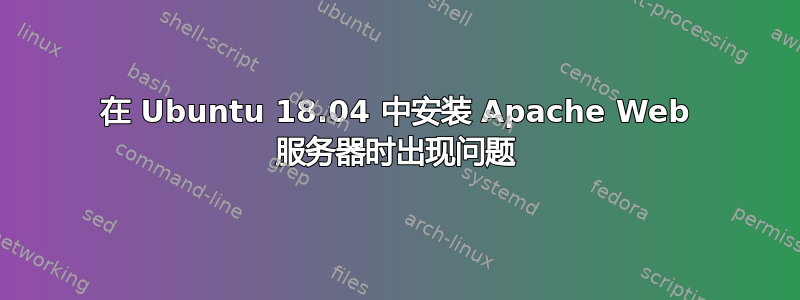
尝试安装后,我看到此红色代码apache:
$ sudo apt-get install apache2
...
Active: failed (Result: exit-code) since Fri 2019-09-27 15:18:07 +0330; 8ms ago
Process: 8805 ExecStart=/usr/sbin/apachectl start (code=exited, status=1/FAILURE)
and
End of code:Failed to start The Apache HTTP Server.
答案1
抱歉,我暂时无法发表评论,所以我必须把这个作为答案。你调整了防火墙吗? sudo ufw app list 的输出是什么?如果 Apache 在输出列表中,则运行 sudo ufw allow 'Apache',然后重新启动服务 sudo systemctl restart apache2


