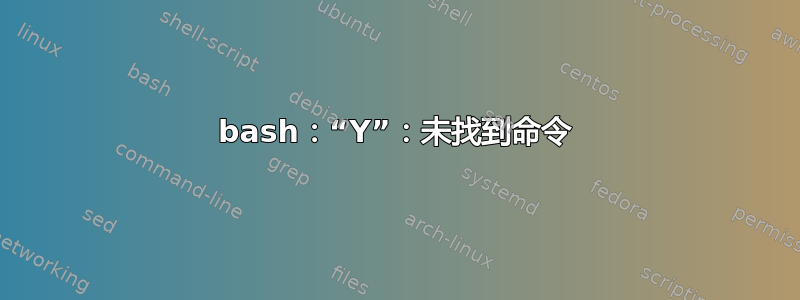
我已经在 Ubuntu 18.04 上安装了一些工具,但显然出现了一些问题。
有两种现象。
首先,++Ctrl不会打开终端。为了打开终端,我需要右键单击桌面并按“打开新终端”按钮。Altt
此外,每当我运行一个提示问题并等待答案的脚本时,该脚本就会崩溃。例如,当我运行 SQLmap 时会发生以下情况:
eliko@ubuntu:~/Desktop/Tools/sqlmap$ ./sqlmap.py -u
https://nice.app.com/[email protected]&key=cc
[4] 2652
eliko@ubuntu:~/Desktop/Tools/sqlmap$
[!] legal disclaimer: Usage of sqlmap for attacking targets without prior mutual consent is illegal. It is the end user's responsibility to obey all applicable local, state and federal laws. Developers assume no liability and are not responsible for any misuse or damage caused by this program
[*] starting @ 08:46:58 /2019-12-29/
[08:46:59] [INFO] testing connection to the target URL
[08:46:59] [CRITICAL] previous heuristics detected that the target is protected by some kind of WAF/IPS
[08:46:59] [INFO] testing if the target URL content is stable
[08:46:59] [WARNING] target URL content is not stable (i.e. content differs). sqlmap will base the page comparison on a sequence matcher. If no dynamic nor injectable parameters are detected, or in case of junk results, refer to user's manual paragraph 'Page comparison'
how do you want to proceed? [(C)ontinue/(s)tring/(r)egex/(q)uit] Y
bash: Y: command not found
[4]+ Stopped ./sqlmap.py -u
据我了解,存在一个问题,即该过程是在后台创建的(我不是 Linux 高手,但我认为是因为它显示“ [4] 2652”然后继续)。
bash: Y: command not found插入任何字母都会发生错误,包括仅仅输入ENTER。
我认为上述问题与可能由工具安装引起的一个问题有关。
我已经尝试.bashrc通过执行来复制(我在某些线程上看到这可能会有所帮助):
cp /etc/skel/.bashrc ~/.bashrc
并尝试重新启动机器。
这是我从 echoing 中获得的输出PATH:
/usr/local/sbin:/usr/local/bin:/usr/sbin:/usr/bin:/sbin:/bin:/usr/games:/usr/local/games:/snap/bin
我该怎么做才能解决这个问题?我无法使用任何接收输入的工具,似乎 bash 出了问题。
答案1
问题很可能是&您的 URL 中的字符 - 这导致 shell 将命令放在后台(由[4] 2652作业编号/ pid 指示)。
尝试引用 URL 字符串:
./sqlmap.py -u "https://nice.app.com/[email protected]&key=cc"
答案2
“Y” 不是对“
您想如何继续?”的有效回答。[(C)ontinue/(s)tring/(r)egex/(q)uit]
选择 C 继续(通常大写字母是默认的,因此返回也应该继续)。猜测小写字母:
s 代表字符串,传递给 bash 作为程序运行(因此 Y 不是有效程序,因此未找到)。r
代表正则表达式,展开后可能被视为字符串,
或 q 代表特殊字符串“quit”


