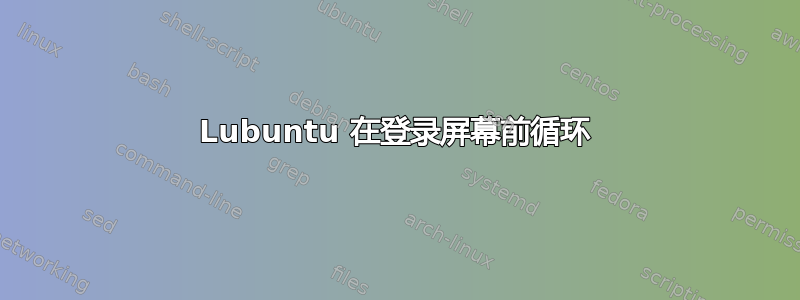
我以文本模式安装了 Lubuntu,然后手动安装了 gnome。
重启后,出现一个鼠标然后消失。循环往复......
--编辑--添加一些信息:
$ cat /proc/cpuinfo
processor : 0
vendor_id : GenuineIntel
cpu family : 6
model : 28
model name : Intel(R) Atom(TM) CPU N270 @ 1.60GHz
stepping : 2
microcode : 0x218
cpu MHz : 875.106
cache size : 512 KB
physical id : 0
siblings : 2
core id : 0
cpu cores : 1
apicid : 0
initial apicid : 0
fdiv_bug : no
f00f_bug : no
coma_bug : no
fpu : yes
fpu_exception : yes
cpuid level : 10
wp : yes
flags : fpu vme de pse tsc msr pae mce cx8 apic sep mtrr pge mca cmov pat clflush dts acpi mmx fxsr sse sse2 ss ht tm pbe nx constant_tsc arch_perfmon pebs bts cpuid aperfmperf pni dtes64 monitor ds_cpl est tm2 ssse3 xtpr pdcm movbe lahf_lm dtherm
bugs :
bogomips : 3191.79
clflush size : 64
cache_alignment : 64
address sizes : 32 bits physical, 32 bits virtual
power management:
processor : 1
vendor_id : GenuineIntel
cpu family : 6
model : 28
model name : Intel(R) Atom(TM) CPU N270 @ 1.60GHz
stepping : 2
microcode : 0x218
cpu MHz : 849.846
cache size : 512 KB
physical id : 0
siblings : 2
core id : 0
cpu cores : 1
apicid : 1
initial apicid : 1
fdiv_bug : no
f00f_bug : no
coma_bug : no
fpu : yes
fpu_exception : yes
cpuid level : 10
wp : yes
flags : fpu vme de pse tsc msr pae mce cx8 apic sep mtrr pge mca cmov pat clflush dts acpi mmx fxsr sse sse2 ss ht tm pbe nx constant_tsc arch_perfmon pebs bts cpuid aperfmperf pni dtes64 monitor ds_cpl est tm2 ssse3 xtpr pdcm movbe lahf_lm dtherm
bugs :
bogomips : 3191.79
clflush size : 64
cache_alignment : 64
address sizes : 32 bits physical, 32 bits virtual
power management:
$ hwinfo --short
cpu:
Intel(R) Atom(TM) CPU N270 @ 1.60GHz, 1530 MHz
Intel(R) Atom(TM) CPU N270 @ 1.60GHz, 1571 MHz
keyboard:
/dev/input/event4 AT Translated Set 2 keyboard
mouse:
/dev/input/mice SynPS/2 Synaptics TouchPad
monitor:
CPT LCD Monitor
graphics card:
Intel 945 GME
Intel Mobile 945GM/GMS/GME, 943/940GML Express Integrated Graphics Controller
sound:
Intel NM10/ICH7 Family High Definition Audio Controller
storage:
Intel 82801GBM/GHM (ICH7-M Family) SATA Controller [IDE mode]
network:
enp3s0 Marvell 88E8040 PCI-E Fast Ethernet Controller
wlp2s0 Qualcomm Atheros AR242x / AR542x Wireless Network Adapter (PCI-Express)
network interface:
lo Loopback network interface
enp3s0 Ethernet network interface
wlp2s0 Ethernet network interface
disk:
/dev/sda FUJITSU MHZ2160B
partition:
/dev/sda1 Partition
/dev/sda2 Partition
/dev/sda3 Partition
/dev/sda5 Partition
/dev/sda6 Partition
/dev/sda7 Partition
usb controller:
Intel NM10/ICH7 Family USB UHCI Controller #3
Intel NM10/ICH7 Family USB UHCI Controller #1
Intel NM10/ICH7 Family USB2 EHCI Controller
Intel NM10/ICH7 Family USB UHCI Controller #4
Intel NM10/ICH7 Family USB UHCI Controller #2
bios:
BIOS
bridge:
Intel 82801 Mobile PCI Bridge
Intel Mobile 945GSE Express Memory Controller Hub
Intel NM10/ICH7 Family PCI Express Port 3
Intel NM10/ICH7 Family PCI Express Port 1
Intel 82801GBM (ICH7-M) LPC Interface Bridge
hub:
Linux Foundation 1.1 root hub
Linux Foundation 2.0 root hub
Linux Foundation 1.1 root hub
Linux Foundation 1.1 root hub
Linux Foundation 1.1 root hub
memory:
Main Memory
bluetooth:
Broadcom BCM2045 Bluetooth
unknown:
FPU
DMA controller
PIC
Keyboard controller
Intel NM10/ICH7 Family SMBus Controller
Unclassified device
Unclassified device
Unclassified device
Unclassified device
Unclassified device
Unclassified device
Unclassified device
Z-Star Microelectronics Namuga 1.3M Webcam
答案1
许多用户会遇到硬件兼容性问题,但可以通过不同的方式解决。
(我的回答不一定是您的解决办法,我只是想通过提供我的问题的答案来帮助您。)
有时您只需要设置一些内核参数即可使 ubuntu 启动或正常工作,我将尝试使用此解决方案来帮助您。
最常见的问题之一,也是对我有帮助的一个问题是模式设置这是一些图形卡正常工作所必需的。
尝试使用 GRUB 2 向您的 Ubuntu 系统添加 nomodeset 参数。
当系统开始启动时,反复点击 Esc 键以强制显示“GNU GRUB”菜单。对于 BIOS 模式(非 UEFI 模式)启动,可以连续按住 SHIFT 键直到菜单出现。“GNU GRUB”菜单将类似于这。
出现“GNU GRUB”菜单后,突出显示所需条目,然后按 e 键进入编辑模式。编辑模式屏幕将类似于这。
紧接着这些话:
安静的飞溅
添加单词:
模式设置
此后,按 Ctrl+X 使用您添加的参数启动系统。
(注意:你添加到 linux 行的参数只是暂时的:它们会影响此启动会话,但一旦你重新启动系统,它们将不再有效,如果你想永久使用,请按照这个完整的教程。)
如果仍然不起作用,我建议您尝试不同的选项,例如:
acpi=关闭
或者
acpi_osi
或者
诺阿皮克
或者
诺拉匹克
我希望这可以解决您的问题,或者至少我可以帮助其他遇到此问题的人。
答案2
您的机器不符合 GNOME 桌面的最低规格,因此可能会出现问题。
GNOME 的要求是
Ubuntu 桌面版
- 2 GHz 双核处理器
- 4 GiB RAM(系统内存)
- 25 GB 硬盘空间(或 USB 记忆棒、存储卡或外部驱动器,但请参阅 LiveCD 了解替代方法)
- VGA 支持 1024x768 屏幕分辨率 CD/DVD 驱动器或用于安装介质的 USB 端口
- 具有 3D 加速功能的显卡,至少 256 MB
您的图形使用您的主内存;因此您不仅没有 4GB 的 RAM,而且您还将 256MB 的 RAM 用于您的视频卡,只留下 768MB 的 RAM。
对我来说,故障是您的机器不符合 Ubuntu 18.04 GNOME 桌面的最低规格。
来源 :https://help.ubuntu.com/community/Installation/SystemRequirements
我拥有的唯一一台 N270 原子计算机位于一台旧 eeepc 中,我从未尝试过在其上运行带有 GNOME 的 Ubuntu 18.04 LTS,也不会尝试。我会撤消您已安装的所有 GNOME 桌面软件包,并使用 LXDE。如果您没有准备好的备份来恢复,请使用您的history(即命令历史记录,如果您通过命令添加了软件包)或apt找到的日志/var/log/apt/history.log将系统恢复到原来的状态。
我的 2c


