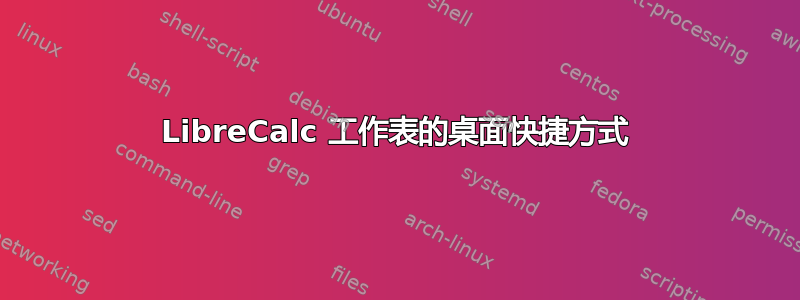
我最近从 16.04 升级到了 20.04。我使用 Ubuntu 已经有一段时间了(显然如此),但同样明显的是,我并不是专家。
我的桌面上没有放置太多图标,因此 GNOME 在这方面的新限制并没有让我太担心。但是,我有两个电子表格,我经常在其中输入信息,因此我总是使用桌面文件夹中的软链接将这两个电子表格的图标放在桌面上。毫不奇怪 - 这不再有效。
我尝试创建一个.desktop文件,想将其作为启动器放在桌面上。
我创建了它ePayments.desktop,~/.local/share/applications它出现在“显示应用程序”中。当我单击它时,LibreOffice 开始打开,但我只收到一条错误消息,内容为:
/Bookkeeping/2020ePayments.ods does not exist
ePayments.desktop这是我的文件的内容:
[Desktop Entry]
Name=ePayments spreadsheet
Exec=xdg-open /mnt/Data/Bookkeeping/2020ePayments.ods
Comment=Open ePayments spreadsheet
Terminal=false
Type=Application
Icon=x-office-spreadsheet
$ ls -l /mnt/Data/Bookkeeping
-rwx------ 1 brent brent 96249 Jul 3 09:25 2020ePayments.ods
谢谢您的帮助!
更新
以利亚-
我从您发布的文件中插入了参数。生成的.desktop文件是:
[Desktop Entry]
Name=ePayments spreadsheet
Exec=libreoffice --calc %U
Comment=Open ePayments spreadsheet
Terminal=false
Type=Application
Icon=libreoffice-calc
StartupNotify=true
X-GIO-NoFuse=true
我仍然收到相同的错误消息。我是不是错过了重点?
从下方解决。
Exec=将上面的 .desktop 文件中的语句替换为:
Exec=xdg-open /mnt/Data/Bookkeeping/2020ePayments.ods
请注意,该Exec=声明位于我原来的 .desktop 文件中,因此我按照 Eliah 的建议添加的其中一个声明一定改变了一些内容。
答案1
就您而言,使用软链接的方法比使用文件的方法更快捷、更明显.desktop。
符号链接
桌面上的软链接在 Ubuntu 20.04 中可以正常工作。也许你的问题出在创造桌面上的软链接?
Ctrl确实,使用+并拖动或将软链接从文件拖到桌面将不再起作用Shift。使用以下方法之一在桌面上创建软链接:
- 在“桌面”文件夹中创建软链接文件窗口。您放置在那里的每个文件都会出现在桌面上。您的软链接将起作用:您将能够双击桌面上的图标来启动电子表格。
- 或者,从文件的右键菜单中创建软链接。要使用此选项,您需要在“首选项”、“行为”选项卡中启用它:选中“显示创建符号链接的操作”。创建后,按Ctrl+ x,然后右键单击桌面并选择“粘贴”。
.desktop 启动器
您的.desktop文件是正确的,如果 Libreoffice 有权访问已安装的驱动器,则文件应该可以正常工作。也许您正在运行 Snap 版本的 Libreoffice。如果是这种情况,您需要通过以下方式启用它:将 Libreoffice 连接到可移动媒体接口。
已加星标的文件
一个非常适合您用户情况的新功能是“已加星标的文件”功能。加星标后,它们将出现在“文件”中的“已加星标”文件夹中。
答案2
我已经从官方仓库安装了 LibreOffice。我使用 CentOS,但我认为在 Ubuntu 中也一样。您只需将/usr/share/applications/libreoffice-calc.desktop文件复制到~/.local/share/applications文件夹,这样此图标就会出现在您的桌面上。
以下是内容libreoffice-calc.desktop(略作删减):
# This file is part of the LibreOffice project.
#
# This Source Code Form is subject to the terms of the Mozilla Public
# License, v. 2.0. If a copy of the MPL was not distributed with this
# file, You can obtain one at http://mozilla.org/MPL/2.0/.
#
# This file incorporates work covered by the following license notice:
#
# Licensed to the Apache Software Foundation (ASF) under one or more
# contributor license agreements. See the NOTICE file distributed
# with this work for additional information regarding copyright
# ownership. The ASF licenses this file to you under the Apache
# License, Version 2.0 (the "License"); you may not use this file
# except in compliance with the License. You may obtain a copy of
# the License at http://www.apache.org/licenses/LICENSE-2.0 .
#
[Desktop Entry]
Version=1.0
Terminal=false
Icon=libreoffice-calc
Type=Application
Categories=Office;Spreadsheet;X-Red-Hat-Base;X-MandrivaLinux-Office-Spreadsheets;
Exec=libreoffice --calc %U
MimeType=application/vnd.oasis.opendocument.spreadsheet;application/vnd.oasis.opendocument.spreadsheet-template;application/vnd.sun.xml.calc;application/vnd.sun.xml.calc.template;application/msexcel;application/vnd.ms-excel;application/vnd.openxmlformats-officedocument.spreadsheetml.sheet;application/vnd.ms-excel.sheet.macroEnabled.12;application/vnd.openxmlformats-officedocument.spreadsheetml.template;application/vnd.ms-excel.template.macroEnabled.12;application/vnd.ms-excel.sheet.binary.macroEnabled.12;text/csv;application/x-dbf;text/spreadsheet;application/csv;application/excel;application/tab-separated-values;application/vnd.lotus-1-2-3;application/vnd.oasis.opendocument.chart;application/vnd.oasis.opendocument.chart-template;application/x-dbase;application/x-dos_ms_excel;application/x-excel;application/x-msexcel;application/x-ms-excel;application/x-quattropro;application/x-123;text/comma-separated-values;text/tab-separated-values;text/x-comma-separated-values;text/x-csv;application/vnd.oasis.opendocument.spreadsheet-flat-xml;application/vnd.ms-works;application/clarisworks;application/x-iwork-numbers-sffnumbers;application/x-starcalc;
Name=LibreOffice Calc
GenericName=Spreadsheet
GenericName[ru]=Электронная таблица
Comment=Perform calculations, analyze information and manage lists in spreadsheets by using Calc.
Comment[ru]=Выполнение вычислений, анализ информации и управление списками в электронных таблицах с помощью Calc.
StartupNotify=true
X-GIO-NoFuse=true
Keywords=Accounting;Stats;OpenDocument Spreadsheet;Chart;Microsoft Excel;Microsoft Works;OpenOffice Calc;ods;xls;xlsx;
InitialPreference=5
StartupWMClass=libreoffice-calc
X-KDE-Protocols=file,http,ftp,webdav
X-TryExec=oocalc
Actions=NewDocument;
[Desktop Action NewDocument]
Name=New Spreadsheet
Name[ru]=Создать эл.таблицу
Exec=libreoffice --calc


