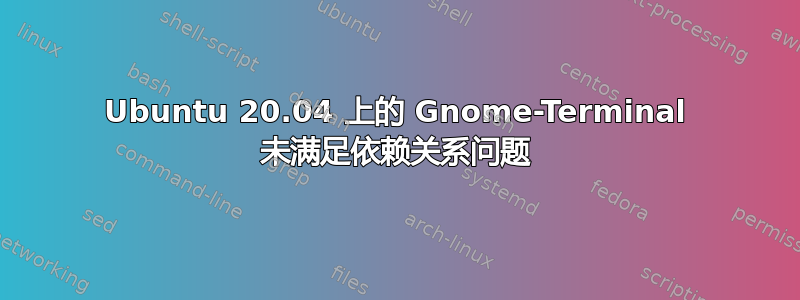
我尝试sudo apt-get install gnome-terminal在 PangoTerm 中运行。
然后我得到了这个:
Reading package lists... Done
Building dependency tree
Reading state information... Done
Some packages could not be installed.
This may mean that you have requested an impossible situation or if you are using the unstable distribution that some required packages have not yet been created or been moved out of Incoming.
The following information may help to resolve the situation:
The following packages have unmet dependencies: gnome-terminal :
Depends: libvte-2.91-0 (>= 0.60.2) but 0.60.1-1ubuntu1 is to be installed
Recommends: nautilus-extension-gnome-terminal but it is not going to be installed
E: Unable to correct problems, you have held broken packages
当我尝试sudo apt-get update && sudo apt-get upgrade输出时:
Reading package lists... Done
Building dependency tree
Reading state information... Done
Calculating upgrade... Done
The following packages were automatically installed and are no longer required:
apg avahi-utils cups-pk-helper firmware-manager-notify firmware-manager-shared
gnome-control-center-faces gnome-online-accounts gnome-terminal-data ippusbxd
libcolord-gtk1 libfirmware-manager libgsound0 libpop-upgrade-gtk librygel-core-2.6-2
librygel-db-2.6-2 librygel-renderer-2.6-2 librygel-server-2.6-2
libs76-hidpi-widget mobile-broadband-provider-info mousetweaks
network-manager-gnome pop-upgrade pulseaudio-module-bluetooth
python3-cups python3-cupshelpers python3-macaroonbakery python3-protobuf
python3-pymacaroons python3-rfc3339 rygel system-config-printer system-config-printer-common
system-config-printer-udev
Use 'sudo apt autoremove' to remove them.
0 upgraded, 0 newly installed, 0 to remove and 0 not upgraded.
答案1
通过手动安装 libvte-2.91-0 和 libvte-2.91-common 包解决。
运行以下命令。
sudo apt update sudo apt install libvte-2.91-0 libvte-2.91-common


