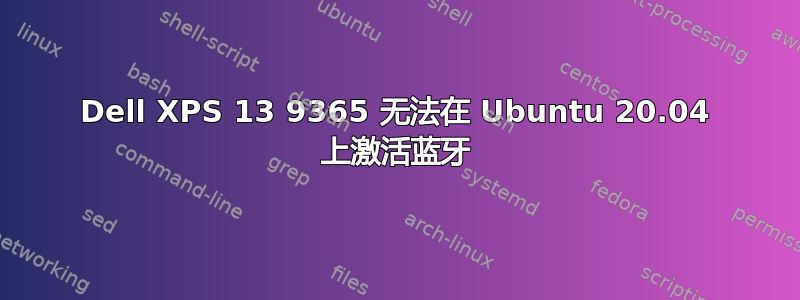
尝试打开蓝牙失败。没有找到任何蓝牙适配器的踪迹:
lsusb生成:
Bus 002 Device 001: ID 1d6b:0003 Linux Foundation 3.0 root hub
Bus 001 Device 004: ID 0bda:58c8 Realtek Semiconductor Corp. Integrated Webcam HD
Bus 001 Device 003: ID 138a:0091 Validity Sensors, Inc. VFS7552 Touch Fingerprint Sensor
Bus 001 Device 002: ID 8087:0a2b Intel Corp.
Bus 001 Device 001: ID 1d6b:0002 Linux Foundation 2.0 root hub
dmesg | grep -i bluetooth显示如下:
[ 5.881993] Bluetooth: Core ver 2.22
[ 5.882010] Bluetooth: HCI device and connection manager initialized
[ 5.882014] Bluetooth: HCI socket layer initialized
[ 5.882016] Bluetooth: L2CAP socket layer initialized
[ 5.882019] Bluetooth: SCO socket layer initialized
[ 7.943529] Bluetooth: hci0: command 0xfc05 tx timeout
[ 7.943598] Bluetooth: hci0: Reading Intel version information failed (-110)
[ 11.072476] Bluetooth: BNEP (Ethernet Emulation) ver 1.3
[ 11.072478] Bluetooth: BNEP filters: protocol multicast
[ 11.072481] Bluetooth: BNEP socket layer initialized
Intel 8265 驱动已经安装,但是没效果。
有哪位大师可以帮助我吗?
答案1
我遇到了类似的问题。刚刚在我的 Dell XPS 13 9365 上安装了 Pop!_OS(基于 ubuntu)。遇到了这个对我有用的解决方案。
rfkill block bluetooth
rfkill unblock bluetooth
在这里找到它:https://askubuntu.com/questions/787023/bluetooth-not-working-on-ubuntu-16-04-lts/808114#808114|解决方案
我还在 BIOS 的无线开关部分检查了 wifi 和蓝牙(蓝牙最初未选中)。我怀疑这是否相关,但我在尝试解决方案之前在 BIOS 中进行了此更改。
希望能帮助到你。


