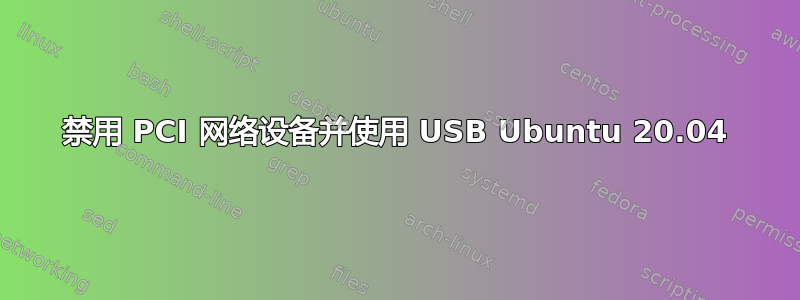
我正在尝试在 Ubuntu 上通过板载 WiFi 使用 TP-Link AC600 USB 加密狗。
我已经安装了驱动程序并且设备正在被识别。
在 UI 中,如果我尝试通过 PCI 断开 USB Wifi,它们都会断开。如果我用来rfkill阻止其中一个设备,我会失去连接。
以下是一些系统信息:
Distributor ID: Ubuntu
Description: Ubuntu 20.04.1 LTS
Release: 20.04
Codename: focal
iwconfig
wlp10s0 IEEE 802.11 ESSID:"TechnoCore"
Mode:Managed Frequency:5.24 GHz Access Point: 00:AB:48:6D:BA:66
Bit Rate=43.3 Mb/s Tx-Power=22 dBm
Retry short limit:7 RTS thr:off Fragment thr:off
Power Management:on
Link Quality=51/70 Signal level=-59 dBm
Rx invalid nwid:0 Rx invalid crypt:0 Rx invalid frag:0
Tx excessive retries:0 Invalid misc:32 Missed beacon:0
lo no wireless extensions.
wlx9848276c5c24 IEEE 802.11AC ESSID:"TechnoCore" Nickname:"<WIFI@REALTEK>"
Mode:Managed Frequency:5.24 GHz Access Point: 00:AB:48:6D:BA:66
Bit Rate:434 Mb/s Sensitivity:0/0
Retry:off RTS thr:off Fragment thr:off
Power Management:off
Link Quality=56/100 Signal level=-29 dBm Noise level=0 dBm
Rx invalid nwid:0 Rx invalid crypt:0 Rx invalid frag:0
Tx excessive retries:0 Invalid misc:0 Missed beacon:0
sudo lshw -C network
*-network
description: Ethernet interface
product: Killer E220x Gigabit Ethernet Controller
vendor: Qualcomm Atheros
physical id: 0
bus info: pci@0000:09:00.0
logical name: enp9s0
version: 10
serial: 40:8d:5c:5a:fa:0c
capacity: 1Gbit/s
width: 64 bits
clock: 33MHz
capabilities: pm pciexpress msi msix bus_master cap_list ethernet physical tp 10bt 10bt-fd 100bt 100bt-fd 1000bt-fd autonegotiation
configuration: autonegotiation=on broadcast=yes driver=alx latency=0 link=no multicast=yes port=twisted pair
resources: irq:16 memory:df200000-df23ffff ioport:d000(size=128)
*-network
description: Wireless interface
product: Wireless 8260
vendor: Intel Corporation
physical id: 0
bus info: pci@0000:0a:00.0
logical name: wlp10s0
version: 3a
serial: a4:34:d9:08:0c:50
width: 64 bits
clock: 33MHz
capabilities: pm msi pciexpress bus_master cap_list ethernet physical wireless
configuration: broadcast=yes driver=iwlwifi driverversion=5.4.0-48-generic firmware=36.77d01142.0 ip=192.168.4.25 latency=0 link=yes multicast=yes wireless=IEEE 802.11
resources: irq:136 memory:df100000-df101fff
*-network:0
description: Ethernet interface
physical id: 2
logical name: docker0
serial: 02:42:ec:85:f2:52
capabilities: ethernet physical
configuration: broadcast=yes driver=bridge driverversion=2.3 firmware=N/A ip=172.17.0.1 link=no multicast=yes
*-network:1
description: Wireless interface
physical id: 3
bus info: usb@1:1
logical name: wlx9848276c5c24
serial: 98:48:27:6c:5c:24
capabilities: ethernet physical wireless
configuration: broadcast=yes driver=rtl88XXau multicast=yes wireless=unassociated
*-network:2
description: Ethernet interface
physical id: 4
logical name: br-dc3fe4c5db4a
serial: 02:42:f3:29:84:36
capabilities: ethernet physical
configuration: broadcast=yes driver=bridge driverversion=2.3 firmware=N/A ip=172.18.0.1 link=no multicast=yes
rfkill list
0: phy0: Wireless LAN
Soft blocked: no
Hard blocked: no
1: hci0: Bluetooth
Soft blocked: no
Hard blocked: no
2: phy1: Wireless LAN
Soft blocked: no
Hard blocked: no
答案1
我建议您将内部设备的驱动程序列入黑名单。从终端:
sudo -i
modprobe -r iwlwifi
echo "blacklist iwlwifi" >> /etc/modprobe.d/blacklist.conf
exit
一切已准备就绪。


