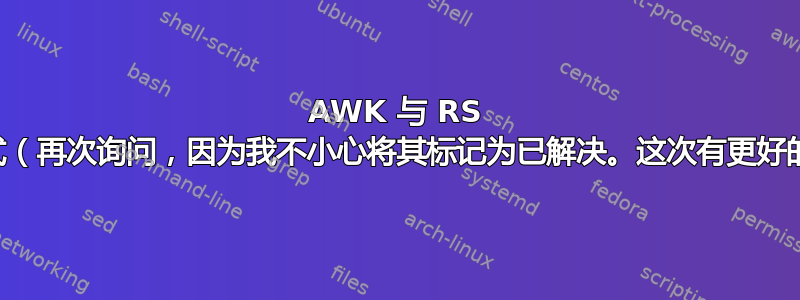
我有一个 odt 文件,文本行之间有空行。我想搜索一个术语并输出与该术语匹配的整个文本组。我的方法是说 odt 文件中的空行是记录分隔符。Odt 文件是 zip 存档,其文本包含在 content.xml 中。解压 odt 文件后,我使用 xmllint --format content.xml 插入换行符(如下所示),“空白”行实际上是 > 和 < 之间没有文本的行。因此,我想将 RS 设置为 > 和 < 之间没有文本的任何行。如果格式化的 content.xml 文件如下:
<long line of alphanumerics, slashes, single and double quotes><more or the same><and many more>
<office:text>
<text:sequence-decls>
<text:sequence-decl text:display-outline-level="0" text:name="Illustration"/>
<text:sequence-decl text:display-outline-level="0" text:name="Table"/>
<text:sequence-decl text:display-outline-level="0" text:name="Text"/>
<text:sequence-decl text:display-outline-level="0" text:name="Drawing"/>
<text:sequence-decl text:display-outline-level="0" text:name="Figure"/>
</text:sequence-decls>
<text:p text:style-name="P1">This is the first line</text:p>
<text:p text:style-name="P1"/>
<text:p text:style-name="P1">This is the third line</text:p>
<text:p text:style-name="P1">and this is some more text that is to be included</text:p>
<text:p text:style-name="P1"/>
<text:p text:style-name="P1">This is the sixth. I want it included,</text:p>
<text:p text:style-name="P1">with this line</text:p>
<text:p text:style-name="P1">and this one</text:p>
</office:text>
代码是
$ awk '/line/' RS='\n[ \t]*<[^>]*>\n' file.xml
输出了整个文件。但我只想要:
<text:p text:style-name="P1">This is the first line</text:p>
<text:p text:style-name="P1">This is the third line</text:p>
<text:p text:style-name="P1">and this is some more text that is to be included</text:p>
<text:p text:style-name="P1">This is the sixth. I want it included,</text:p>
<text:p text:style-name="P1">with this line</text:p>
<text:p text:style-name="P1">and this one</text:p>
答案1
你的方法充满了问题。最重要的是,没有明显的方法将正则表达式匹配限制在文档的正文中 - 例如/line/,这将匹配如下标签<text:sequence-decl text:display-outline-level="0" text:name="Illustration"/>
(您的正则表达式也存在RS消耗两个换行符的问题,这将阻止它正确处理相邻的分隔符;RS='\n([ \t]*<[^>]*>\n)+' 可能修复这个问题但我不保证)。
相反,我建议先提取文档的正文,然后然后在“传统”段落模式中应用 awk(即使用空记录分隔符):
xmlstarlet sel -t -v "//office:body/office:text/text:p" -n content.xml |
awk -v RS= '/line/{print $0 ORS}'
或者使用 GNU awk,保留解析后的实际记录分隔符:
xmlstarlet sel -t -v "//office:body/office:text/text:p" -n content.xml |
gawk -v RS= '/line/{printf $0 RT}'
您甚至可以完全省略中间文件,从以下位置管道传输标准输出unzip -p:
unzip -p somefile.odt content.xml |
xmlstarlet sel -t -v "//office:body/office:text/text:p" -n - | gawk -v RS= '/line/{printf $0 RT}'
答案2
根据 steeldriver 的启发来回答我自己的问题,我在使用 awk 之前修改了文件:
sed '/>.*</! s/.*/---/' test.txt > modfile.txt # overwrites lines matching the pattern with what I will name as the record separator, “---”
然后我能够提取 $searchterm 匹配的整个记录
awk "/$searchterm/" RS="---" modfile.txt > results.txt


