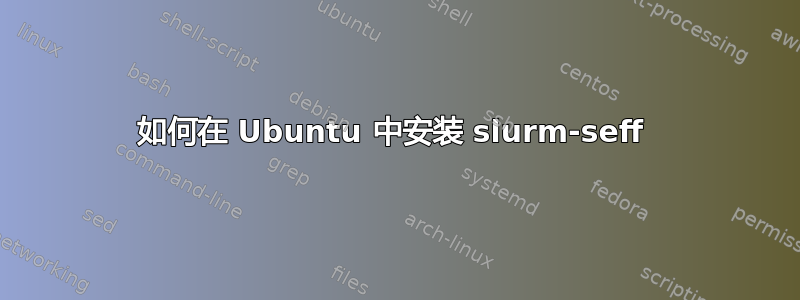
我正在尝试安装斯勒姆-埃夫Perl 包进入 Ubuntu 19.10。
它有.rpm要安装的包https://pkgs.org/download/slurm-seff;但是我无法安装alien该.rpm包。
The following packages have unmet dependencies:
alien : Depends: debhelper (>= 7) but it is not going to be installed
E: Unable to correct problems, you have held broken packages.
对于libslurm-perl和libslurmdb-perl包也一样:
$ sudo apt-get install libslurm-perl libslurmdb-perl
The following packages have unmet dependencies:
libslurm-perl : Depends: perlapi-5.18.2
libslurmdb-perl : Depends: perlapi-5.18.2
E: Unable to correct problems, you have held broken packages.
因为它是一个perl脚本,所以我尝试运行它,但无法通过以下方法使其工作:
$ git clone https://github.com/SchedMD/slurm.git
$ cd slurm/contribs/seff
$ perl seff
Use of uninitialized value $FindBin::Bin in concatenation (.) or string at seff line 11.
Can't locate Slurmdb.pm in @INC (you may need to install the Slurmdb module) (@INC contains: /../lib/perl /etc/perl /usr/local/lib/x86_64-linux-gnu/perl/5.28.1 /usr/local/share/perl/5.28.1 /usr/lib/x86_64-linux-gnu/perl5/5.28 /usr/share/perl5 /usr/lib/x86_64-linux-gnu/perl/5.28 /usr/share/perl/5.28 /usr/local/lib/site_perl /usr/lib/x86_64-linux-gnu/perl-base) at seff line 12.
BEGIN failed--compilation aborted at seff line 12.
与此相关,我找不到任何指南。
我建议问这个 StackOverflow 问题在askubuntu.com 而不是 SO。
更新:
$ sudo apt-get install -f
Reading package lists... Done
Building dependency tree
Reading state information... Done
The following packages were automatically installed and are no longer required:
libjs-modernizr python3-sip
Use 'sudo apt autoremove' to remove them.
0 upgraded, 0 newly installed, 0 to remove and 1 not upgraded.
$ dpkg --get-selections | grep hold # returns empty string
$ sudo apt-get update
Ign:1 https://repo.mongodb.org/apt/ubuntu bionic/mongodb-org/4.2 InRelease
Ign:2 http://archive.ubuntu.com/ubuntu trusty InRelease
Hit:3 http://ppa.launchpad.net/dawidd0811/neofetch/ubuntu eoan InRelease
Hit:4 https://repo.mongodb.org/apt/ubuntu bionic/mongodb-org/4.2 Release
Hit:5 http://security.ubuntu.com/ubuntu trusty-security InRelease
Hit:6 http://archive.ubuntu.com/ubuntu trusty-updates InRelease
Hit:8 http://archive.ubuntu.com/ubuntu trusty-backports InRelease
Ign:9 http://archive.ubuntu.com/ubuntu eoan InRelease
Hit:10 http://archive.ubuntu.com/ubuntu trusty Release
Err:12 http://archive.ubuntu.com/ubuntu eoan Release
404 Not Found [IP: 91.189.88.142 80]
Hit:11 http://mirrors.edge.kernel.org/ubuntu xenial InRelease
Reading package lists... Done
E: The repository 'http://archive.ubuntu.com/ubuntu eoan Release' no longer has a Release file.
N: Updating from such a repository can't be done securely, and is therefore disabled by default.
N: See apt-secure(8) manpage for repository creation and user configuration details.
$ sudo apt-get autoremove
Reading package lists... Done
Building dependency tree
Reading state information... Done
0 upgraded, 0 newly installed, 0 to remove and 1 not upgraded.


