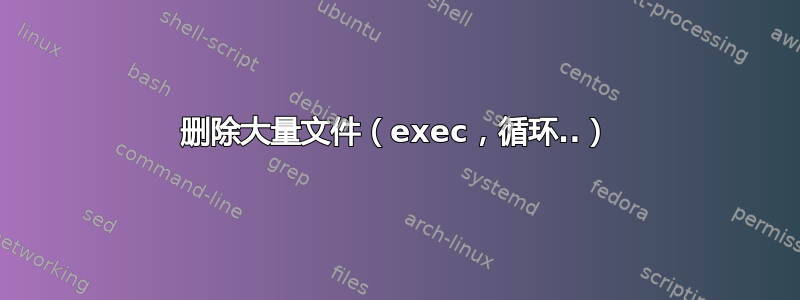
我有大量文件要删除,其格式如下:
esymac_logEvents.log.5_2017-Feb-06_02-39-17.Z_2017-Feb-08_02-39-14.Z_2017-Feb-09_02-39-14.Z_2017-Feb-11_02-39-11.Z_2017-Feb-13_02-39-08.Z_2017-Feb-16_02-39-05.Z_2017-Feb-18_02-39-3.Z_2017-Feb-20_02-39-02.Z_2017-Mar-02_12-06-57
esymac_logEvents.log.6_2017-Feb-07_02-39-15.Z_2017-Feb-08_02-39-14.Z_2017-Feb-09_02-39-14.Z_2017-Feb-16_02-39-05.Z_2017-Feb-18_02-39-03.Z_2017-Feb-19_02-39-03.Z_2017-Feb-20_02-39-2.Z_2017-Feb-21_02-38-55.Z
esymac_logEvents.log.6_2017-Feb-07_02-39-15.Z_2017-Feb-09_02-39-14.Z_2017-Feb-12_02-39-10.Z_2017-Feb-15_02-39-06.Z_2017-Feb-16_02-39-05.Z_2017-Feb-17_02-39-04.Z_2017-Feb-19_02-39-3.Z_2017-Feb-20_02-39-02.Z_2017-Feb-21_02-38-55.Z
esymac_logEvents.log.6_2017-Feb-10_02-39-12.Z_2017-Feb-15_02-39-06.Z_2017-Feb-18_02-39-03.Z_2017-Feb-19_02-39-03.Z_2017-Feb-20_02-39-02.Z_2017-Feb-21_02-38-55.Z
esymac_logEvents.log.5_2017-Feb-06_02-39-17.Z_2017-Feb-07_02-39-15.Z_2017-Feb-10_02-39-12.Z_2017-Feb-19_02-39-03.Z_2017-Feb-22_02-39-05.Z_2017-Feb-23_02-39-09.Z
esymac_logEvents.log.5_2017-Feb-06_02-39-17.Z_2017-Feb-08_02-39-14.Z_2017-Feb-11_02-39-11.Z_2017-Feb-12_02-39-10.Z_2017-Feb-14_02-39-07.Z_2017-Feb-15_02-39-06.Z_2017-Feb-17_02-39-4.Z_2017-Feb-22_02-39-05.Z_2017-Feb-23_02-39-09.Z
esymac_logEvents.log.6_2017-Feb-09_02-39-14.Z_2017-Feb-13_02-39-08.Z_2017-Feb-17_02-39-04.Z_2017-Feb-19_02-39-03.Z_2017-Feb-21_02-38-55.Z
esymac_logEvents.log.6_2017-Feb-07_02-39-15.Z_2017-Feb-08_02-39-14.Z_2017-Feb-11_02-39-11.Z_2017-Feb-12_02-39-10.Z_2017-Feb-14_02-39-07.Z_2017-Feb-15_02-39-06.Z_2017-Feb-17_02-39-04.Z_2017-Feb-22_02-39-05.Z_2017-Feb-23_02-39-09.Z
我想删除它们,但 rm() 命令给出了“参数列表太大”错误。在检查类似的帖子后无法为自己制定命令,有什么方法可以让我得到一个命令:
- 首先使用所有 esymac_logEvents.log.* 文件创建参数列表,
- 使用循环或 exec 命令逐个删除文件(可能
一次不是一个,最好删除 rm() 函数可以接收的最大参数数)
干杯。
答案1
find /search/dir -name esymac*whatever*pattern* -exec rm \{\} \;
答案2
由于您想保留与上述格式不同的所有文件,请执行以下操作:
执行这个。这将填充
FilesToDelete.txt要删除的文件/目录。检查此内容以确保列出的文件确实是您要删除的文件。find /path/to/dir/esymac_logEvents.log* | xargs ls -l > FilesToDelete.txt验证步骤 1 后,执行以下操作
find /path/to/dir/esymac_logEvents.log* -type f | xargs rm -f如果还涉及需要删除的目录,请跳过 2 并执行以下操作:
find /dir/that/contains/esymac_logEvents.log* | xargs rm -rf


