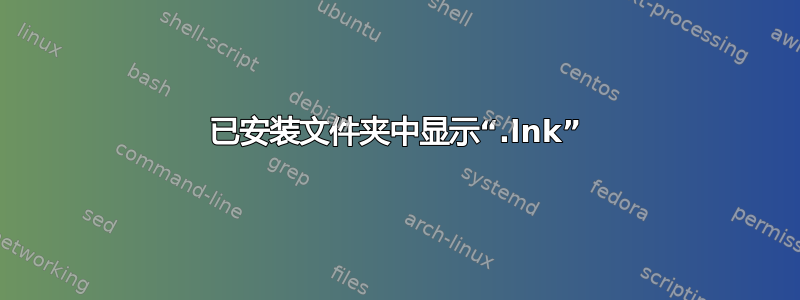
我正在尝试在我的 Ubuntu 系统中安装 Windows 分区,因此我使用以下命令编辑 fstab:
/dev/sda4 /mnt/windows ntfs rw,auto 0 0
这样可以毫无问题地将我的 Windows 分区挂载到 /mnt/windows,但是当我尝试访问特定文件夹时,使用 ls -l 我发现:
-rwxrwxrwx 2 root root 844 oct 6 17:21 'Universidad - Acceso directo.lnk'
我无法使用 cd 访问。
我尝试使用 lnkinfo 来看看它是否有用,但事实并非如此。
Windows Shortcut information:
Contains a link target identifier
Link information:
Creation time : Sep 12, 2018 11:54:32.625892600 UTC
Modification time : Sep 29, 2020 15:12:40.035328300 UTC
Access time : Sep 29, 2020 15:12:40.035328300 UTC
File size : 4096 bytes
Icon index : 0
Show Window value : 0x00001000
Hot Key value : 4096
File attribute flags : 0x00000010
Is directory (FILE_ATTRIBUTE_DIRECTORY)
Drive type : Fixed (3)
Drive serial number : 0xb65790ec
Volume label : FREEDOS
Local path : D:\Escritorio\Universidad
Link target identifier:
Shell item list
Number of items : 3
Shell item: 1
Item type : Root folder
Class type indicator : 0x1f (Root folder)
Shell folder identifier : 20d04fe0-3aea-1069-a2d8-08002b30309d
Shell folder name : My Computer
Shell item: 2
Item type : Volume
Class type indicator : 0x2e (Volume)
Extension block: 1
Signature : 0xbeef0026
Shell item: 3
Item type : File entry
Class type indicator : 0x31 (File entry: Directory)
Name : UNIVER~1
Modification time : Sep 29, 2020 15:12:42
File attribute flags : 0x00000010
Is directory (FILE_ATTRIBUTE_DIRECTORY)
Extension block: 1
Signature : 0xbeef0004 (File entry extension)
Long name : Universidad
Creation time : Sep 12, 2018 11:54:34
Access time : Sep 29, 2020 15:12:42
NTFS file reference : MFT entry: 45880, sequence: 1
我该如何修复并访问该文件夹?在 Windows 中,无法直接访问该文件夹。
我正在使用 Ubuntu 18.04 并安装 Windows 10。
谢谢你!
答案1
文件“Universidad - Acceso directo.lnk”是 Windows 快捷方式文件。因此,它只能在 Windows 操作系统中按预期运行。
Linux符号链接提供类似的功能。由于 windows 文件系统ntfs 似乎在某种程度上支持了他们,您可以创建一个符号链接并使用它来进行导航。
稍微复杂一点的方法是在 Windows 快捷方式所在的文件夹中创建一个文件夹,然后mount --bind将目标文件夹添加到该文件夹。除了更复杂之外,它只能在 Linux 中工作。


