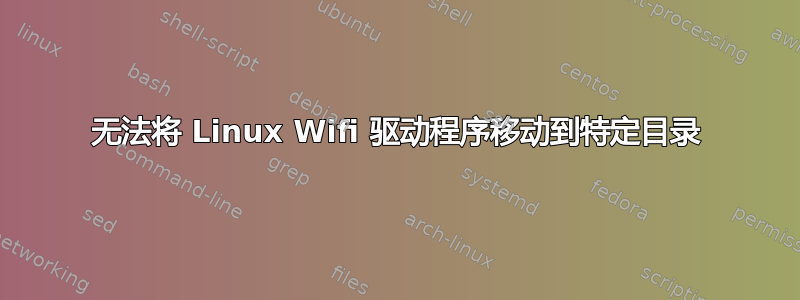
我目前正尝试将驱动程序的文件夹放入 WiFi 目录,但每次执行时都会出现错误。
网站上的说明对于如何一步步操作非常模糊 sudo mv /Home/Downloads/wifi_driver/ /lib/modules/5.4.0-54-generic/kernel/drivers/net/wireless/
mv: cannot stat '/Home/Downloads/wifi_driver/': No such file or directory
输出:
lsusb
Bus 004 Device 001: ID 1d6b:0003 Linux Foundation 3.0 root hub
Bus 003 Device 007: ID 2357:0106 TP-Link Archer T9UH v1 [Realtek
RTL8814AU]
Bus 003 Device 001: ID 1d6b:0002 Linux Foundation 2.0 root hub
Bus 002 Device 001: ID 1d6b:0003 Linux Foundation 3.0 root hub
Bus 001 Device 017: ID 04e8:6863 Samsung Electronics Co., Ltd Galaxy series, misc. (tethering mode)
Bus 001 Device 005: ID 05e3:0610 Genesys Logic, Inc. 4-port hub
Bus 001 Device 004: ID 0b05:1939 ASUSTek Computer, Inc. AURA LED Controller
Bus 001 Device 020: ID 046d:c53d Logitech, Inc. USB Receiver
Bus 001 Device 002: ID 046d:c52f Logitech, Inc. Unifying Receiver
Bus 001 Device 001: ID 1d6b:0002 Linux Foundation 2.0 root hub
答案1
ID 2357:0106 TP-Link Archer T9UH v1 [Realtek RTL8814AU]
顾名思义,您的设备由驱动程序 rtl8814au 驱动。通过以太网、网络共享或任何可能的方式建立有效的互联网连接,打开终端并执行以下操作:
sudo apt update
sudo apt install build-essential git dkms
git clone https://github.com/aircrack-ng/rtl8814au.git
cd rtl8814au
sudo make dkms_install
移除并重新插入该设备,您的无线网络现在应该可以正常工作了。


