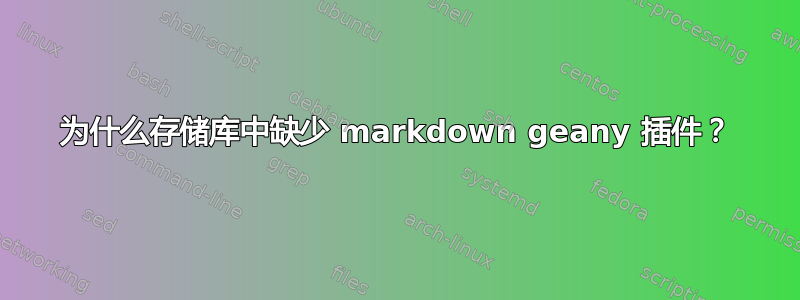
geany 插件网页显示它认为“markdown”应该在组插件包中,但在下载时没有该特定功能的代码。作者向我展示了在哪里可以获取源代码,但如果比我更有知识的人已经采取积极措施将其省略,我编译它就毫无意义了。这是 webkit 问题吗?
答案1
您的问题的答案包含在包裹中变更日志:
geany-plugins (1.32+dfsg-3) 不稳定;紧急程度=中等
- [67b34ed] 禁用使用 webkit 的插件:markdown、webhelper
webkitgtk-3.0 不应使用,因为它已被弃用,但
webkit2gtk-4.0 的端口尚未准备好。
然后从 21.04 附带的 1.37+dfsg-5 版本开始重新启用 Markdown 插件。
因此目前有两个 Ubuntu 版本带有geany-plugin-markdown包-21.04 和 21.10。
如果您需要geany-markdown-plugin在 18.04 LTS 上进行编译,请使用以下修补和编译方法:
software-properties-gtk # enable Source Code here, reload the lists
# get
sudo apt-get build-dep geany-plugins
sudo apt-get install libwebkitgtk-3.0-dev fakeroot
cd ~/Downloads
apt-get source geany-plugins
cd geany-plugins-1.32+dfsg
# patch
sed -i "s/--disable-peg-markdown/--enable-peg-markdown/" debian/rules
sed -i "s/--disable-markdown/--enable-markdown/" debian/rules
cat <<\EOF > ~/Downloads/debian-control.patch
55c55
< # geany-plugin-markdown (>= ${source:Version}),
---
> geany-plugin-markdown (>= ${source:Version}),
469,478c469,478
< # Package: geany-plugin-markdown
< # Enhances: geany
< # Architecture: any
< # Depends: ${geany:ABI}, geany-plugins-common (= ${binary:Version}),
< # ${shlibs:Depends}, ${misc:Depends}
< # Description: markdown plugin for Geany
< # This plugin provides a real-time preview of rendered Markdown in Geany.
< # .
< # Geany is a small and lightweight integrated development environment using the
< # Gtk+ toolkit.
---
> Package: geany-plugin-markdown
> Enhances: geany
> Architecture: any
> Depends: ${geany:ABI}, geany-plugins-common (= ${binary:Version}),
> ${shlibs:Depends}, ${misc:Depends}
> Description: markdown plugin for Geany
> This plugin provides a real-time preview of rendered Markdown in Geany.
> .
> Geany is a small and lightweight integrated development environment using the
> Gtk+ toolkit.
EOF
patch debian/control < ~/Downloads/debian-control.patch
# compile, build and install
cd ~/Downloads && apt-get source -b geany-plugins
sudo apt-get install ./geany-plugin-markdown_1.32+dfsg-3_amd64.deb
然后启动 Geany 并使用工具 → 插件管理器享受。
对于 Ubuntu 20.04 LTS,此方法可以进行如下调整:
software-properties-gtk # enable Source Code here, reload the lists
# get
sudo apt-get build-dep geany-plugins
sudo apt-get install libwebkit2gtk-4.0-dev fakeroot
cd ~/Downloads
apt-get source geany-plugins
cd geany-plugins-1.36+dfsg
# patch
sed -i "s/--disable-peg-markdown/--enable-peg-markdown/" debian/rules
sed -i "s/--disable-markdown/--enable-markdown/" debian/rules
cat <<\EOF > ~/Downloads/debian-control.patch
55c55
< # geany-plugin-markdown (>= ${source:Version}),
---
> geany-plugin-markdown (>= ${source:Version}),
469,478c469,478
< # Package: geany-plugin-markdown
< # Enhances: geany
< # Architecture: any
< # Depends: ${geany:ABI}, geany-plugins-common (= ${binary:Version}),
< # ${shlibs:Depends}, ${misc:Depends}
< # Description: markdown plugin for Geany
< # This plugin provides a real-time preview of rendered Markdown in Geany.
< # .
< # Geany is a small and lightweight integrated development environment using the
< # Gtk+ toolkit.
---
> Package: geany-plugin-markdown
> Enhances: geany
> Architecture: any
> Depends: ${geany:ABI}, geany-plugins-common (= ${binary:Version}),
> ${shlibs:Depends}, ${misc:Depends}
> Description: markdown plugin for Geany
> This plugin provides a real-time preview of rendered Markdown in Geany.
> .
> Geany is a small and lightweight integrated development environment using the
> Gtk+ toolkit.
EOF
patch debian/control < ~/Downloads/debian-control.patch
# compile, build and install
cd ~/Downloads && apt-get source -b geany-plugins
sudo apt-get install ./geany-plugin-markdown_1.36+dfsg-1_amd64.deb


