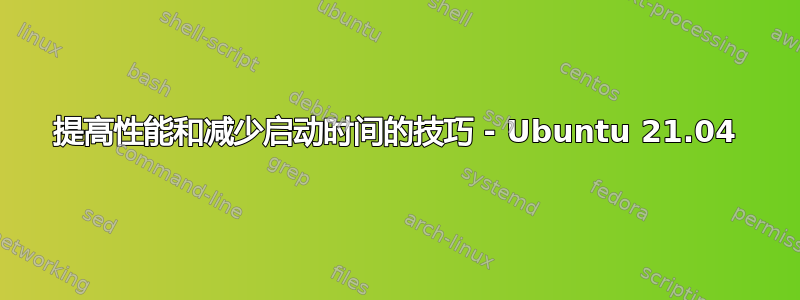
我安装完成了 Ubuntu 21.04。我选择它而不是 20.04 LTS,因为它本身不支持我的 wifi 适配器。我尝试了不同的发行版,试图找到启动时间最快的那个。到目前为止,Xubuntu 21.04 是启动速度最快的,但有缺陷,我不喜欢 Xfce。我试图减少启动时间,不是为了挑剔或“灵活变通”,而是因为我经营一家在线业务,每一分钟都很重要。如果这有帮助,以下是我的计算机规格:
- 2TB 5400 rpm SATA
- 12GB DDR4-2400 SDRAM
- 802.11b/g/n/ac Wifi 和蓝牙 4.2 组合(Realtek RTL8821ce)
- Ubuntu 21.04 与 Windows 10 双启动
- AMD Athlon Gold 3150U(2.4GHz,最高 3.3 Ghz,1 MB L2 缓存,2 核),配备 AMD Radeon 显卡
输出自systemd-analyze blame:
1min 27.453s snapd.seeded.service
1min 17.267s plymouth-quit-wait.service
16.950s networkd-dispatcher.service
14.426s snapd.service
10.870s NetworkManager-wait-online.service
10.163s dev-sda6.device
8.543s udisks2.service
7.301s apparmor.service
6.341s NetworkManager.service
6.310s ModemManager.service
6.216s accounts-daemon.service
4.649s polkit.service
4.227s thermald.service
3.986s bluetooth.service
3.986s avahi-daemon.service
3.898s wpa_supplicant.service
3.878s power-profiles-daemon.service
3.734s apport.service
3.699s switcheroo-control.service
3.689s systemd-logind.service
3.435s cups.service
3.431s e2scrub_reap.service
3.323s dev-loop2.device
输出自systemd-analyze critical-chain:
graphical.target @2min 8.160s
└─multi-user.target @2min 8.160s
└─snapd.seeded.service @40.705s +1min 27.453s
└─snapd.service @26.271s +14.426s
└─basic.target @25.806s
└─sockets.target @25.805s
└─snapd.socket @25.804s +1ms
└─sysinit.target @25.558s
└─snapd.apparmor.service @22.981s +2.577s
└─apparmor.service @15.678s +7.301s
└─local-fs.target @15.676s
└─run-snapd-ns-snap\x2dstore.mnt.mount @1min 7.986s
└─run-snapd-ns.mount @1min 6.169s
└─local-fs-pre.target @6.251s
└─systemd-tmpfiles-setup-dev.service @6.201s +50ms
└─systemd-sysusers.service @4.618s +1.581s
└─systemd-remount-fs.service @4.243s +289ms
└─systemd-journald.socket @4.071s
└─-.mount @4.063s
└─-.slice @4.063s
输出自systemd-analyze:
Startup finished in 5.921s (firmware) + 6.908s (loader) + 7.139s (kernel) + 2min 8.173s (userspace) = 2min 28.143s
graphical.target reached after 2min 8.160s in userspace
对于@heynnema:
输出snap list:
Name Version Rev Tracking Publisher Notes
core18 20210309 1997 latest/stable canonical✓ base
core20 20210319 975 latest/stable canonical✓ base
gnome-3-34-1804 0+git.3556cb3 66 latest/stable/… canonical✓ -
gtk-common-themes 0.1-52-gb92ac40 1515 latest/stable/… canonical✓ -
snap-store 3.38.0-59-g494f078 518 latest/stable/… canonical✓ -
snapd 2.50 11841 latest/stable canonical✓ snapd
whitesur-gtk-theme 3.4 74 latest/stable spider623 -
输出free -h:
total used free shared buff/cache available
Mem: 9.7Gi 1.8Gi 785Mi 70Mi 7.1Gi 7.5Gi
Swap: 2.0Gi 1.0Mi 2.0Gi
输出sysctl vm.swappiness:
vm.swappiness = 60
输出sudo lshw -C memory:
*-firmware
description: BIOS
vendor: AMI
physical id: 0
version: F.57
date: 09/28/2020
size: 64KiB
capacity: 16MiB
capabilities: pci upgrade shadowing cdboot bootselect edd int13floppy1200 int13floppy720 int13floppy2880 int5printscreen int9keyboard int14serial int17printer acpi usb smartbattery biosbootspecification netboot uefi
*-memory
description: System Memory
physical id: 9
slot: System board or motherboard
size: 12GiB
*-bank:0
description: SODIMM DDR4 Synchronous Unbuffered (Unregistered) 3200 MHz (0.3 ns)
product: HMA851S6DJR6N-XN
vendor: Hynix
physical id: 0
serial: 22691E37
slot: Bottom - Slot 1 (left)
size: 4GiB
width: 64 bits
clock: 3200MHz (0.3ns)
*-bank:1
description: SODIMM DDR4 Synchronous Unbuffered (Unregistered) 2667 MHz (0.4 ns)
product: AO1P26KC8T1-BXPS
vendor: A-DATA Technology
physical id: 1
serial: 4FB00000
slot: Bottom - Slot 2 (right)
size: 8GiB
width: 64 bits
clock: 2667MHz (0.4ns)
*-cache:0
description: L1 cache
physical id: b
slot: L1 - Cache
size: 192KiB
capacity: 192KiB
clock: 1GHz (1.0ns)
capabilities: pipeline-burst internal write-back unified
configuration: level=1
*-cache:1
description: L2 cache
physical id: c
slot: L2 - Cache
size: 1MiB
capacity: 1MiB
clock: 1GHz (1.0ns)
capabilities: pipeline-burst internal write-back unified
configuration: level=2
*-cache:2
description: L3 cache
physical id: d
slot: L3 - Cache
size: 4MiB
capacity: 4MiB
clock: 1GHz (1.0ns)
capabilities: pipeline-burst internal write-back unified
configuration: level=3
如果您需要更多输出,我将在下面应用编辑。任何帮助都非常好。谢谢,祝大家有美好的一天!
答案1
启动建议...
磁盘
如前所述,SSD 会对启动时间产生重大影响。1TB SSD 现在不到 100 美元。
内存
由于 RAM SODIMM/DIMM 不匹配,因此无法获得内存交错的速度优势。将 4G RAM 替换为 8G RAM 可以改善这种情况。
AMD 处理器对 RAM 的要求非常严格。建议运行内存测试。转到https://www.memtest86.com/并免费下载/运行它们memtest来测试你的记忆力。至少完成一次所有 4/4 测试以确认记忆力良好。这可能需要几个小时才能完成。
交换
2G 的 /swapfile 太小了。我们将它增加到 4G...
笔记:错误使用rm和dd命令可能会导致数据丢失。建议复制/粘贴。
在里面terminal...
sudo swapoff -a # turn off swap
sudo rm -i /swapfile # remove old /swapfile
sudo dd if=/dev/zero of=/swapfile bs=1M count=4096
sudo chmod 600 /swapfile # set proper file protections
sudo mkswap /swapfile # init /swapfile
sudo swapon /swapfile # turn on swap
free -h # confirm 12G RAM and 4G swap
sudo -H gedit /etc/fstab使用或编辑 /etc/fstab sudo pico /etc/fstab。
确认 /etc/fstab 中的此 /swapfile 行...并确认没有其他“交换”行...在此行中使用空格...确认没有制表符...
/swapfile none swap sw 0 0
reboot # reboot and verify operation


