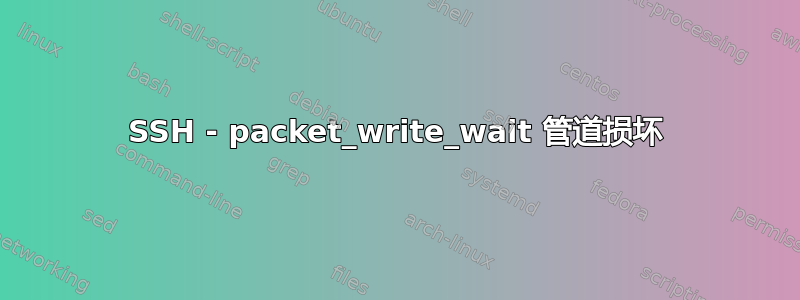
我刚刚获得了一台安装了 Ubuntu 的专用主机。我在本地计算机上运行 OS X Sierra。我可以通过 SSH 和 Vesta 控制面板访问主机。但每当我尝试通过 SSH 连接到主机时,都会进入登录屏幕,输入正确的密码后,会收到以下错误:
packet_write_wait: Connection to 123.456.789.10 port 22: Broken pipe
我尝试更改设置,/etc/ssh/ssh将超时设置为 120,将保持活动设置设置为 no。我也尝试过改变活着设置为是的。这对我没有任何作用。
我尝试从 El Capitan 升级到 Sierra。在 El Capitan 上,当我尝试连接时,我收到了 ssh_dispatch_run_fatal 错误,ssh但现在在 Sierra 上,我在这个问题的标题中收到了错误。
对我的主机的唯一访问是通过 Vesta 控制面板。 SSH 有多种选项。回到 El Capitan,当我将模式更改为屏幕时,我成功地通过 SSH 登录了一次,但这并没有持续多久。
我的互联网连接很好,我可以浏览互联网并做其他事情。似乎每当我使用 root 密码成功登录时,都会收到损坏的管道错误。
我对机器的唯一访问权限是通过 Vesta 控制面板,因此我无法尝试任何 ATM 命令行命令。
输出ssh -v:
Toms-Mac-mini:~ tommorison$ ssh -v [email protected]
OpenSSH_7.2p2, LibreSSL 2.4.1
debug1: Reading configuration data /Users/tommorison/.ssh/config
debug1: /Users/tommorison/.ssh/config line 1: Applying options for *
debug1: Reading configuration data /etc/ssh/ssh_config
debug1: Connecting to 185.153.198.212 [185.153.198.212] port 22.
debug1: Connection established.
debug1: identity file /Users/tommorison/.ssh/id_rsa type 1
debug1: key_load_public: No such file or directory
debug1: identity file /Users/tommorison/.ssh/id_rsa-cert type -1
debug1: key_load_public: No such file or directory
debug1: identity file /Users/tommorison/.ssh/id_dsa type -1
debug1: key_load_public: No such file or directory
debug1: identity file /Users/tommorison/.ssh/id_dsa-cert type -1
debug1: key_load_public: No such file or directory
debug1: identity file /Users/tommorison/.ssh/id_ecdsa type -1
debug1: key_load_public: No such file or directory
debug1: identity file /Users/tommorison/.ssh/id_ecdsa-cert type -1
debug1: key_load_public: No such file or directory
debug1: identity file /Users/tommorison/.ssh/id_ed25519 type -1
debug1: key_load_public: No such file or directory
debug1: identity file /Users/tommorison/.ssh/id_ed25519-cert type -1
debug1: Enabling compatibility mode for protocol 2.0
debug1: Local version string SSH-2.0-OpenSSH_7.2
debug1: Remote protocol version 2.0, remote software version OpenSSH_7.2p2 Ubuntu-4ubuntu2.1
debug1: match: OpenSSH_7.2p2 Ubuntu-4ubuntu2.1 pat OpenSSH* compat 0x04000000
debug1: Authenticating to 185.153.198.212:22 as 'root'
debug1: SSH2_MSG_KEXINIT sent
debug1: SSH2_MSG_KEXINIT received
debug1: kex: algorithm: [email protected]
debug1: kex: host key algorithm: ecdsa-sha2-nistp256
debug1: kex: server->client cipher: [email protected] MAC: <implicit> compression: none
debug1: kex: client->server cipher: [email protected] MAC: <implicit> compression: none
debug1: expecting SSH2_MSG_KEX_ECDH_REPLY
debug1: Server host key: ecdsa-sha2-nistp256 SHA256:kWXFuyqgytN7PX9gbgxmUj4HlU0pYesfEmCLeDJTRms
debug1: Host '185.153.198.212' is known and matches the ECDSA host key.
debug1: Found key in /Users/tommorison/.ssh/known_hosts:10
debug1: rekey after 134217728 blocks
debug1: SSH2_MSG_NEWKEYS sent
debug1: expecting SSH2_MSG_NEWKEYS
debug1: rekey after 134217728 blocks
debug1: SSH2_MSG_NEWKEYS received
debug1: SSH2_MSG_EXT_INFO received
debug1: kex_input_ext_info: server-sig-algs=<rsa-sha2-256,rsa-sha2-512>
debug1: SSH2_MSG_SERVICE_ACCEPT received
debug1: Authentications that can continue: publickey,password
debug1: Next authentication method: publickey
debug1: Offering RSA public key: /Users/tommorison/.ssh/id_rsa
debug1: Authentications that can continue: publickey,password
debug1: Trying private key: /Users/tommorison/.ssh/id_dsa
debug1: Trying private key: /Users/tommorison/.ssh/id_ecdsa
debug1: Trying private key: /Users/tommorison/.ssh/id_ed25519
debug1: Next authentication method: password


