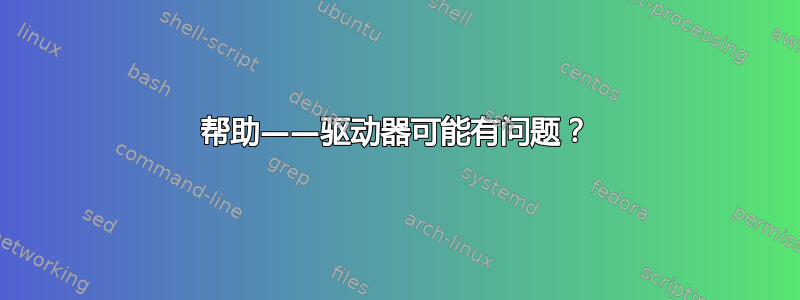
好吧,首先让我先道歉。我被说服在 Ubuntu 中设置我的 Plex 服务器,因为它会“简单且轻量”。但是,我对 Linux 命令的了解几乎一无所知(我无法安装或解压 .tar 文件 - 或者无论你用它们做什么 - 而且严重依赖 GUI)。话虽如此,如果我可以恢复数据,我会将其移动到备份驱动器并在 Windows 上从头开始重建 Plex,以便在出现问题时我可以支持它。我们如何走到这一步并不重要......我只是需要一些帮助,希望一切恢复正常,我会采取措施防止这种情况再次发生。我也是 reddit 的新手,仅出于此目的才写这篇文章,所以,就这样吧。
当前设置是在具有 4 个 3 TB 驱动器的 NAS 上,我的 128 GB SSD 运行 Ubuntu。我按照 Plex 指南设置了我的 RAID,但实际上我对运行的命令知之甚少,因此我不能 100% 确定设置了什么 RAID(如果有的话)。起初,我刚开始遇到一些缓慢的情况。我按照我的常规重新启动,但问题仍然存在。然后我开始看到一个特定驱动器的错误,我无法导入 RAID 池,因为它不可用。磁盘管理显示另一个 1 MB 分区随机出现在该驱动器上。有一次它说驱动器以 1 KB/s 的速度重新镀银,研究表明如果重新启动以使其脱离卡住会很安全,但后来驱动器根本不会出现。老实说,我感到完全不知所措,因为我不知道如何进行才能排除驱动器故障。在尝试卸载驱动器以查看分区之前,我是否必须卸载 RAID 池?如能提供任何有助于弄清楚发生了什么事情的建议或命令,我们将不胜感激。
以下是我最初构建时一切正常运行的输出:
name@name:~$ sudo fdisk -l
Disk /dev/sda: 2.7 TiB, 3000592982016 bytes, 5860533168 sectors
Units: sectors of 1 * 512 = 512 bytes
Sector size (logical/physical): 512 bytes / 512 bytes
I/O size (minimum/optimal): 512 bytes / 512 bytes
Disklabel type: gpt
Disk identifier: 1D7A0502-C7BB-A343-ACAF-BAC53188F757
Device Start End Sectors Size Type
/dev/sda1 2048 5860515839 5860513792 2.7T Solaris /usr & Apple ZFS
/dev/sda9 5860515840 5860532223 16384 8M Solaris reserved 1
Disk /dev/sdb: 2.7 TiB, 3000592982016 bytes, 5860533168 sectors
Units: sectors of 1 * 512 = 512 bytes
Sector size (logical/physical): 512 bytes / 512 bytes
I/O size (minimum/optimal): 512 bytes / 512 bytes
Disklabel type: gpt
Disk identifier: A91EFAE9-97A3-C849-8E03-273BBD27BAB2
Device Start End Sectors Size Type
/dev/sdb1 2048 5860515839 5860513792 2.7T Solaris /usr & Apple ZFS
/dev/sdb9 5860515840 5860532223 16384 8M Solaris reserved 1
Disk /dev/sdc: 2.7 TiB, 3000592982016 bytes, 5860533168 sectors
Units: sectors of 1 * 512 = 512 bytes
Sector size (logical/physical): 512 bytes / 512 bytes
I/O size (minimum/optimal): 512 bytes / 512 bytes
Disklabel type: gpt
Disk identifier: DF70D700-B395-714F-87F4-0A556CD508A0
Device Start End Sectors Size Type
/dev/sdc1 2048 5860515839 5860513792 2.7T Solaris /usr & Apple ZFS
/dev/sdc9 5860515840 5860532223 16384 8M Solaris reserved 1
Disk /dev/sdd: 118 GiB, 126701535232 bytes, 247463936 sectors
Units: sectors of 1 * 512 = 512 bytes
Sector size (logical/physical): 512 bytes / 512 bytes
I/O size (minimum/optimal): 512 bytes / 512 bytes
Disklabel type: dos
Disk identifier: 0xbd4a320c
Device Boot Start End Sectors Size Id Type
/dev/sdd1 193664 247463935 247270272 117.9G 7 HPFS/NTFS/exFAT
Disk /dev/sde: 2.7 TiB, 3000592982016 bytes, 5860533168 sectors
Units: sectors of 1 * 512 = 512 bytes
Sector size (logical/physical): 512 bytes / 512 bytes
I/O size (minimum/optimal): 512 bytes / 512 bytes
Disklabel type: gpt
Disk identifier: 20609266-DE2E-D547-A559-6A7BFA5F6A3A
Device Start End Sectors Size Type
/dev/sde1 2048 5860515839 5860513792 2.7T Solaris /usr & Apple ZFS
/dev/sde9 5860515840 5860532223 16384 8M Solaris reserved 1
Disk /dev/sdf: 111.8 GiB, 120034123776 bytes, 234441648 sectors
Units: sectors of 1 * 512 = 512 bytes
Sector size (logical/physical): 512 bytes / 512 bytes
I/O size (minimum/optimal): 512 bytes / 512 bytes
Disklabel type: dos
Disk identifier: 0x48168c26
Device Boot Start End Sectors Size Id Type
/dev/sdf1 * 2048 232441855 232439808 110.9G 83 Linux
/dev/sdf2 232443902 234440703 1996802 975M 5 Extended
/dev/sdf5 232443904 234440703 1996800 975M 82 Linux swap / Solaris
以下是目前我所看到的当前状态:
sudo fdisk -l
Disk /dev/loop0: 295.7 MiB, 310079488 bytes, 605624 sectors
Units: sectors of 1 * 512 = 512 bytes
Sector size (logical/physical): 512 bytes / 512 bytes
I/O size (minimum/optimal): 512 bytes / 512 bytes
Disk /dev/loop1: 295.6 MiB, 309968896 bytes, 605408 sectors
Units: sectors of 1 * 512 = 512 bytes
Sector size (logical/physical): 512 bytes / 512 bytes
I/O size (minimum/optimal): 512 bytes / 512 bytes
Disk /dev/loop2: 32.3 MiB, 33869824 bytes, 66152 sectors
Units: sectors of 1 * 512 = 512 bytes
Sector size (logical/physical): 512 bytes / 512 bytes
I/O size (minimum/optimal): 512 bytes / 512 bytes
Disk /dev/loop3: 32.3 MiB, 33865728 bytes, 66144 sectors
Units: sectors of 1 * 512 = 512 bytes
Sector size (logical/physical): 512 bytes / 512 bytes
I/O size (minimum/optimal): 512 bytes / 512 bytes
Disk /dev/loop4: 55.5 MiB, 58134528 bytes, 113544 sectors
Units: sectors of 1 * 512 = 512 bytes
Sector size (logical/physical): 512 bytes / 512 bytes
I/O size (minimum/optimal): 512 bytes / 512 bytes
Disk /dev/loop5: 55.4 MiB, 58130432 bytes, 113536 sectors
Units: sectors of 1 * 512 = 512 bytes
Sector size (logical/physical): 512 bytes / 512 bytes
I/O size (minimum/optimal): 512 bytes / 512 bytes
Disk /dev/sda: 2.7 TiB, 3000592982016 bytes, 5860533168 sectors
Units: sectors of 1 * 512 = 512 bytes
Sector size (logical/physical): 512 bytes / 512 bytes
I/O size (minimum/optimal): 512 bytes / 512 bytes
Disklabel type: gpt
Disk identifier: 1D7A0502-C7BB-A343-ACAF-BAC53188F757
Device Start End Sectors Size Type
/dev/sda1 2048 5860515839 5860513792 2.7T Solaris /usr & Apple ZFS
/dev/sda9 5860515840 5860532223 16384 8M Solaris reserved 1
Disk /dev/sdb: 2.7 TiB, 3000592982016 bytes, 5860533168 sectors
Units: sectors of 1 * 512 = 512 bytes
Sector size (logical/physical): 512 bytes / 512 bytes
I/O size (minimum/optimal): 512 bytes / 512 bytes
Disklabel type: gpt
Disk identifier: A91EFAE9-97A3-C849-8E03-273BBD27BAB2
Device Start End Sectors Size Type
/dev/sdb1 2048 5860515839 5860513792 2.7T Solaris /usr & Apple ZFS
/dev/sdb9 5860515840 5860532223 16384 8M Solaris reserved 1
Disk /dev/sdc: 2.7 TiB, 3000592982016 bytes, 5860533168 sectors
Units: sectors of 1 * 512 = 512 bytes
Sector size (logical/physical): 512 bytes / 512 bytes
I/O size (minimum/optimal): 512 bytes / 512 bytes
Disklabel type: gpt
Disk identifier: 20609266-DE2E-D547-A559-6A7BFA5F6A3A
Device Start End Sectors Size Type
/dev/sdc1 2048 5860515839 5860513792 2.7T Solaris /usr & Apple ZFS
/dev/sdc9 5860515840 5860532223 16384 8M Solaris reserved 1
Disk /dev/sdd: 111.8 GiB, 120034123776 bytes, 234441648 sectors
Units: sectors of 1 * 512 = 512 bytes
Sector size (logical/physical): 512 bytes / 512 bytes
I/O size (minimum/optimal): 512 bytes / 512 bytes
Disklabel type: dos
Disk identifier: 0x48168c26
Device Boot Start End Sectors Size Id Type
/dev/sdd1 * 2048 232441855 232439808 110.9G 83 Linux
/dev/sdd2 232443902 234440703 1996802 975M 5 Extended
/dev/sdd5 232443904 234440703 1996800 975M 82 Linux swap / Solaris
驱动器的 GUI 图片确实显示了第 4 个驱动器出现在某一点,但我相信它显示 /dev/sdc 并且有一个 1 MB 的分区,并且 3 TB 的 /dev/sdc1 分区不是橙色(如果这很重要的话,我认为它不再是主分区,但同样,我对 Ubuntu 了解不够)除了 8.4 MB 的 /dev/sdc9。
我看到这个,在进一步研究和建议下,我尝试了 GParted,但它看不到驱动器。我确实运行了一个命令,它显示了一个状态,说它正在重新镀银,但我记不清了。我尝试安装 TestDisk,但无法弄清楚安装程序命令。当重新镀银过程似乎卡住时,我重新启动了。现在驱动器根本不会出现,我害怕继续下去,因为我不知道我在做什么,我不想进一步破坏驱动器的完整性。再次感谢任何帮助。我现在不知道还能做什么。


