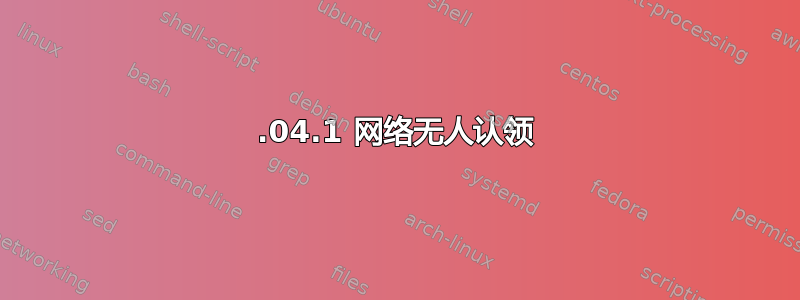
我在使用 Ubuntu 22.04.1 时遇到问题,无法连接到互联网。我使用了命令 [Sudo lshw -c network],结果显示“Network Unclaimed”。
*-network UNCLAIMED
description: Ethernet controller
product: RTL8111/8168/8411 PCI Express Gigabit Ethernet Controller
vendor: Realtek Semiconductor Co., Ltd.
physical id: 0
bus info: pci@0000:03:00.0
version: 03
width: 64 bits
clock: 33MHz
capabilities: pm msi pciexpress msix vpd bus_master cap_list
configuration: latency=0
resources: ioport:d800(size=256) memory:f8fff000-f8ffffff memory:f8ff8000-f8ffbfff memory:f9ee0000-f9efffff
*-network UNCLAIMED
description: Network controller
product: RTL8812AE 802.11ac PCIe Wireless Network Adapter
vendor: Realtek Semiconductor Co., Ltd.
physical id: 0
bus info: pci@0000:02:00.0
version: 01
width: 64 bits
clock: 33MHz
capabilities: pm msi pciexpress bus_master cap_list
configuration: latency=0
resources: ioport:c800(size=256) memory:f9dfc000-f9dfffff
另外,我的一些使用 USB 端口的设备无法工作。
不知道我这段代码写得是否正确
$ sudo dpkg -s linux-modules-extra-$(uname -r) | grep Status dpkg-query: package 'linux-modules-extra-5.15.0-52-generic' is not installed and no information is available Use dpkg --info (= dpkg-deb --info) to examine archive files.
请帮忙提前谢谢
答案1
提供网络驱动程序等的软件包是Linux 模块额外。由于我们不了解的原因,它没有在您的更新中安装。
该包在这里:https://packages.ubuntu.com/jammy/kernel/linux-modules-extra-5.15.0-52-generic
请在其他计算机上下载它,并使用 USB 密钥或类似设备传输它。将其拖放到 Ubuntu 计算机的桌面上。现在,在终端中:
cd ~/Desktop
sudo dpkg -i linux*.deb
重启。您的网络设备现在应该可以正常工作了。
警告:搜索者须知:您的确切内核版本以及 linux-modules-extra 版本是否仍为上述 5.15.0-32-generic 值得怀疑,请验证您正在运行的内核版本:
uname -r
举例来说,如果您发现正在运行的内核版本是 5.15.0-99-generic,那么这就是您需要的 linux-modules-extra 版本;即 linux-modules-extra-5.15.0-99-generic。
答案2
我在@chili555 提供的链接中找不到该包,但我明白了。
因此,如果您能够使用电线/电缆将笔记本电脑连接到互联网,则以下命令可能会为您完成这项工作:
sudo apt reinstall linux-modules-extra-5.15.0-75-generic
我遇到了同样的问题,它在 Ubuntu 22.04 上对我有用。我的机器上的输出uname -a如下:
Linux xxxx-laptop 5.19.0-45-generic #46~22.04.1-Ubuntu SMP PREEMPT_DYNAMIC Wed Jun 7 15:06:04 UTC 20 x86_64 x86_64 x86_64 GNU/Linux


