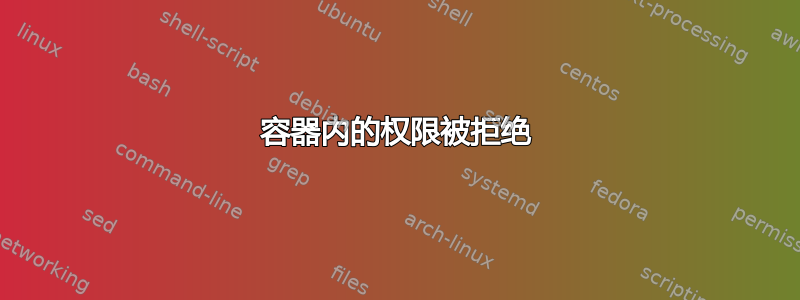
我正在尝试使用以下 dockerfile 和 docker compose 构建 Django 应用容器,但权限被拒绝。一周以来,我一直在寻找如何解决此错误。
Dockerfile-prod
FROM python:3.9-alpine3.13
LABEL maintainer="[email protected]"
ENV PYTHONDONTWRITEBYTECODE 1
ENV PYTHONUNBUFFERED 1
COPY ./requirements.txt /tmp/requirements.txt
COPY ./requirements.dev.txt /tmp/requirements.dev.txt
COPY ./scripts /scripts
COPY . /backend
WORKDIR /backend
EXPOSE 8000
ARG DEV=false
RUN python -m venv /py && \
/py/bin/pip install --upgrade pip && \
apk add --update --no-cache postgresql-client jpeg-dev && \
apk add --update --no-cache --virtual .tmp-build-deps \
build-base postgresql-dev musl-dev zlib zlib-dev linux-headers && \
/py/bin/pip install -r /tmp/requirements.txt && \
if [ $DEV = "true" ]; \
then /py/bin/pip install -r /tmp/requirements.dev.txt ; \
fi && \
rm -rf /tmp && \
apk del .tmp-build-deps && \
adduser \
--disabled-password \
--no-create-home \
django-user && \
mkdir -p /vol/web/mediafiles && \
mkdir -p /vol/web/staticfiles && \
chown -R django-user:django-user /vol && \
chmod -R 755 /vol && \
chmod -R +x /scripts
ENV PATH="/scripts:/py/bin:$PATH"
USER django-user
CMD [ "run.sh" ]
并运行.sh
#!/bin/sh
set -e
python manage.py wait_for_db
python manage.py makemigrations
python manage.py migrate
python manage.py collectstatic --noinput
gunicorn backend.wsgi --bind 0.0.0.0:8000
docker-compose-prod.yml
version: "3.3"
services:
db:
image: postgres:13-alpine
container_name: db-prod-c
restart: always
volumes:
- db-prod:/var/lib/postgresql/data
environment:
- POSTGRES_DB=${DB_NAME}
- POSTGRES_USER=${DB_USER}
- POSTGRES_PASSWORD=${DB_PASS}
backend:
build:
context: ./backend
dockerfile: Dockerfile.prod
#restart: always
image: api-prod-i:django-prod
container_name: api-prod-c
volumes:
- mediafiles:/vol/web/mediafiles
- staticfiles:/vol/web/staticfiles
environment:
- DB_HOST=db
- DB_NAME=${DB_NAME}
- DB_USER=${DB_USER}
- DB_PASS=${DB_PASS}
- SECRET_KEY=${DJANGO_SECRET_KEY}
- ALLOWED_HOSTS=${DJANGO_ALLOWED_HOSTS}
expose:
- 8000
depends_on:
- db
frontend:
build:
context: ./frontend
dockerfile: Dockerfile
#restart: always
image: client-prod-i:django-prod
container_name: client-prod-c
volumes:
- react-build:/frontend/build
depends_on:
- backend
proxy:
build:
context: ./webserver
dockerfile: Dockerfile
image: proxy-i
container_name: proxy-c
restart: always
ports:
- 80:80
volumes:
- staticfiles:/webserver/staticfiles
- mediafiles:/webserver/mediafiles
- react-build:/webserver/buildfiles
depends_on:
- backend
- frontend
volumes:
db-prod:
react-build:
staticfiles:
mediafiles:
运行 docker-compose-prod 后,出现以下错误
PermissionError: [Errno 13] Permission denied: '/vol/web/staticfiles/admin'
api-prod-c exited with code 1
我尝试在 Dockerfile 中以 777 的权限 chmod 文件夹 /vol,但仍然出现相同的错误。我提到我使用的是 ubuntu 22.04,并使用 sudo 和 docker 指令。如果我使用不带 sudo 的 docker 指令,我将收到以下错误
ot permission denied while trying to connect to the Docker daemon socket at unix:///var/run/docker.sock: Get "http://%2Fvar%2Frun%2Fdocker.sock/v1.24/images/json": dial unix /var/run/docker.sock: connect: permission denied
如何修改我的Dockerfile 以避免第一个错误?


