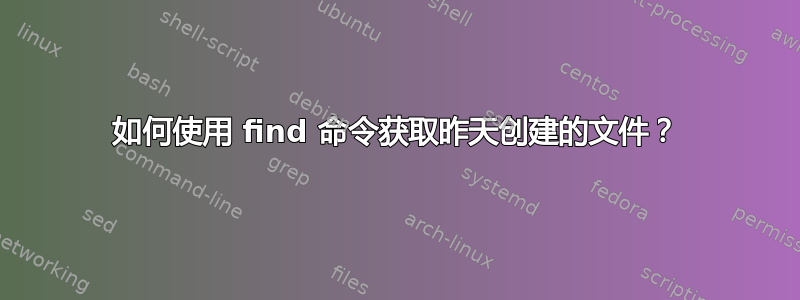
在 Linux 脚本中,使用 find 来获取昨天创建的文件的选项是什么?
以下尝试无效:
find /log/bssuser/CDR/Postpaid_CDR_Log/ -newer yesterday
或者
find -mtime 24
-----------------------------
the below command get files for today 10/10
[bssuser@t-bss-bill-app-01 Amany]$ find -newermt yesterday -ls
142619049 4 drwxrwxr-x 2 bssuser bssuser 4096 Oct 10 08:40 .
142619072 4 -rwxrwxr-x 1 bssuser bssuser 2376 Oct 10 08:40 ./test_am.sh
142619050 4 -rw-rw-r-- 1 bssuser bssuser 433 Oct 10 08:40 ./errors.csv
142619058 4 -rw-rw-r-- 1 bssuser bssuser 323 Oct 10 08:40 ./logs.csv
答案1
该find命令的-[acm]time谓词很棘手。
特别是,-mtime n匹配修改时间在n24n+1小时之前的当前时间。 所以
find . -mtime 1
将查找 24 至 48 小时前的文件现在。要查找相对于日历日的文件,GNUfind有-daystart选项,因此要查找在前一个日历日修改的文件,您可以使用
find . -daystart -mtime 1
也可以看看:
答案2
您可以使用:
find -newermt yesterday -ls
工作原理,详细信息来自man find:
-newerXY reference
Succeeds if timestamp X of the file being considered is newer than timestamp Y of the file reference. The letters X and Y
can be any of the following letters:
a The access time of the file reference
B The birth time of the file reference
c The inode status change time of reference
m The modification time of the file reference
t reference is interpreted directly as a time
Some combinations are invalid; for example, it is invalid for X to be t. Some combinations are not implemented on all
systems; for example B is not supported on all systems. If an invalid or unsupported combination of XY is specified, a
fatal error results. Time specifications are interpreted as for the argument to the -d option of GNU date. If you try to
use the birth time of a reference file, and the birth time cannot be determined, a fatal error message results. If you
specify a test which refers to the birth time of files being examined, this test will fail for any files where the birth
time is unknown.
答案3
在 Linux 中使用 find 命令查找文件比较棘手,但您可以使用“ -ctime 1”选项查找 1 天前更改的文件。
查找昨天创建的文件的 find 命令如下:
find /path/to/search/directory -type f -newermt $(date -d yesterday '+%Y-%m-%d') ! -newermt $(date '+%Y-%m-%d')
在此命令中:
/path/to/search/directory是您想要开始搜索的目录。-type f确保您只查找常规文件。-newermt $(date -d yesterday '+%Y-%m-%d')指定修改时间必须比昨天更新。! -newermt $(date '+%Y-%m-%d')确保修改时间不晚于今天。
也可以看看:


