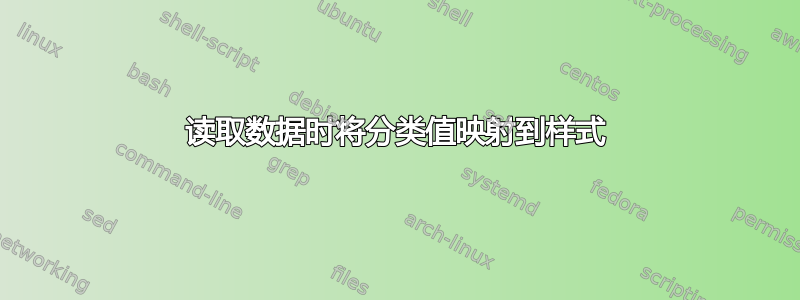
我想使用 tikz 生成图形的更新版本10和11,摘自这本精彩的书“可持续能源——没有空谈”由已故的 David JC MacKay 所著。
这些图代表每个地理区域(图 10)和每个国家(图 11)的人均温室气体排放量。在第一个图中,每个区域都表示为一个框,其宽度与该地区的人口成正比,其高度是该地区的人均排放量。第二个图类似,只是框代表的是国家而不是地区。我们需要的所有更新信息都可以以 .csv 格式获得(2019 年,见下面的代码)。
经过一番努力,我成功生成了第一个图(按地理区域):
\documentclass[tikz]{standalone}
\usepackage{pgf,pgfmath,pgfplots}
\usepackage{csvsimple}
\pgfplotsset{compat=1.16}
% Predefined colors per geographical area
\definecolor{oceania}{HTML}{C9C900}
\definecolor{northamerica}{HTML}{FF9900}
\definecolor{europe}{HTML}{008080}
\definecolor{mena}{HTML}{009900}
\definecolor{southamerica}{HTML}{660099}
\definecolor{centralamerica}{HTML}{b2004c}
\definecolor{asia}{HTML}{ff0000}
\definecolor{ssafrica}{HTML}{0000cd}
\def\colorarray{{
"oceania",
"northamerica",
"mena", % Middle East and North Africa
"southamerica",
"europe",
"asia",
"centralamerica",
"ssafrica" % Sub-Saharian Africa
}}
\begin{document}
% From https://github.com/owid/co2-data
\begin{filecontents*}{ghg.csv}
georegion,ghg,population,ghgcapita
Oceania,793.46,0.041140448,19.286615449593548
North America,6545.29,0.366475936,17.86008126874666
Middle East \& North Africa,4297.4,0.576254789,7.457465138740912
South America,3068.67,0.426905228,7.188176201018555
Europe,4133.15,0.6170150040000001,6.698621546000524
Asia,22687.52,4.2099891210000004,5.38897354552095
Central America \& Caribbean,970.36,0.216568944,4.4806054925400565
Sub-Saharian Africa,3379.61,1.017936199,3.320060730053672
\end{filecontents*}
\begin{tikzpicture}
\csvreader[head to column names,
late after head=\xdef\offset{0},%
after line=\xdef\offset{\offset + \population}]{ghg.csv}{}{%
\begin{axis}
[
title=Greenhouse gas emissions per region (2019),
clip=false,
width=18cm,
height=10cm,
axis line style={gray, very thin},
enlarge x limits=0,
enlarge y limits=0,
xmin=0,
xmax=8,
ymin=0,
ymax=22,
axis y line*=left,
axis x line*=bottom,
xtick distance=1,
ytick distance=5,
xtick align=outside,
ytick align=outside,
xlabel=population (billions),
ylabel=Greenhouse gas pollution (tons $\mathrm{CO_2e/y}$ per person) ]
\pgfmathsetmacro{\currcolor}{\colorarray[\thecsvrow - 1]}
\draw[\currcolor,fill=\currcolor!10] (\offset, 0) rectangle
+(\population, \ghgcapita) coordinate (corner);
\draw[<-,latex-] (corner) -- +(45:4mm) node[anchor=west, rotate=45] {\georegion};
\end{axis}
}
\end{tikzpicture}
\end{document}
这产生了我的想法:
请注意,我安排的顺序\colorarray与数据中的顺序一致(即,第一个颜色是“oceania”,因为“Oceania”出现在第一行)。当然,分配给每个区域的颜色是任意的,但我想保持颜色和区域名称之间的一致性,以及与书中使用的配色方案的一致性。这种顺序安排显然不太优雅。
现在,对于每个国家/地区的图表,我们有以下形式的数据(为了节省空间,每个地区仅抽样三个国家/地区):
georegion,country,population,ghg_per_capita
Asia,Turkmenistan,0.005942094,26.477
Asia,Brunei,0.000433296,22.225
Asia,Mongolia,0.0032251660000000002,18.34
Central America and Caribbean,Grenada,0.000112002,21.339
Central America and Caribbean,Trinidad and Tobago,0.001394969,20.409
Central America and Caribbean,Belize,0.00039035100000000004,17.548
Europe,Luxembourg,0.00061573,16.566
Europe,Ireland,0.004882498,12.018
Europe,Estonia,0.0013256490000000001,11.187
Middle East and North Africa,Qatar,0.0028320710000000002,40.522
Middle East and North Africa,Bahrain,0.001641164,33.153
Middle East and North Africa,Kuwait,0.004207077,32.49
North America,Canada,0.03741104,20.697
North America,United States,0.329064896,17.538
Oceania,Solomon Islands,0.000669821,69.213
Oceania,Australia,0.025203200000000002,24.143
Oceania,Palau,1.8001000000000003e-05,16.11
South America,Guyana,0.0007827750000000001,25.295
South America,Suriname,0.000581363,23.789
South America,Paraguay,0.007044639,13.713
Sub-Saharian Africa,Botswana,0.0023037030000000003,22.72
Sub-Saharian Africa,Equatorial Guinea,0.0013559820000000002,11.239
Sub-Saharian Africa,Central African Republic,0.004745179,9.816
根据上一个图中定义的调色板,强制同一地区的所有国家/地区以相同颜色绘制的最佳方法是什么?对我来说,最明智的解决方案是定义一个地图结构(dictpython 中的 a),将每个区域链接到一个颜色
"Asia" -> asia % the color defined above
"Central America and Caribbean" -> centralamerica % a color
...
然后根据列的值选择颜色georegion。但我不知道该怎么做。
任何帮助都将不胜感激。提前致谢!
编辑
尽管我放弃了使用地图结构,但我还是设法生成了该图。而且解决方案远不能令人满意。诀窍是利用 csv 中国家按地区分组的事实,因此我们可以通过检测字段中的任何变化来切换颜色georegion。
如果有人感兴趣的话,请发布代码(仅绘制国家子样本以避免混乱):
\documentclass[10pt,tikz]{standalone}
\usepackage{pgf,pgfmath,pgfplots}
\usepackage{csvsimple}
\usepackage{ifthen}
\pgfplotsset{compat=1.16}
\usepgflibrary{fpu}
\usetikzlibrary{math}
% Predefined colors per geographical area.
% Use original mappings.
\definecolor{oceania}{HTML}{C9C900}
\definecolor{northamerica}{HTML}{FF9900}
\definecolor{europe}{HTML}{008080}
\definecolor{mena}{HTML}{009900}
\definecolor{southamerica}{HTML}{660099}
\definecolor{centralamerica}{HTML}{b2004c}
\definecolor{asia}{HTML}{ff0000}
\definecolor{ssafrica}{HTML}{0000cd}
\def\colorarray{{
"oceania",
"northamerica",
"mena", % Middle East and North Africa
"southamerica",
"europe",
"asia",
"centralamerica",
"ssafrica" % Sub-Saharian Africa
}}
\begin{filecontents*}{ghg_countries.csv}
georegion,country,population,ghgcapita
Oceania,Australia,0.025203200000000002,24.143
Oceania,New Zealand,0.004783062,15.176
Oceania,Papua New Guinea,0.008776119,7.232
North America,Canada,0.03741104,20.697
North America,United States,0.329064896,17.538
Middle East and North Africa,Qatar,0.0028320710000000002,40.522
Middle East and North Africa,United Arab Emirates,0.009770526,24.927
Middle East and North Africa,Saudi Arabia,0.034268528,21.102
Middle East and North Africa,Iran,0.082913888,10.78
Middle East and North Africa,Turkey,0.083429608,5.512
Middle East and North Africa,Egypt,0.10038808,3.506
South America,Paraguay,0.007044639,13.713
South America,Venezuela,0.028515828000000003,10.506
South America,Argentina,0.044780676000000005,8.908
South America,Brazil,0.21104952000000002,6.878
South America,Chile,0.018952036000000002,2.919
Europe,Ireland,0.004882498,12.018
Europe,Netherlands,0.017097124000000002,10.153
Europe,Germany,0.08351704800000001,8.624
Europe,United Kingdom,0.067530168,6.355
Europe,France,0.06512973200000001,5.406
Asia,South Korea,0.051225320000000005,12.741
Asia,Japan,0.126860296,8.943
Asia,China,1.433783808,8.408
Asia,Indonesia,0.27062556800000004,7.241
Asia,Thailand,0.06962557600000001,6.279
Asia,Vietnam,0.096462112,4.542
Asia,Myanmar,0.054045420000000004,4.495
Asia,India,1.366417792,2.462
Asia,Philippines,0.10811662400000001,2.19
Asia,Pakistan,0.216565312,2.029
Asia,Afghanistan,0.038041756,0.757
Central America and Caribbean,Mexico,0.12757552800000002,5.258
Central America and Caribbean,Cuba,0.011333484000000001,3.37
Central America and Caribbean,Haiti,0.011263079,0.988
Sub-Saharian Africa,Botswana,0.0023037030000000003,22.72
Sub-Saharian Africa,South Africa,0.058558264000000006,9.601
Sub-Saharian Africa,Zimbabwe,0.014645473,8.054
Sub-Saharian Africa,Democratic Republic of Congo,0.086790568,7.83
Sub-Saharian Africa,Mozambique,0.030366042000000003,3.515
Sub-Saharian Africa,Tanzania,0.05800546,2.67
Sub-Saharian Africa,Nigeria,0.200963616,1.763
Sub-Saharian Africa,Ethiopia,0.112078728,1.636
Sub-Saharian Africa,Kenya,0.052573968000000006,1.396
Sub-Saharian Africa,Ghana,0.030417858000000002,0.419
\end{filecontents*}
\begin{document}
\newcounter{colorindex}
\begin{tikzpicture}
\csvreader[head to column names,
late after head=\xdef\offset{0}\xdef\currregion{Oceania},
after line=\xdef\offset{\offset + \population}
]{ghg_per_capita_sorted.csv}{}{%
\begin{axis}
[
title=Greenhouse gas emissions per country (2019),
width=20cm,
height=10cm,
axis line style={gray, very thin},
enlarge x limits=0,
enlarge y limits=0,
xmin=0,
xmax=8,
ymin=0,
ymax=22,
axis y line*=left,
axis x line*=bottom,
xtick distance=1,
ytick distance=5,
xtick align=outside,
ytick align=outside,
xlabel=population (billions),
ylabel=Greenhouse gas pollution (tons $\mathrm{CO_2e/y}$ per person)
]
\ifthenelse{\equal{\georegion}{\currregion}}{}{%
\stepcounter{colorindex}
\xdef\currregion{\georegion}
}
\pgfmathsetmacro{\currcolor}{\colorarray[\thecolorindex]}
\draw[\currcolor,fill=\currcolor!10] (\offset, 0) rectangle +(\population, \ghgcapita) coordinate (corner);
\tikzmath{
if {\population > 4e-2 || \ghgcapita > 15} then {
{\draw[<-,latex-] (corner) -- +(45:4mm)
node[anchor=west, rotate=45] {\footnotesize\country}; };
};
}
\end{axis}
}
\end{tikzpicture}
\end{document}
此解决方案的其他问题:
- 绘制在轴环境中定义的所有内容每次添加了一个新的矩形(国家)。
\csvreader在 axis 环境内添加调用似乎不起作用(请参阅此评论关于相关问题。) - 注释被矩形遮挡。
答案1
由于您使用常规 Ti 绘制图钾Z 命令,我可能不会使用axis环境来绘制轴。在axis环境中,由于扩展,无论你使用什么工具,循环都不容易。
另外,您可能想看看可以pgfplotstable完美集成到 Ti 中的包钾Z/PGF 宇宙。
您可以使用backgrounds库来解决方框覆盖注释的问题。我猜,需要做更多的工作才能避免标签相互覆盖。
至于颜色,您可以像区域一样命名它们。这样,您就完全解决了映射问题。只要区域名称不包含某些特殊字符,这种方法就没问题。
以下代码基于您作为答案发布的代码:
\documentclass[border=10pt]{standalone}
\usepackage{pgfplotstable}
\pgfplotsset{compat=1.18}
\usetikzlibrary{backgrounds}
% Predefined colors per geographical area.
\definecolor{Oceania}{HTML}{C9C900}
\definecolor{North America}{HTML}{FF9900}
\definecolor{Europe}{HTML}{008080}
\definecolor{Middle East and North Africa}{HTML}{009900}
\definecolor{South America}{HTML}{660099}
\definecolor{Central America and Caribbean}{HTML}{b2004c}
\definecolor{Asia}{HTML}{ff0000}
\definecolor{Sub-Saharian Africa}{HTML}{0000cd}
\begin{filecontents*}{ghg_countries.csv}
georegion,country,population,ghgcapita
Oceania,Australia,0.025203200000000002,24.143
Oceania,New Zealand,0.004783062,15.176
Oceania,Papua New Guinea,0.008776119,7.232
North America,Canada,0.03741104,20.697
North America,United States,0.329064896,17.538
Middle East and North Africa,Qatar,0.0028320710000000002,40.522
Middle East and North Africa,United Arab Emirates,0.009770526,24.927
Middle East and North Africa,Saudi Arabia,0.034268528,21.102
Middle East and North Africa,Iran,0.082913888,10.78
Middle East and North Africa,Turkey,0.083429608,5.512
Middle East and North Africa,Egypt,0.10038808,3.506
South America,Paraguay,0.007044639,13.713
South America,Venezuela,0.028515828000000003,10.506
South America,Argentina,0.044780676000000005,8.908
South America,Brazil,0.21104952000000002,6.878
South America,Chile,0.018952036000000002,2.919
Europe,Ireland,0.004882498,12.018
Europe,Netherlands,0.017097124000000002,10.153
Europe,Germany,0.08351704800000001,8.624
Europe,United Kingdom,0.067530168,6.355
Europe,France,0.06512973200000001,5.406
Asia,South Korea,0.051225320000000005,12.741
Asia,Japan,0.126860296,8.943
Asia,China,1.433783808,8.408
Asia,Indonesia,0.27062556800000004,7.241
Asia,Thailand,0.06962557600000001,6.279
Asia,Vietnam,0.096462112,4.542
Asia,Myanmar,0.054045420000000004,4.495
Asia,India,1.366417792,2.462
Asia,Philippines,0.10811662400000001,2.19
Asia,Pakistan,0.216565312,2.029
Asia,Afghanistan,0.038041756,0.757
Central America and Caribbean,Mexico,0.12757552800000002,5.258
Central America and Caribbean,Cuba,0.011333484000000001,3.37
Central America and Caribbean,Haiti,0.011263079,0.988
Sub-Saharian Africa,Botswana,0.0023037030000000003,22.72
Sub-Saharian Africa,South Africa,0.058558264000000006,9.601
Sub-Saharian Africa,Zimbabwe,0.014645473,8.054
Sub-Saharian Africa,Democratic Republic of Congo,0.086790568,7.83
Sub-Saharian Africa,Mozambique,0.030366042000000003,3.515
Sub-Saharian Africa,Tanzania,0.05800546,2.67
Sub-Saharian Africa,Nigeria,0.200963616,1.763
Sub-Saharian Africa,Ethiopia,0.112078728,1.636
Sub-Saharian Africa,Kenya,0.052573968000000006,1.396
Sub-Saharian Africa,Ghana,0.030417858000000002,0.419
\end{filecontents*}
\pgfplotstableread[col sep=comma]{ghg_countries.csv}\datatable
\pgfplotstablegetrowsof{\datatable}
\pgfmathtruncatemacro{\datarowcount}{\pgfplotsretval-1}
\begin{document}
\begin{tikzpicture}[y=0.33cm, x=1.5cm, axis/.style={draw=gray, very thin}]
\draw[axis] (0,30) coordinate (plot north west) |- (8,0) coordinate (plot south east)
node[pos=0.25, left=1cm, rotate=90, anchor=center] {Greenhouse gas pollution (tons $\mathrm{CO_2e/y}$ per person)}
node[pos=0.75, below=0.75cm, anchor=center] {population (billions)};
\path (plot north west) -- (plot north west -| plot south east)
node[pos=0.5, above] {Greenhouse gas emissions per country (2019)};
\foreach \x in {0,...,8} {
\draw[axis] (\x,0) -- (\x,-2.5pt) node[below] {\x};
}
\foreach \y in {0,5,...,30} {
\draw[axis] (0,\y) -- (-2.5pt,\y) node[left] {\y};
}
\pgfmathsetmacro{\offset}{0}
\foreach [remember=\offset] \i in {0,...,\datarowcount}{
\pgfplotstablegetelem{\i}{georegion}\of{\datatable}
\let\georegion\pgfplotsretval
\pgfplotstablegetelem{\i}{country}\of{\datatable}
\let\country\pgfplotsretval
\pgfplotstablegetelem{\i}{population}\of{\datatable}
\let\population\pgfplotsretval
\pgfplotstablegetelem{\i}{ghgcapita}\of{\datatable}
\let\ghgcapita\pgfplotsretval
\begin{pgfonlayer}{background}
\draw[\georegion, fill=\georegion!10]
(\offset, 0) rectangle +(\population, \ghgcapita) coordinate (corner);
\end{pgfonlayer}
\pgfmathparse{ifthenelse(\population > 4e-2 || \ghgcapita > 15, 1, 0)}
\ifnum\pgfmathresult=1\relax
\draw[latex-] (corner) -- +(45:4mm)
node[anchor=west, rotate=45, font=\footnotesize] {\country};
\fi
\pgfmathsetmacro{\offset}{\offset + \population}
}
\end{tikzpicture}
\end{document}





