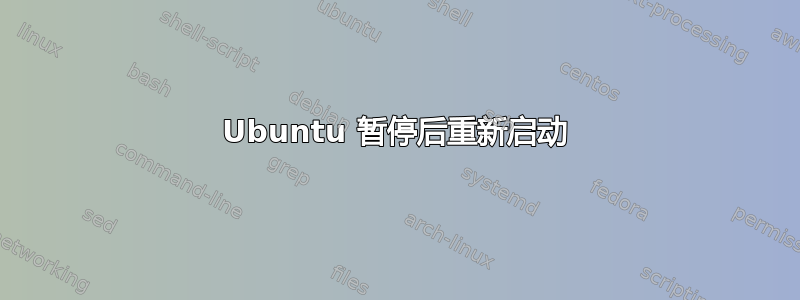
最近我设置了一个系统,可以双启动 Windows 10 和 Ubuntu 22。通常,当我的电脑启动时,我可以听到风扇转动的声音,但如果我暂停并尝试唤醒它。我首先会听到风扇转动的声音,然后慢慢减弱,然后大约一两秒后再次转动。之后我会看到 GRUB 菜单。我还应该说我的 Windows 10 端在睡眠/暂停时没有问题。
系统日志
Dec 15 00:19:03 alienware suspend[4314]: nvidia-suspend.service
Dec 15 00:19:03 alienware logger[4314]: <13>Dec 15 00:19:03 suspend: nvidia-suspend.service
Dec 15 00:19:03 alienware systemd[1]: Finished Record successful boot for GRUB.
Dec 15 00:19:03 alienware systemd[1]: Starting GRUB failed boot detection...
Dec 15 00:19:03 alienware systemd[1]: Finished GRUB failed boot detection.
Dec 15 00:19:03 alienware /usr/libexec/gdm-x-session[1294]: (II) event0 - Sleep Button: device removed
Dec 15 00:19:04 alienware systemd[1]: nvidia-suspend.service: Deactivated successfully.
Dec 15 00:19:04 alienware systemd[1]: Finished NVIDIA system suspend actions.
Dec 15 00:19:04 alienware systemd[1]: Starting System Suspend...
Dec 15 00:19:04 alienware systemd-sleep[4331]: Entering sleep state 'suspend'...
-- Boot <some hash here> --
<Seems to be a normal boot from here on out>
Dec 15 00:19:48 alienware kernel: Command line: BOOT_IMAGE=/boot/vmlinuz-6.2.0-39-generic root=UUID=2546a72a-1c48-4cc7-a7ba-34b769cd5ffa ro quiet splash vt.handoff=7
Dec 15 00:19:48 alienware kernel: secureboot: Secure boot disabled
Dec 15 00:19:48 alienware kernel: secureboot: Secure boot disabled
硬件信息
System:
Host: alienware Kernel: 6.2.0-39-generic x86_64 bits: 64
Desktop: GNOME 42.9 Distro: Ubuntu 22.04.3 LTS (Jammy Jellyfish)
Machine:
Type: Desktop System: Alienware product: Alienware Aurora R11 v: 1.0.21
serial: <superuser required>
Mobo: Alienware model: 0N43JM v: A00 serial: <superuser required>
UEFI: Alienware v: 1.0.21 date: 07/04/2023
CPU:
Info: 10-core Intel Core i9-10900 [MT MCP] speed (MHz): avg: 3506
min/max: 800/5200
Graphics:
Device-1: NVIDIA TU104 [GeForce RTX 2080 SUPER] driver: nvidia
v: 535.129.03
Display: x11 server: X.Org v: 1.21.1.4 driver: X: loaded: nvidia
unloaded: fbdev,modesetting,nouveau,vesa gpu: nvidia
resolution: 3840x2160~60Hz
OpenGL: renderer: NVIDIA GeForce RTX 2080 SUPER/PCIe/SSE2
v: 4.6.0 NVIDIA 535.129.03
Network:
Device-1: Intel Comet Lake PCH CNVi WiFi driver: iwlwifi
Device-2: Realtek Killer E3000 2.5GbE driver: r8169
Drives:
Local Storage: total: 931.51 GiB used: 51.27 GiB (5.5%)
Info:
Processes: 409 Uptime: 22m Memory: 31.14 GiB used: 3.12 GiB (10.0%)
Shell: Bash inxi: 3.3.13
我不确定这是否是原因,但在查看了更多日志之后,我发现与桌面正确暂停时相比存在差异。
旧日志
Dec 12 20:05:47 alienware systemd[1]: Finished NVIDIA system suspend actions.
Dec 12 20:05:47 alienware systemd[1]: Starting System Suspend...
Dec 12 20:05:47 alienware systemd-sleep[8972]: Entering sleep state 'suspend'...
Dec 12 20:05:47 alienware kernel: [ 1749.389712] PM: suspend entry (deep) <--------- This line doesn't exist in the newer logs
Dec 12 20:05:47 alienware kernel: [ 1749.391667] Filesystems sync: 0.001 seconds
Dec 12 23:58:23 alienware kernel: [ 1749.392412] Freezing user space processes
Dec 12 23:58:23 alienware kernel: [ 1749.394229] Freezing user space processes completed (elapsed 0.001 seconds)
Dec 12 23:58:23 alienware kernel: [ 1749.394231] OOM killer disabled.
Dec 12 23:58:23 alienware kernel: [ 1749.394232] Freezing remaining freezable tasks
新日志
Dec 15 00:03:54 alienware systemd[1]: nvidia-suspend.service: Deactivated successfully.
Dec 15 00:03:54 alienware systemd[1]: Finished NVIDIA system suspend actions.
Dec 15 00:03:54 alienware systemd[1]: Starting System Suspend...
Dec 15 00:03:54 alienware systemd-sleep[11483]: Entering sleep state 'suspend'...
>>>> That line isn't here
-- boot hash --
<boot procceeds like normal>
Dec 15 00:04:36 alienware systemd-modules-load[403]: Inserted module 'lp'
Dec 15 00:04:36 alienware systemd-modules-load[403]: Inserted module 'ppdev'
我也尝试过修复这个帖子无济于事。
编辑:我忘了说我已经重新安装了 GPU 驱动程序并升级了 BIOS。
答案1
我的笔记本电脑也出现了同样的问题。看起来它无法唤醒,只是重新启动。自从内核从 6.20.0-37 更新到 6.20.0-39 后,这种情况就开始出现了。您可以尝试降级内核,或者尝试使用“高级启动选项”从 grub 启动并选择较旧的内核。


