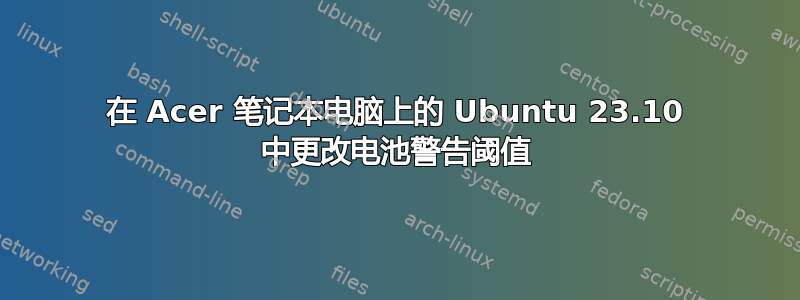
我想将电池警告阈值从默认值(即 5%)更改为自定义值。我在另一个问题中看到我应该编辑/etc/UPower/UPower.conf并重新启动 upower 服务,我这样做了,但这并没有改变行为(我仍然收到 5% 电量不足的警告)。
文件简化内容UPower.conf:
[UPower]
EnableWattsUpPro=false
NoPollBatteries=false
IgnoreLid=false
UsePercentageForPolicy=true
PercentageLow=30
PercentageCritical=20
PercentageAction=2
TimeLow=1200
TimeCritical=300
TimeAction=120
不确定这是否重要,但这是我从systemctl list-unit-files(grep for upower) 获得的信息:
UNIT FILE STATE PRESET
upower.service disabled enabled
这是来自systemctl list-units:
UNIT LOAD ACTIVE SUB DESCRIPTION
upower.service loaded active running Daemon for power management


