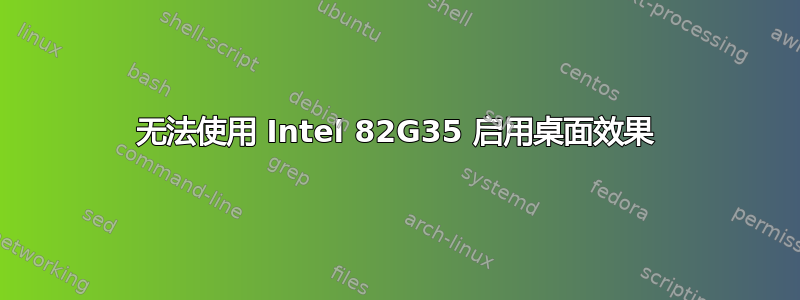
我将 Ubuntu 安装(即硬盘)移到新机器上,虽然一切顺利,但我不得不删除 xorg.conf 才能运行 X。现在,Gnome 运行良好,但我无法让桌面效果正常工作。
这是我的 lspci 规格:
00:02.0 VGA compatible controller: Intel Corporation 82G35 Express Integrated Graphics Controller (rev 03) (prog-if 00 [VGA controller])
Subsystem: Intel Corporation Device d701
Flags: bus master, fast devsel, latency 0, IRQ 44
Memory at e0200000 (32-bit, non-prefetchable) [size=1M]
Memory at d0000000 (64-bit, prefetchable) [size=256M]
I/O ports at 3440 [size=8]
Expansion ROM at <unassigned> [disabled]
Capabilities: <access denied>
Kernel driver in use: i915
Kernel modules: i915[/CODE]
我尝试按照此页面中的建议进行操作:如何为 Ubuntu 10.10 启用英特尔显卡驱动程序但无济于事。如能提供任何帮助/进一步信息,我将不胜感激。


