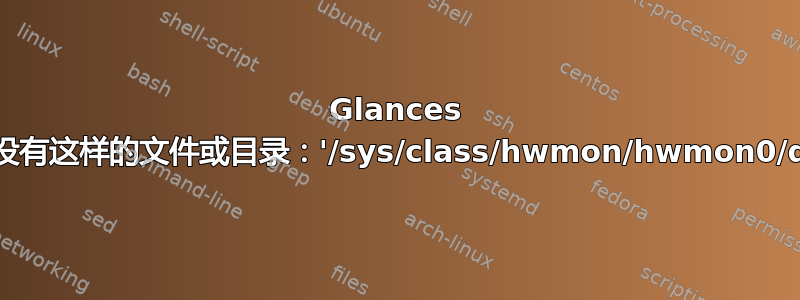
我用扫视 (镜子)在我的计算机上进行监控(Ubuntu 14.04.5 LTS x64 + Glances==2.8.5。升级到最新版本Glances==2.8.8没有帮助)。
安装后 传感器 (镜子) 插件,每当我尝试运行时都会收到此错误消息sudo glances:
mlee@server:~$ sudo glances
Traceback (most recent call last):
File "/usr/local/bin/glances", line 11, in <module>
load_entry_point('Glances==2.8.5', 'console_scripts', 'glances')()
File "/usr/local/lib/python2.7/dist-packages/glances/__init__.py", line 225, in main
start_standalone(config=config, args=args)
File "/usr/local/lib/python2.7/dist-packages/glances/__init__.py", line 105, in start_standalone
standalone = GlancesStandalone(config=config, args=args)
File "/usr/local/lib/python2.7/dist-packages/glances/standalone.py", line 43, in __init__
self.stats = GlancesStats(config=config, args=args)
File "/usr/local/lib/python2.7/dist-packages/glances/stats.py", line 43, in __init__
self.load_modules(self.args)
File "/usr/local/lib/python2.7/dist-packages/glances/stats.py", line 77, in load_modules
self.load_plugins(args=args)
File "/usr/local/lib/python2.7/dist-packages/glances/stats.py", line 105, in load_plugins
self._plugins[plugin_name] = plugin.Plugin(args=args)
File "/usr/local/lib/python2.7/dist-packages/glances/plugins/glances_sensors.py", line 53, in __init__
self.glancesgrabsensors = GlancesGrabSensors()
File "/usr/local/lib/python2.7/dist-packages/glances/plugins/glances_sensors.py", line 229, in __init__
self.stemps = psutil.sensors_temperatures()
File "/usr/local/lib/python2.7/dist-packages/psutil/__init__.py", line 2212, in sensors_temperatures
rawdict = _psplatform.sensors_temperatures()
File "/usr/local/lib/python2.7/dist-packages/psutil/_pslinux.py", line 1108, in sensors_temperatures
binary=False)
File "/usr/local/lib/python2.7/dist-packages/psutil/_pslinux.py", line 298, in cat
with open_binary(fname) if binary else open_text(fname) as f:
File "/usr/local/lib/python2.7/dist-packages/psutil/_pslinux.py", line 204, in open_text
return open(fname, "rt", **kwargs)
IOError: [Errno 2] No such file or directory: '/sys/class/hwmon/hwmon0/device/name'
我试过:
sudo apt-get install -y lm-sensors
sudo apt-get install -y hddtemp
sudo pip install PsUtil
这没有帮助。我需要做什么才能/sys/class/hwmon/hwmon0/device/name包含令人满意的内容glances?
输出sensor:
mlee@server:~$ sensors
power_meter-acpi-0
Adapter: ACPI interface
power1: 290.00 W (interval = 1.00 s)
coretemp-isa-0000
Adapter: ISA adapter
Physical id 0: +35.0°C (high = +92.0°C, crit = +102.0°C)
Core 0: +26.0°C (high = +92.0°C, crit = +102.0°C)
Core 2: +30.0°C (high = +92.0°C, crit = +102.0°C)
Core 3: +35.0°C (high = +92.0°C, crit = +102.0°C)
Core 4: +28.0°C (high = +92.0°C, crit = +102.0°C)
Core 8: +25.0°C (high = +92.0°C, crit = +102.0°C)
Core 10: +26.0°C (high = +92.0°C, crit = +102.0°C)
Core 11: +32.0°C (high = +92.0°C, crit = +102.0°C)
Core 12: +28.0°C (high = +92.0°C, crit = +102.0°C)
coretemp-isa-0001
Adapter: ISA adapter
Physical id 1: +34.0°C (high = +92.0°C, crit = +102.0°C)
Core 0: +31.0°C (high = +92.0°C, crit = +102.0°C)
Core 2: +27.0°C (high = +92.0°C, crit = +102.0°C)
Core 3: +26.0°C (high = +92.0°C, crit = +102.0°C)
Core 4: +26.0°C (high = +92.0°C, crit = +102.0°C)
Core 8: +26.0°C (high = +92.0°C, crit = +102.0°C)
Core 10: +33.0°C (high = +92.0°C, crit = +102.0°C)
Core 11: +29.0°C (high = +92.0°C, crit = +102.0°C)
Core 12: +26.0°C (high = +92.0°C, crit = +102.0°C)
输出ls /sys/bus/platform/devices/:
mlee@server:~$ ls /sys/bus/platform/devices/
alarmtimer GHES.1 iTCO_wdt reg-dummy
coretemp.0 GHES.2 microcode serial8250
coretemp.1 gpio_ich pcspkr
Fixed MDIO bus.0 ipmi_bmc.0852.32 platform-framebuffer.0
输出grep HWMON /boot/config-3.13.0-100-generic:
mlee@server:/scratch$ grep HWMON /boot/config-3.13.0-100-generic
CONFIG_IGB_HWMON=y
CONFIG_IXGBE_HWMON=y
CONFIG_HWMON=y
CONFIG_HWMON_VID=m
# CONFIG_HWMON_DEBUG_CHIP is not set
CONFIG_SENSORS_IIO_HWMON=m
CONFIG_THERMAL_HWMON=y
输出uname -r:
mlee@server:/scratch$ uname -r
3.13.0-100-generic


