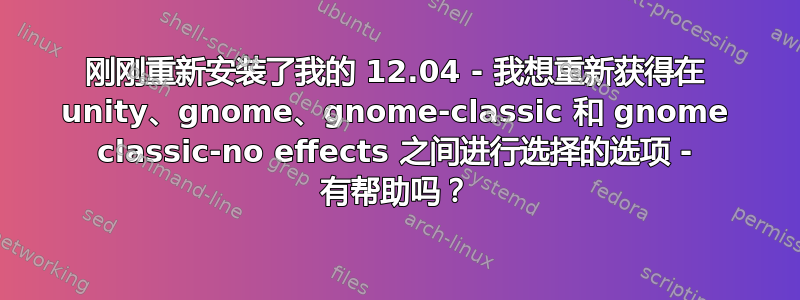
我该如何安装 Gnome-classic fallback 以及常规 Gnome 和 Gnome-classic-noeffects?
答案1
通过安装 gnome,您应该可以得到所有这些。在终端中运行以下命令:
sudo apt-get install gnome
这应该会安装 Gnome 3、Gnome Classic/Fallback 和 Gnome Classic(无效果)。
如果问题是选择桌面环境的选项尚未出现,我假设您已打开自动登录。请关闭它。有一个教程这里。
答案2
打开系统设置>用户帐户,单击解锁并确保您没有选择自动登录。
您应该能够通过单击密码输入上方的 Ubuntu 徽标来更改桌面管理器。
如果不能,请打开终端并输入
sudo apt-get install gnome-session-fallback gnome-shell
安装后再试。


