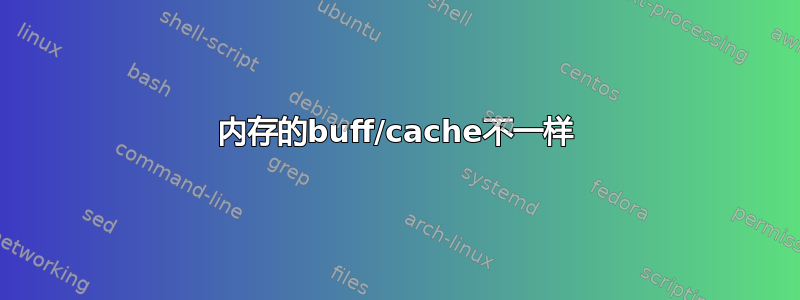
我有三台几乎相同的主机(名称:ha-node1、ha-node2、ha-node3),它们都有很好的硬件。
均为CentOS 7.2 1511(Core)系统。
在 ha-node1 中:
[root@ha-node1 log]# free -h
total used free shared buff/cache available
Mem: 251G 4.5G 241G 201M 5.9G 246G
Swap: 4.0G 0B 4.0G
在 ha-node2 中:
[root@ha-node2 rabbitmq]# free -h
total used free shared buff/cache available
Mem: 188G 4.2G 176G 1.6G 7.7G 182G
Swap: 4.0G 0B 4.0G
在 ha-node3 中:
[root@ha-node3 log]# free -h
total used free shared buff/cache available
Mem: 251G 4.5G 246G 9.3M 368M 246G
Swap: 4.0G 0B 4.0G
你看,ha-node1或ha-node2与ha-node3之间是有区别的。
ha-node3 的内存非常小shared,buff/cache不像 ha-node1 和 ha-node2。
为什么会这样?是不是哪里出了问题或者哪里的硬件坏了?
答案1
一切看起来都不错。
内存buffer/cache反映了正在运行的系统在处理 I/O 请求方面的经验以及更快地处理未来请求的能力。也许ha-node3比其他人长大得晚?看这里
内存shared反映了使用相同数据(通常是共享库或相同可执行文件)的进程,因此您可能会猜测查看ps aux输出并看到 上的进程较少ha-node3。
答案2
你可能更应该看看:
total - available
如果这三台机器的情况不同,那么可能需要进一步调查。您所看到的只是一台缓存了更多磁盘 I/O 的机器。


