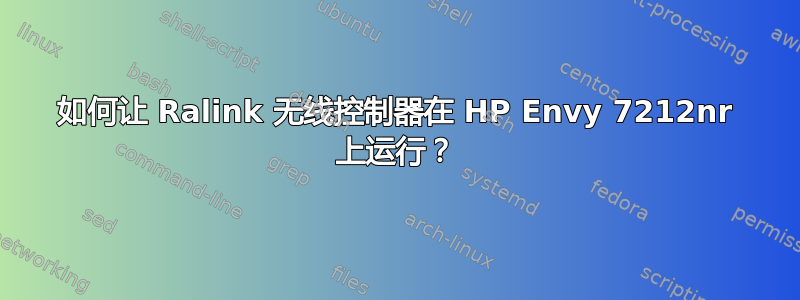
输出内容lshw -C network如下:
WARNING: you should run this program as super-user.
*-network UNCLAIMED
description: Network controller
product: Ralink corp.
vendor: Ralink corp.
physical id: 0
bus info: pci@0000:0a:00.0
version: 00
width: 32 bits
clock: 33MHz
capabilities: bus_master cap_list
configuration: latency=0
resources: memory:73510000-7351ffff
*-network
description: Ethernet interface
product: RTL8111/8168B PCI Express Gigabit Ethernet controller
vendor: Realtek Semiconductor Co., Ltd.
physical id: 0
bus info: pci@0000:0b:00.0
logical name: eth0
version: 07
serial: a0:b3:cc:4d:66:1a
size: 10Mbit/s
capacity: 1Gbit/s
width: 64 bits
clock: 33MHz
capabilities: bus_master cap_list ethernet physical tp mii 10bt 10bt-fd 100bt 100bt-fd 1000bt 1000bt-fd autonegotiation
configuration: autonegotiation=on broadcast=yes driver=r8169 driverversion=2.3LK-NAPI duplex=half firmware=rtl8168e-3_0.0.4 03/27/12 latency=0 multicast=yes port=MII speed=10Mbit/s
resources: irq:43 ioport:2000(size=256) memory:73404000-73404fff memory:73400000-73403fff
WARNING: output may be incomplete or inaccurate, you should run this program as super-user.
~$ ifconfig
eth0 Link encap:Ethernet HWaddr a0:b3:cc:4d:66:1a
inet addr:192.168.1.9 Bcast:192.168.1.255 Mask:255.255.255.0
inet6 addr: fe80::a2b3:ccff:fe4d:661a/64 Scope:Link
UP BROADCAST RUNNING MULTICAST MTU:1500 Metric:1
RX packets:18695 errors:0 dropped:0 overruns:0 frame:0
TX packets:16815 errors:0 dropped:0 overruns:0 carrier:0
collisions:0 txqueuelen:1000
RX bytes:17332774 (17.3 MB) TX bytes:2545565 (2.5 MB)
lo Link encap:Local Loopback
inet addr:127.0.0.1 Mask:255.0.0.0
inet6 addr: ::1/128 Scope:Host
UP LOOPBACK RUNNING MTU:16436 Metric:1
RX packets:4000 errors:0 dropped:0 overruns:0 frame:0
TX packets:4000 errors:0 dropped:0 overruns:0 carrier:0
collisions:0 txqueuelen:0
RX bytes:399550 (399.5 KB) TX bytes:399550 (399.5 KB)
~$ nm-tool
NetworkManager Tool
State: connected (global)
- Device: eth0 [Wired connection 1] -------------------------------------------
Type: Wired
Driver: r8169
State: connected
Default: yes
HW Address: A0:B3:CC:4D:66:1A
Capabilities:
Carrier Detect: yes
Speed: 100 Mb/s
Wired Properties
Carrier: on
IPv4 Settings:
Address: 192.168.1.9
Prefix: 24 (255.255.255.0)
Gateway: 192.168.1.1
DNS: 192.168.1.1
~$ lspci -nn
08:00.0 Unassigned class [ff00]: Realtek Semiconductor Co., Ltd. RTS5229 PCI Express Card Reader [10ec:5229] (rev 01)
0a:00.0 Network controller [0280]: Ralink corp. Device [1814:3290]
0a:00.1 Bluetooth [0d11]: Ralink corp. Device [1814:3298]
0b:00.0 Ethernet controller [0200]: Realtek Semiconductor Co., Ltd. RTL8111/8168B PCI Express Gigabit Ethernet controller [10ec:8168] (rev 07)
0a:00.0 网络控制器:Ralink 公司 设备 3290 子系统:惠普公司 设备 18ec 标志:总线主控器、快速设备、延迟 0 内存位于 73510000(32 位,不可预取)[size=64K] 功能:
0a:00.1 蓝牙:Ralink 公司 设备 3298 子系统:惠普公司 设备 18ec 标志:总线主控、快速设备、延迟 0 内存为 73500000(32 位,不可预取)[size=64K] 功能:
我可以使用有线互联网,但在菜单中看不到任何无线,我是 Ubuntu 新手,所以请帮忙!


