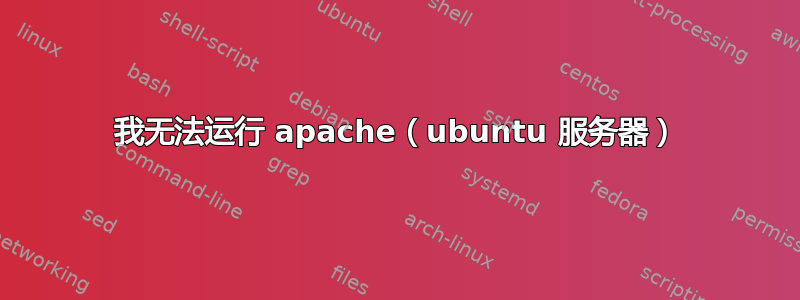
我无法运行 apache(ubuntu 服务器)
这是我在终端的输出:
root@srv etc/init.d/apache2 start
* Starting web server apache2
apache2: Could not reliably determine the server's fully qualified
domain name, using 2a01:4f8:191:61af::2 for ServerName
(98)Address already in use: make_sock: could not bind to address [::]:80
(98)Address already in use: make_sock: could not bind to address 0.0.0.0:80
no listening sockets available, shutting down
Unable to open logs
Action 'start' failed.
如何修复?
答案1
有一些其他程序正在端口 80 上运行。
您需要/etc/apache2/ports.conf按如下方式编辑文件
替换以下行:
Listen 80
到
Listen 33333
您的 apache 现在将在端口 33333 上监听传入连接。您可以指定任何端口号来代替 33333。请确保您选择的端口号介于 1025 和 65535 之间。1024 以下的端口由常用应用程序使用。


