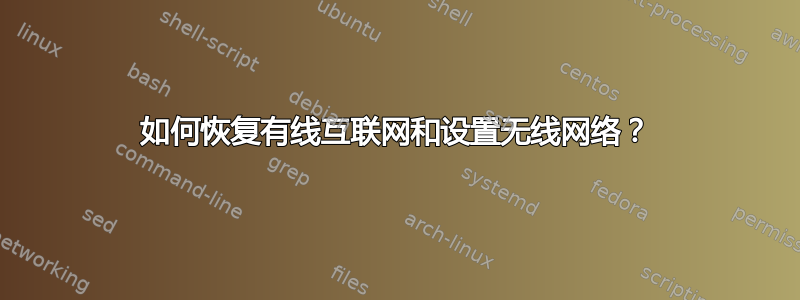
我正在尝试挽救一台笔记本电脑,它被主人抛弃已久,最近才被主人送给我的。它太乱了,我只好用 Ubuntu 13.04 替换所有东西,彻底恢复原状。
在安装后状态下,它无法使用无线互联网,只能使用有线互联网。我检查了“软件和更新”窗口的“附加驱动程序”选项卡,发现了以下内容:
- Broadcom Corporation: BCM4318 [AirForce One 54g] 802.11g Wireless LAN Controller
This device is not working.
(-) Using Broadcom 802.11 Linux STA wireless driver source from bcmwl-kernel-source (proprietary)
( ) Do not use the device
- Unknown: Unknown
This device is not working.
( ) Using Non-free firmware for Linux kernel drivers from linux-firmware-nonfree (proprietary)
( ) Continue using a manually installed driver
(-) Do not use the device
如您所见,我已经安装了 Broadcom 驱动程序。
问题是安装过程在 80% 处冻结。我认为安装过程可能需要一些在线信息才能继续,但笔记本电脑已经无法感知已连接的有线互联网。我该如何让它重新感知有线互联网?
以下是有关笔记本电脑状态的当前数据:
配置文件
lo Link encap:Local Loopback
inet addr:127.0.0.1 Mask:255.0.0.0
inet6 addr: ::1/128 Scope:Host
UP LOOPBACK RUNNING MTU:65536 Metric:1
RX packets:3291 errors:0 dropped:0 overruns:0 frame:0
TX packets:3291 errors:0 dropped:0 overruns:0 carrier:0 collisions:0 txqueuelen:0
RX bytes:267301 (267.3 KB) TX bytes:267301 (267.3 KB)
sudo lshw -C 网络
*-network:0 UNCLAIMED
description: Ethernet controller
product: BCM4401-B0 100Base-TX
vendor: Broadcom Corporation
physical id: 0
bus info: pci@0000:03:00.0
version: 02
width: 32 bits
clock: 33MHz
capabilities: pm cap_list
configuration: latency=64
resources: memory:dfdfc000-dfdfdfff
*-network:1
description: Network controller
product: BCM4318 [AirForce One 54g] 802.11g Wireless LAN Controller
vendor: Broadcom Corporation
physical id: 3
bus info: pci@0000:03:03.0
version: 02
width: 32 bits
clock: 33MHz
capabilities: bus_master
configuration: driver=wl latency=64
resources: irq:17 memory:dfdfe000-dfdfffff
串行通信
00:00.0 Host bridge: Intel Corporation Mobile 915GM/PM/GMS/910GML Express Processor to DRAM Controller (rev 03)
00:02.0 VGA compatible controller: Intel Corporation Mobile 915GM/GMS/910GML Express Graphics Controller (rev 03)
00:02.1 Display controller: Intel Corporation Mobile 915GM/GMS/910GML Express Graphics Controller (rev 03)
00:1d.0 USB controller: Intel Corporation 82801FB/FBM/FR/FW/FRW (ICH6 Family) USB UHCI #1 (rev 03)
00:1d.1 USB controller: Intel Corporation 82801FB/FBM/FR/FW/FRW (ICH6 Family) USB UHCI #2 (rev 03)
00:1d.2 USB controller: Intel Corporation 82801FB/FBM/FR/FW/FRW (ICH6 Family) USB UHCI #3 (rev 03)
00:1d.3 USB controller: Intel Corporation 82801FB/FBM/FR/FW/FRW (ICH6 Family) USB UHCI #4 (rev 03)
00:1d.7 USB controller: Intel Corporation 82801FB/FBM/FR/FW/FRW (ICH6 Family) USB2 EHCI Controller (rev 03)
00:1e.0 PCI bridge: Intel Corporation 82801 Mobile PCI Bridge (rev d3)
00:1e.2 Multimedia audio controller: Intel Corporation 82801FB/FBM/FR/FW/FRW (ICH6 Family) AC'97 Audio Controller (rev 03)
00:1e.3 Modem: Intel Corporation 82801FB/FBM/FR/FW/FRW (ICH6 Family) AC'97 Modem Controller (rev 03)
00:1f.0 ISA bridge: Intel Corporation 82801FBM (ICH6M) LPC Interface Bridge (rev 03)
00:1f.2 IDE interface: Intel Corporation 82801FBM (ICH6M) SATA Controller (rev 03)
03:00.0 Ethernet controller: Broadcom Corporation BCM4401-B0 100Base-TX (rev 02) 03:01.0 CardBus bridge: Ricoh Co Ltd RL5c476 II (rev b3)
03:01.1 FireWire (IEEE 1394): Ricoh Co Ltd R5C552 IEEE 1394 Controller (rev 08)
03:01.2 SD Host controller: Ricoh Co Ltd R5C822 SD/SDIO/MMC/MS/MSPro Host Adapter (rev 17)
03:03.0 Network controller: Broadcom Corporation BCM4318 [AirForce One 54g] 802.11g Wireless LAN Controller (rev 02)
至于第二个设备,我不确定它是什么,但“继续使用...”似乎暗示驱动程序已经准备好可以使用,所以我想在第一个问题解决后选择第二个选项。你们同意吗?
答案1
安装 Broadcom STA 无线驱动程序会为模块 ssb 添加黑名单,该黑名单也由以太网卡使用的驱动程序 b44 使用。如果您加载驱动程序 b44:
sudo modprobe b44
我怀疑你的以太网会恢复正常。如果执行此操作后,你的无线仍按预期工作,请撤消 ssb 黑名单:
gksudo gedit /etc/modprobe.d/blacklist-bcm43.conf
注释掉 ssb 行:
#blacklist ssb
校对、保存并关闭 gedit。一切就绪。


