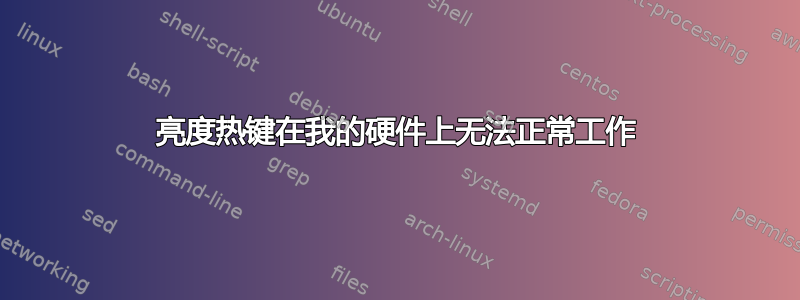
答案1
使用终端并输入“xrandr”
xrandr
Screen 0: minimum 320 x 200, current 1440 x 900, maximum 8192 x 8192
LVDS1 connected (normal left inverted right x axis y axis)
1366x768 60.0 +
1360x768 59.8 60.0
1024x768 60.0
800x600 60.3 56.2
640x480 59.9
VGA1 connected 1440x900+0+0 (normal left inverted right x axis y axis) 410mm x 260mm
1440x900 59.9*+ 75.0
1280x1024 75.0 60.0
1280x960 60.0
1152x864 75.0
1024x768 85.0 75.1 70.1 60.0
832x624 74.6
800x600 85.1 72.2 75.0 60.3 56.2
640x480 85.0 72.8 75.0 66.7 60.0
720x400 70.1
DP1 disconnected (normal left inverted right x axis y axis)
现在看到我的 VGA1 已连接(我有双显示器)所以我们需要改变它的亮度使用:
xrandr --output VGA1 --brightness 0.7
可以将 0.7 改为除 0 之外的任何值!您还可以将其设为默认启动脚本
更新:亮度控制键重新启用
gksu gedit /etc/default/grub
然后改变
GRUB_CMDLINE_LINUX_DEFAULT="quiet splash"
GRUB_CMDLINE_LINUX=""
到
GRUB_CMDLINE_LINUX_DEFAULT="quiet splash acpi_backlight=vendor"
GRUB_CMDLINE_LINUX="acpi_osi=Linux"
然后保存并运行:
sudo update-grub
然后重新启动系统以使更改生效。


