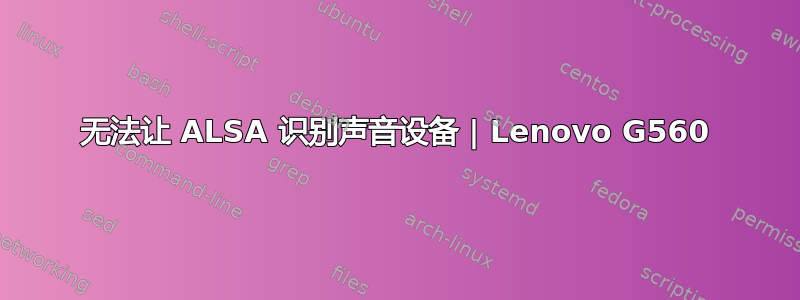
我是一个 Ubuntu 用户,在几年之后重新回归,所以我忘记了很多东西。
我的问题是 ALSA 根本不列出我的声卡。它找不到它。aplay 命令返回:aplay: device_list:221: no soundcard found...
我的硬件确实识别它:
:~$ lspci -v | grep -A7 -i "audio"
00:1b.0 Audio device: Intel Corporation 5 Series/3400 Series Chipset High Definition Audio (rev 05)
Subsystem: Lenovo Device 38af
Flags: bus master, fast devsel, latency 0, IRQ 11
Memory at 9b100000 (64-bit, non-prefetchable) [size=16K]
Capabilities: <access denied>
Kernel modules: snd-hda-intel
01:00.1 Audio device: NVIDIA Corporation High Definition Audio Controller (rev a1)
Subsystem: Lenovo Device 392d
Flags: bus master, fast devsel, latency 0, IRQ 5
Memory at 93000000 (32-bit, non-prefetchable) [size=16K]
Capabilities: <access denied>
Kernel modules: snd-hda-intel**
我尝试了几种方法。这个:https://help.ubuntu.com/community/SoundTroubleshooting
更新的内核:https://askubuntu.com/questions/150215/my-sound-is-not-working-in-ubuntu-12-04
更新后,我的系统崩溃了,所以将内核更新到 3.5.0-45-generic
我猜你也想要这些规格:http://www.lapspecs.com/detail/lenovo+g560 || 这是 i5 430M'
每次启动时我都会收到有关 oss4-dkms 的错误报告:
适用于内核 3.5.0-45-generic (i686) 的 oss4-4.2-build2005 的 DKMS make.log
cp:无法统计`/lib/modules/3.5.0-45-generic/source/include/linux/limits.h':没有这样的文件或目录
我不知道该如何解决这个问题。非常感谢您的帮助!
答案1
问题解决了!我做了一些挖掘,找到了一个更新 ALSA 系统的脚本。 http://www.stchman.com/alsa_update.html
下载脚本后你需要赋予它执行权限,例如
chmod u+x alsa_setup.sh
#!/bin/sh
# This script will recompile the ALSA drivers for Ubuntu
# This procedure was gotten from
# https://help.ubuntu.com/community/HdaIntelSoundHowto
#
# Authored by Bob Nelson [email protected]
#
# This script updated 9/6/2007
script_name="alsa_setup.sh"
# Script must run as root
if [ $USER != "root" ]; then
echo "You need to run this script as root."
echo "Use 'sudo ./$script_name' then enter your password when prompted."
exit 1
fi
# Install the required tools
apt-get -y install build-essential ncurses-dev gettext
# Install your kernel headers
apt-get -y install linux-headers-`uname -r`
# Change to users home folder
cd ~
# Get the files from www.stchman.com
wget http://www.stchman.com/tools/alsa/alsa-driver-1.0.16.tar.bz2
wget http://www.stchman.com/tools/alsa/alsa-lib-1.0.16.tar.bz2
wget http://www.stchman.com/tools/alsa/alsa-utils-1.0.16.tar.bz2
# make a new folder
mkdir -p /usr/src/alsa
# Change to that folder
cd /usr/src/alsa
# Copy the downloaded files to the newly made folder
cp ~/alsa* .
# Unpack the tar archive files
tar xjf alsa-driver*
tar xjf alsa-lib*
tar xjf alsa-utils*
#Compile and install alsa-driver
cd alsa-driver*
./configure --with-cards=hda-intel --with-kernel=/usr/src/linux-headers-$(uname -r)
make
make install
# Compile and install alsa-lib
cd ../alsa-lib*
./configure
make
make install
# Compile and install alsa-utils
cd ../alsa-utils*
./configure
make
make install
# Remove the archives as they are no longer needed
rm -f ~/alsa-driver*
rm -f ~/alsa-lib*
rm -f ~/alsa-utils*
# Add the following line to the file, replacing '3stack' with your model
echo -e '\n' >> /etc/modprobe.d/alsa-base
echo "options snd-hda-intel model=3stack" >> /etc/modprobe.d/alsa-base
# Reboot the computer
reboot
我仍然收到 oss4 错误。但是声音正常!
答案2
安装 OSS4 会禁用内核的内置声音驱动程序。(而对于您而言,OSS 中的错误会禁用 OSS 驱动程序。)
卸载 OSS4。


