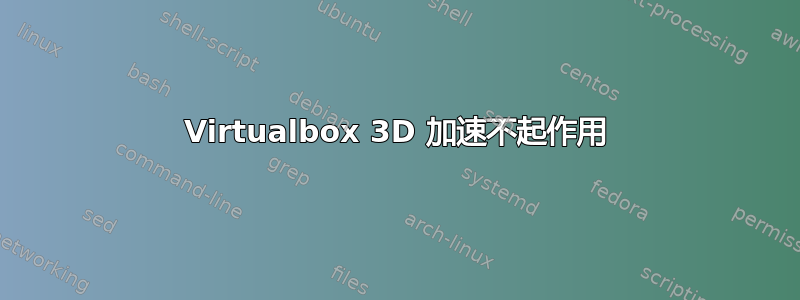
我在 Windows 7 64 位主机上安装了 virtualbox 4.3.16 和 64 位 Ubuntu 14.04 LTS 客户机。一切似乎都运行良好,除了任何与图形相关的内容都非常慢。以下是我所做的:
1.我使用“sudo apt-get install virtualbox-guest-x11”安装了 virtualbox guest additions。这似乎安装了 4.3.10 版的 virtualbox-guest-x11
2.然后我改变了虚拟机的设置以启用 3D 加速。
3.我重启了虚拟机。屏幕分辨率现在很好,但运行速度仍然很慢。
4.我运行了命令“/usr/lib/nux/unity_support_test -p”,输出与此非常相似(可能版本号不匹配)
$ /usr/lib/nux/unity_support_test -p
libGL error: failed to authenticate magic 6
libGL error: failed to load driver: vboxvideo
OpenGL vendor string: VMware, Inc.
OpenGL renderer string: Gallium 0.4 on llvmpipe (LLVM 3.4, 128 bits)
OpenGL version string: 2.1 Mesa 10.1.3
Not software rendered: no
Not blacklisted: yes
GLX fbconfig: yes
GLX texture from pixmap: yes
GL npot or rect textures: yes
GL vertex program: yes
GL fragment program: yes
GL vertex buffer object: yes
GL framebuffer object: yes
GL version is 1.4+: yes
Unity 3D supported: no
这告诉我,3D 加速仍然无法正常工作。我想我可能也应该使用版本 4.3.16 中的 guest-additions(就像我的 Virtualbox 一样)。
我尝试使用
sudo apt-get remove virtualbox-guest-utils
和
sudo apt-get remove virtualbox-guest-x11
我从http://download.virtualbox.org/virtualbox/4.3.16/并尝试使用
sudo sh ./VBoxLinuxAdditions.run
程序提示还安装了 guest-additions 的一个版本。因此我运行了:
sudo sh ./VBoxLinuxAdditions.run uninstall
然后我再次尝试安装。程序仍然显示已安装一个版本,但这次我只是让它安装并重新启动。结果是,输出发生了变化,但仍然不起作用。
$: /usr/lib/nux/unity_support_test -p
libGL error: pci id for fd 4: 80ee:beef, driver (null)
OpenGL Warning: glFlushVertexArrayRangeNV not found in mesa table
OpenGL Warning: glVertexArrayRangeNV not found in mesa table
OpenGL Warning: glCombinerInputNV not found in mesa table
OpenGL Warning: glCombinerOutputNV not found in mesa table
OpenGL Warning: glCombinerParameterfNV not found in mesa table
OpenGL Warning: glCombinerParameterfvNV not found in mesa table
OpenGL Warning: glCombinerParameteriNV not found in mesa table
OpenGL Warning: glCombinerParameterivNV not found in mesa table
OpenGL Warning: glFinalCombinerInputNV not found in mesa table
OpenGL Warning: glGetCombinerInputParameterfvNV not found in mesa table
OpenGL Warning: glGetCombinerInputParameterivNV not found in mesa table
OpenGL Warning: glGetCombinerOutputParameterfvNV not found in mesa table
OpenGL Warning: glGetCombinerOutputParameterivNV not found in mesa table
OpenGL Warning: glGetFinalCombinerInputParameterfvNV not found in mesa table
OpenGL Warning: glGetFinalCombinerInputParameterivNV not found in mesa table
OpenGL Warning: glDeleteFencesNV not found in mesa table
OpenGL Warning: glFinishFenceNV not found in mesa table
OpenGL Warning: glGenFencesNV not found in mesa table
OpenGL Warning: glGetFenceivNV not found in mesa table
OpenGL Warning: glIsFenceNV not found in mesa table
OpenGL Warning: glSetFenceNV not found in mesa table
OpenGL Warning: glTestFenceNV not found in mesa table
libGL error: core dri or dri2 extension not found
libGL error: failed to load driver: vboxvideo
OpenGL vendor string: Humper
OpenGL renderer string: Chromium
OpenGL version string: 1.1 Chromium 1.9
Not software rendered: yes
Not blacklisted: yes
GLX fbconfig: yes
GLX texture from pixmap: yes
GL npot or rect textures: no
GL vertex program: no
GL fragment program: no
GL vertex buffer object: no
GL framebuffer object: no
GL version is 1.4+: no
Unity 3D supported: no
我还能做什么?如果这是一个已知问题(根据我的研究,Virtualbox 最近在 3D 加速方面存在问题),哪种设置(Virtualbox 版本、Ubuntu 版本)已知可以正常工作?


