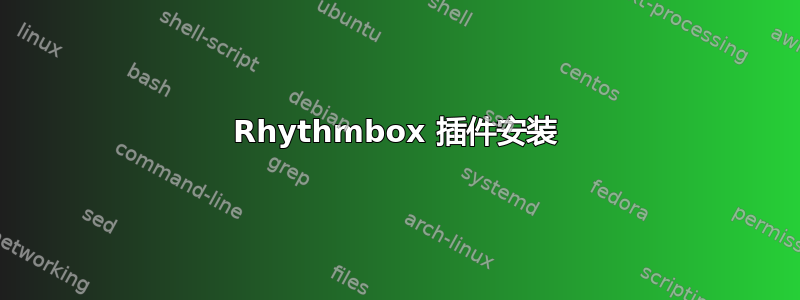
我是 Ubuntu 新手,上个月安装了 Ubuntu。我尝试使用 从终端安装第三方插件sudo add-apt-repository ppa:fossfreedom/rhythmbox-plugins,但收到以下错误消息:
raise PPAException("Error reading %s: %s" % (lp_url, reason), e) softwareproperties.ppa.PPAException:
'Error reading https://launchpad.net/api/1.0/~fossfreedom: [SSL: CERTIFICATE_VERIFY_FAILED] certificate verify failed (_ssl.c:600)'
答案1
这可能是由于下载的证书已损坏或过旧。
证书用于验证任何 apt-get 命令使用的 Web 请求 -http://en.wikipedia.org/wiki/Certificate_authority
类似的报告也通过Ubuntu论坛适用于 webupd8 PPA。
解决方案重现于此:
sudo rm -rf /usr/share/ca-certificates
sudo apt-get --reinstall install ca-certificates
这样做的目的是强制删除计算机上安装的所有证书。然后重新安装标准 ca 证书,以正确重新填充证书列表。


