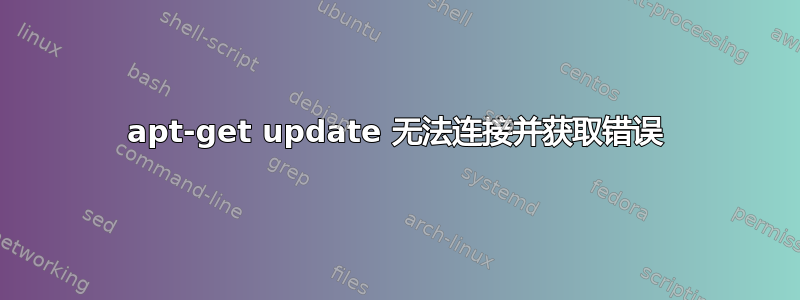
我似乎无法在我的 uBuntu 14.04 LTS Minimal VPS 服务器上更新或安装软件包。
每次我跑步时apt-get update都会收到以下长消息:
root@cryptogates:~# apt-get update
Ign http://nginx.org trusty InRelease
Hit http://nginx.org trusty Release.gpg
Hit http://nginx.org trusty Release
Hit http://nginx.org trusty/nginx amd64 Packages
Hit http://nginx.org trusty/nginx i386 Packages
Ign http://nginx.org trusty/nginx Translation-en
Hit http://apt.vestacp.com trusty InRelease
Hit http://apt.vestacp.com trusty/vesta amd64 Packages
Hit http://apt.vestacp.com trusty/vesta i386 Packages
Ign http://apt.vestacp.com trusty/vesta Translation-en
Ign http://extras.ubuntu.com trusty InRelease
Err http://extras.ubuntu.com trusty Release.gpg
Unable to connect to extras.ubuntu.com:http:
Ign http://extras.ubuntu.com trusty Release
Ign http://ppa.launchpad.net trusty InRelease
Ign http://download.webmin.com sarge InRelease
Err http://ppa.launchpad.net trusty Release.gpg
Unable to connect to ppa.launchpad.net:http:
Ign http://ppa.launchpad.net trusty Release
Err http://download.webmin.com sarge Release.gpg
Unable to connect to download.webmin.com:http:
Ign http://download.webmin.com sarge Release
W: Failed to fetch http://ca.archive.ubuntu.com/ubuntu/dists/trusty-backports/main/binary-i386/Packages Unable to connect to ca.archive.ubuntu.com:http: [IP: 91.189.92.200 80]
W: Failed to fetch http://ca.archive.ubuntu.com/ubuntu/dists/trusty-backports/restricted/binary-i386/Packages Unable to connect to ca.archive.ubuntu.com:http: [IP: 91.189.92.200 80]
W: Failed to fetch http://ca.archive.ubuntu.com/ubuntu/dists/trusty-backports/universe/binary-i386/Packages Unable to connect to ca.archive.ubuntu.com:http: [IP: 91.189.92.200 80]
W: Failed to fetch http://ca.archive.ubuntu.com/ubuntu/dists/trusty-backports/multiverse/binary-i386/Packages Unable to connect to ca.archive.ubuntu.com:http: [IP: 91.189.92.200 80]
W: Failed to fetch http://ca.archive.ubuntu.com/ubuntu/dists/trusty-backports/main/i18n/Translation-en Unable to connect to ca.archive.ubuntu.com:http: [IP: 91.189.92.200 80]
W: Failed to fetch http://ca.archive.ubuntu.com/ubuntu/dists/trusty-backports/multiverse/i18n/Translation-en Unable to connect to ca.archive.ubuntu.com:http: [IP: 91.189.92.200 80]
W: Failed to fetch http://ca.archive.ubuntu.com/ubuntu/dists/trusty-backports/restricted/i18n/Translation-en Unable to connect to ca.archive.ubuntu.com:http: [IP: 91.189.92.200 80]
W: Failed to fetch http://ca.archive.ubuntu.com/ubuntu/dists/trusty-backports/universe/i18n/Translation-en Unable to connect to ca.archive.ubuntu.com:http: [IP: 91.189.92.200 80]
E: Some index files failed to download. They have been ignored, or old ones used instead.
起初,服务器推动的是 IPV6 而不是 IPv4,保持更新百分比为 0,我通过以下方式修复了它:
If you want to make the setting persistent just create /etc/apt/apt.conf.d/99force-ipv4 and put Acquire::ForceIPv4 "true"; in it.
但现在我已经达到 100% 但它仍然失败。


