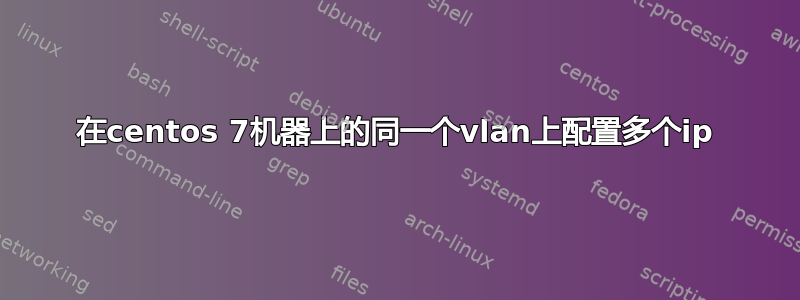
我现有的网络文件如下所示
# cat ifcfg-ens1.200 DEVICE=ens1.200 BOOTPROTO=static ONBOOT=yes IPADDR=172.16.2.10 NETMASK=255.255.255.0 USERCTL=no NETWORK=172.16.2.0 VLAN=yes
如何设置在同一个 VLAN 内分配另一个 IP 地址,下面是我尝试过的,但它给出了错误
# cat ifcfg-ens1:1.200
DEVICE=ens1:1.200
BOOTPROTO=static
ONBOOT=yes
IPADDR=172.16.1.253
NETMASK=255.255.255.0
USERCTL=no
NETWORK=172.16.1.0
VLAN=yes
错误消息:-
service network restart
Restarting network (via systemctl): Job for network.service failed because the control process exited with error code. See "systemctl status network.service" and "journalctl -xe" for details.
答案1
实际上我使用的文件名是下面的罪魁祸首是有效的
network-scripts]$ cat ifcfg-ens1.200:1
DEVICE='ens1.200:1'
BOOTPROTO=static
ONBOOT=yes
IPADDR=172.16.2.10
NETMASK=255.255.255.0
USERCTL=no
NETWORK=172.16.2.0
VLAN=yes
systemctl restart network #更改文件后


