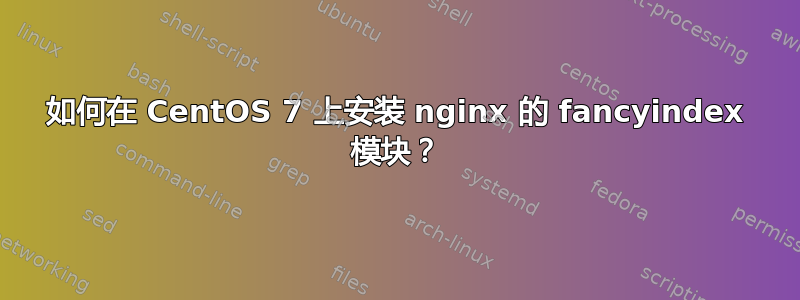
我的 CentOS 7 服务器上安装了 nginx 1.10.2。我正在尝试打开 fancyindex。我发现我需要以某种方式安装 fancyindex 模块。
在Ubuntu上,根据这个网站,有一个名为的单独包nginx-extras添加了 fancyindex.我在 CentOS 7 中找不到等效的软件包。
我已经nginx-all-modules.noarch安装了,但似乎不包括 fancyindex.html
我一直在到处寻找。有人能给我指出正确的方向,或者明确地告诉我 fancyindex 没有yum在 CentOS 上安装的方法吗?我宁愿不从源代码编译,但如果需要的话会编译。
如果没有官方的安装方式,那么从源代码编译的步骤将不胜感激。
[root@vps ~]# nginx -V
nginx version: nginx/1.10.2
built by gcc 4.8.5 20150623 (Red Hat 4.8.5-4) (GCC)
built with OpenSSL 1.0.1e-fips 11 Feb 2013
TLS SNI support enabled
configure arguments: --prefix=/usr/share/nginx --sbin-path=/usr/sbin/nginx --modules-path=/usr/lib64/nginx/modules --conf-path=/etc/nginx/nginx.conf --error-log-path=/var/log/nginx/error.log --http-log-path=/var/log/nginx/access.log --http-client-body-temp-path=/var/lib/nginx/tmp/client_body --http-proxy-temp-path=/var/lib/nginx/tmp/proxy --http-fastcgi-temp-path=/var/lib/nginx/tmp/fastcgi --http-uwsgi-temp-path=/var/lib/nginx/tmp/uwsgi --http-scgi-temp-path=/var/lib/nginx/tmp/scgi --pid-path=/run/nginx.pid --lock-path=/run/lock/subsys/nginx --user=nginx --group=nginx --with-file-aio --with-ipv6 --with-http_ssl_module --with-http_v2_module --with-http_realip_module --with-http_addition_module --with-http_xslt_module=dynamic --with-http_image_filter_module=dynamic --with-http_geoip_module=dynamic --with-http_sub_module --with-http_dav_module --with-http_flv_module --with-http_mp4_module --with-http_gunzip_module --with-http_gzip_static_module --with-http_random_index_module --with-http_secure_link_module --with-http_degradation_module --with-http_slice_module --with-http_stub_status_module --with-http_perl_module=dynamic --with-mail=dynamic --with-mail_ssl_module --with-pcre --with-pcre-jit --with-stream=dynamic --with-stream_ssl_module --with-google_perftools_module --with-debug --with-cc-opt='-O2 -g -pipe -Wall -Wp,-D_FORTIFY_SOURCE=2 -fexceptions -fstack-protector-strong --param=ssp-buffer-size=4 -grecord-gcc-switches -specs=/usr/lib/rpm/redhat/redhat-hardened-cc1 -m64 -mtune=generic' --with-ld-opt='-Wl,-z,relro -specs=/usr/lib/rpm/redhat/redhat-hardened-ld -Wl,-E'
答案1
注意:自从发布此答案以来,相关存储库已转移到付费订阅模型。
对于拥有官方稳定 Nginx 存储库的 CentOS 7 用户,fancyindex 包含在带有动态模块的额外软件包存储库中。看https://www.getpagespeed.com/redhat。
yum -y install https://extras.getpagespeed.com/release-el7-latest.rpm
yum -y install nginx-module-fancyindex
答案2
我不知道任何包,所以你需要从源代码编译。
来源: https://www.nginx.com/resources/wiki/modules/fancy_index/
解压 NGINX 源代码。
$ gunzip -c nginx-?.?.?.tar.gz | tar -xvf -
使用 Git 下载最新版本。
$ git clone https://github.com/aperezdc/ngx-fancyindex.git ngx-fancyindex
切换到包含 NGINX 源的目录,使用所需的选项运行配置脚本,并确保放置一个 --add-module 标志指向包含精美索引模块源的目录。
$ cd nginx-?.?.?
$ ./configure --add-module=../ngx-fancyindex [extra desired options]
构建并安装软件。
$ make
$ sudo make install
使用模块的配置指令配置 NGINX。


