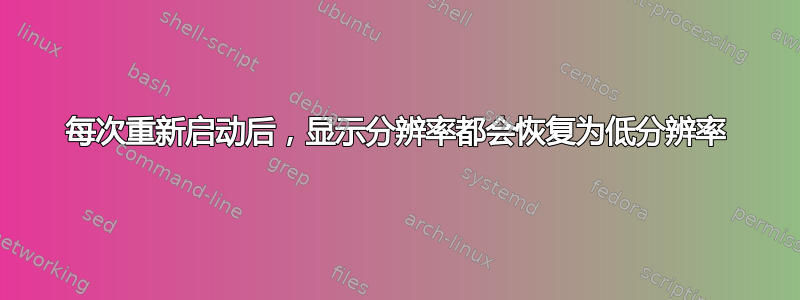
我有一台运行 Xubuntu 15.10 和 MythBuntu Frontend 的 Intel NUC (NUC5PPYH)。该系统使用 42 英寸的 Samgung LED 电视作为显示设备。NUC 使用其板载 Intel 图形芯片组 (驱动程序 = i915)。
当 2015 年中首次安装 NUC 时,我将显示分辨率设置为 1920 x 1080,几个月来一切运行良好,每次重新启动后显示屏始终保持在 1920 x 1080。
最近,我发现当 NUC 重新启动时,分辨率会恢复为 1360 x 768,我必须手动将显示分辨率重置为 1920 x 1080。然后显示分辨率保持正确设置,但仅限于 NUC 再次重新启动之前,此时显示恢复为 1360 x 768。
有人能告诉我为什么每次重启后显示分辨率都会恢复到 1360 x 768 吗?以及需要做什么才能使显示保持在 1920 x 1080?
编辑:2016 年 1 月 9 日 -xrandr根据要求输出:
royg@royg-desktop:~$ xrandr
Screen 0: minimum 8 x 8, current 1920 x 1080, maximum 32767 x 32767
DP1 disconnected (normal left inverted right x axis y axis)
DP2 disconnected (normal left inverted right x axis y axis)
HDMI1 disconnected (normal left inverted right x axis y axis)
HDMI2 connected 1920x1080+0+0 (normal left inverted right x axis y axis) 160mm x 90mm
1360x768 60.02 +
1920x1080 60.00* 50.00 59.94 30.00 25.00 24.00 29.97 23.98
1920x1080i 60.00 50.00 59.94
1280x720 60.00 50.00 59.94
1024x768 75.08 70.07 60.00
832x624 74.55
800x600 72.19 75.00 60.32
720x576 50.00
720x480 60.00 59.94
640x480 75.00 72.81 66.67 60.00 59.94
720x400 70.08
VIRTUAL1 disconnected (normal left inverted right x axis y axis)
royg@royg-desktop:~$
谢谢,
罗伊·G
答案1
创建一个启动脚本,运行xrandr设置分辨率的命令。
这样,每次您登录时RandR都会自动设置您喜欢的分辨率。
创建一个脚本,内容如下:
#!/bin/sh
xrandr --output monitor_name --mode 1920x1080
用后缀保存.sh。
你可以用 找到你的显示器名称xrandr | grep "connected"。
在破折号中搜索“启动应用程序”,并将上述脚本添加为启动程序 - 确保已使脚本可执行。
现在应该可以工作=)


